Favorite Lists
Favorite lists are dynamic lists of products which can be created and managed both from frontend - by interacting with either a Customer Center app or a Customer Experience Center - Favorites app - or from backend using the tools found under this node.
The Favorite lists node contains a list of all favorite lists created on the solution:
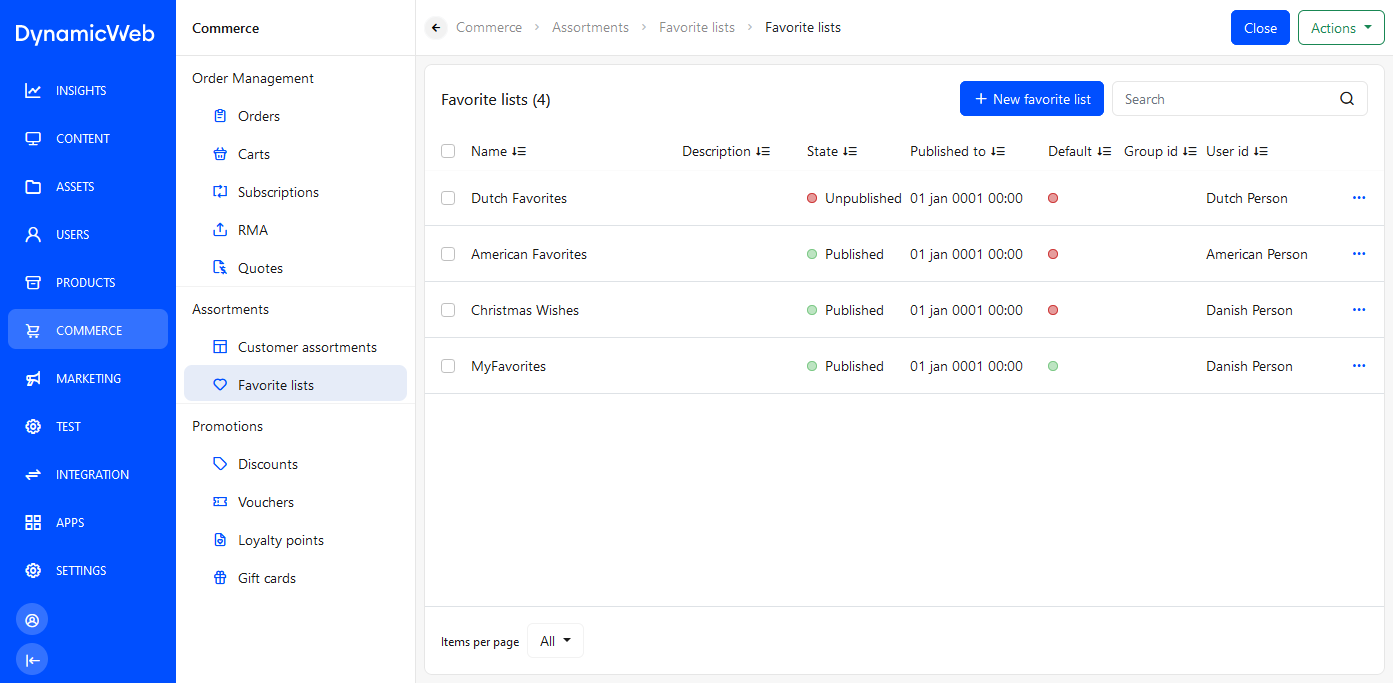
Creating favorite lists
In many scenarios, customers will be creating and maintaining favorite lists from frontend using the a Customer Center app or a Customer Experience Center - Favorites app.
In other scenarios, favorite lists are created by commcerce staff from the backend - to do so:
- Click New favorite list
- Provide a name and optionally a description
- Select a group or user which the favorite list should be associated with - only this user or the members of this group will be able to see and interact with the favorite list in frontend, should the solution include such functionality
- Select a Published to date - or leave it blank to let this list be published indefinitely
- Check Published to make it active in frontend
- Check Default to make this the default favorite list if more favorite lists exist for this user or user group.
Adding products to favorite lists
When favorite lists are managed from frontend, products are of course also added to a list from frontend using either a Customer Center app or a Customer Experience Center - Favorites app. However, you can also add products to a favorite list from backend - either on a product-by-product basis or by bulk.
To add a single product to a list:
- Open a favorite list
- Click manage favorites
- Click Add products
- Use the product selector to select one or more products
- Press Close
To add products in bulk:
- Open a favorites list
- Click Add by SKU
- Paste a comma-separated list of SKUs or product IDs
- Press Create
- Press Close