Cart flows
A cart flow is a set of states through which a cart can progress, reflecting milestones in a process which is necessary before a cart is converted to an order.
They are typically used on solutions where multiple carts are being created over an extended period, and where multiple parties have a say on when the cart should be checked out. This could be a B2B setup where e.g. apparel stores spent a few days adding spring collection items to a cart before finalizing their order.
The Cart Flows node is where you create and manage these flows.
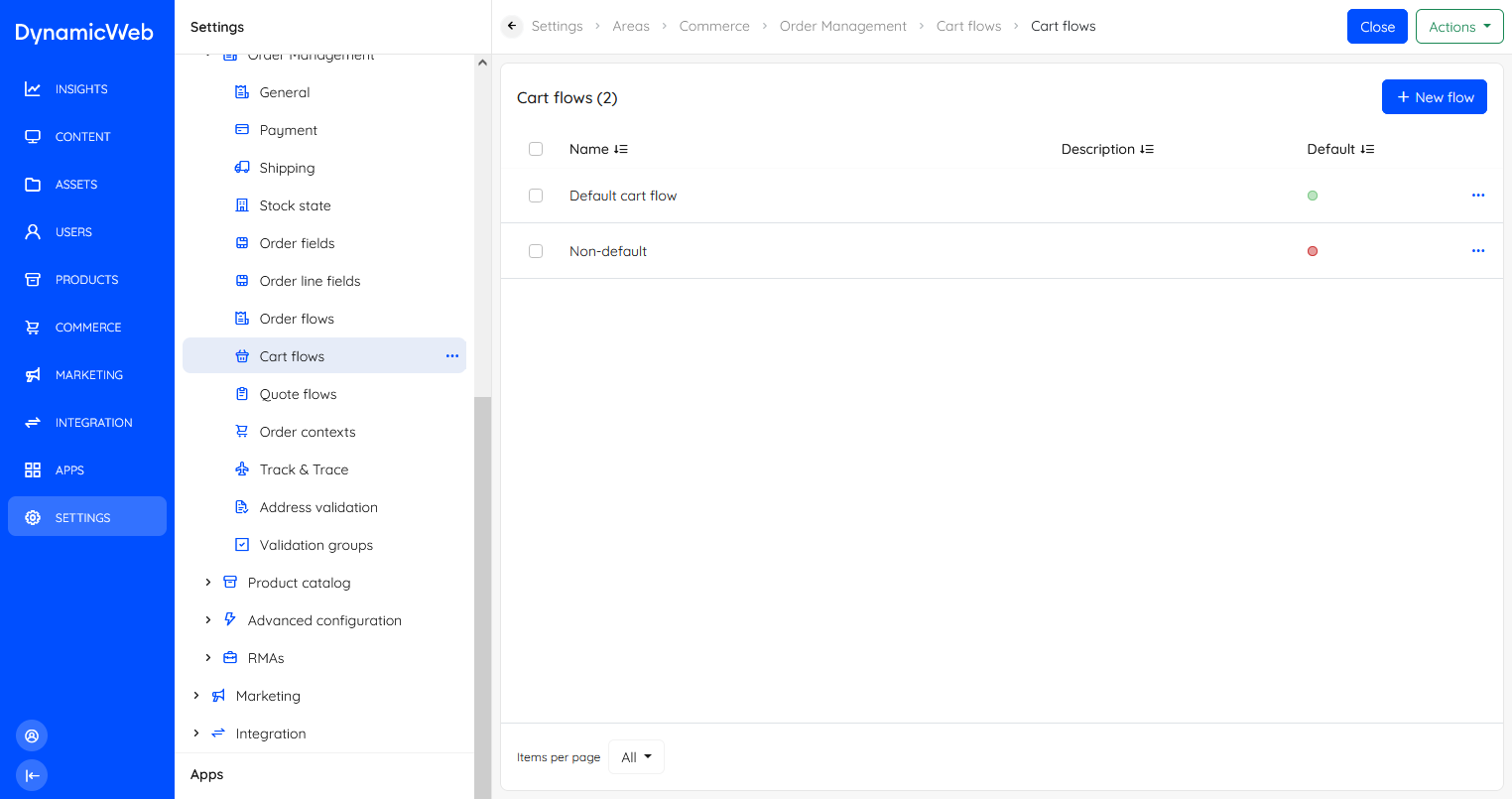
To create a new cart flow:
- Click New Flow
- Provide a Name and optionally a Description
- If relevant, check Use as default
- Save
Cart states
Each cart flow consists of a set of cart states corresponding to a milestone in the cart evaluation process - here listed for the Default cart flow.
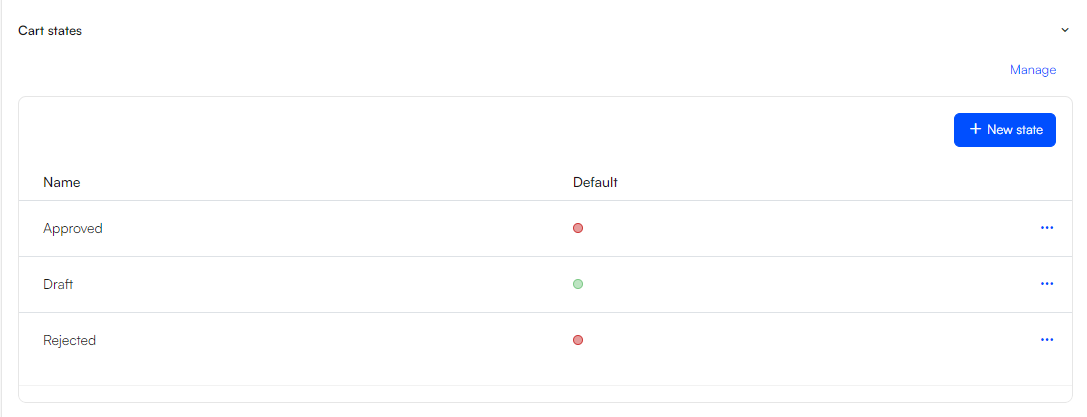 To create a cart state:
To create a cart state:
- Click View Cart states
- Click New state
- Configure the state
- Save
When you create a cart state you define two things:
- Basic state settings like a name and a colour
- Notification email settings for notifying someone when an order enters a state
Here are the settings:
| Section | Setting | Use |
|---|---|---|
| Settings | Name | Set the state name, e.g. New |
| Description | Set a description (backend only) | |
| Color | Set a state color | |
| Default | Set this state as the default state for new carts | |
| Notifications | Subject | Set the subject of the email triggered when the cart enters this state |
| Email template | Select an email template | |
| Sender name | Specify the sender name of the triggered email | |
| Sender email | Specify the sender email of the triggered email | |
| Send to billing email | Send the email to the billing address email | |
| Send to shipping email | Send the email to the shipping address email | |
| Send to order field email | Send the email to an address specified in a custom order field. If selected you must also select a custom order field which should contain an email address | |
| Order field for email | Select the custom order field containing the email | |
| Send to others | Manually add email addresses that should be notified. Typically used to contact people inside the organization when the specific state is activated | |
| Others email template | Select an email template to use for the 'Other' emails |