Quote Flows
Guide quotes through the quotation process
Quote flows are flows which guide incoming quotes through a series of quote states before they are converted to an order or rejected by the customer.
Quote flows can be found under Settings > Areas > Commerce > Order Management > Quote flows:
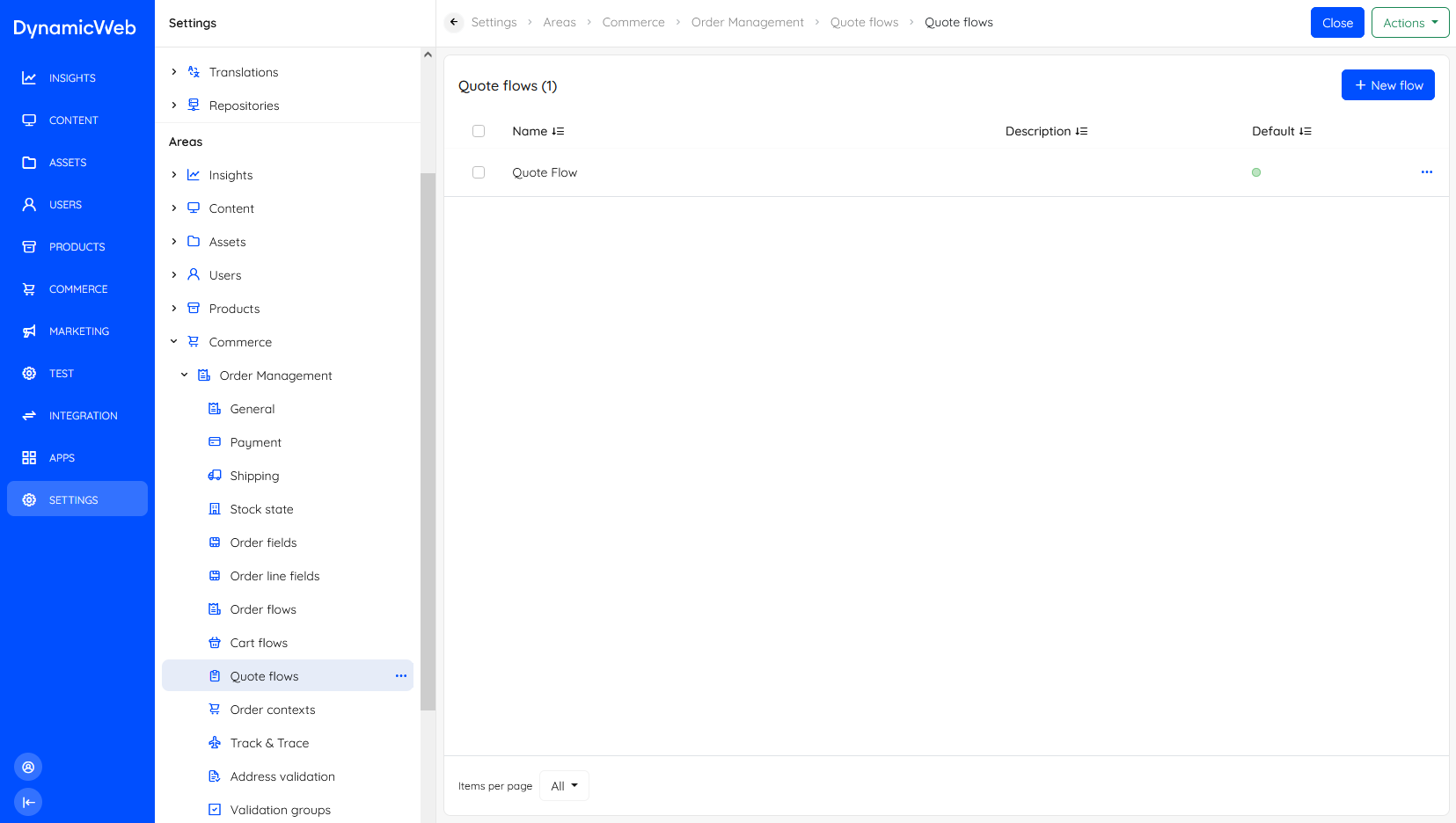 To create a new quote flow:
To create a new quote flow:
- Click New flow
- Provide a Name and optionally a Description
- If relevant, check Use as default
- Save
Quote states
Quote flows consist of a series of quote states, which correspond to a milestone in a quote evaluation process:
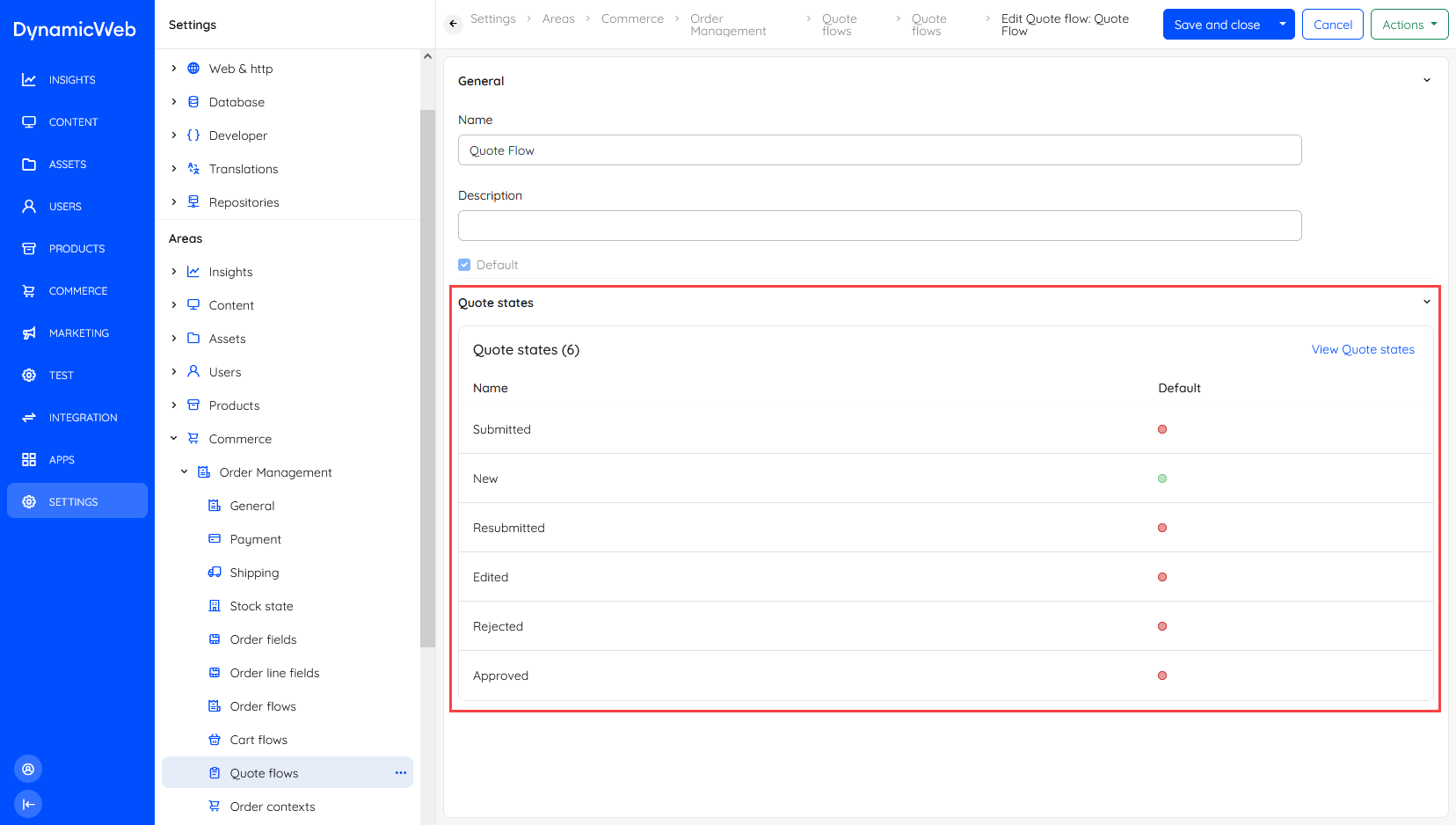 To create a quote state:
To create a quote state:
- Click View quote states
- Click New state
- Configure the state
- Save
When you create a quote state you define three things:
- Basic state details like a name and whether or not an order can be created from this state
- Notification emails
- State rules - which states the quote can move to from this state
The following settings are available:
| Section | Setting | Use |
|---|---|---|
| Settings | Name | Set the state name, e.g. New |
| Description | Set a description (backend only) | |
| Color | Set a state color | |
| Default | Set this state as the default state for new quotes | |
| Allow order | Allow this state to be converted to an order | |
| Allow edit | Allow the quote to be changed from frontend | |
| Notifications | Subject | Set the subject of the email triggered when the quote enters this state |
| Email template | Select an email template | |
| Sender name | Specify the sender name of the triggered email | |
| Sender emails | Specify the sender email of the triggered email | |
| Send to billing email | Send the email to the billing address email | |
| Send to shipping email | Send the email to the shipping address email | |
| Send to order field email | Send the email to an address specified in a custom order field. If selected you must also select a custom order field which should contain an email address | |
| Order field for email | Select the custom order field containing the email | |
| State rules | Quotes can move to this state from | Specify which other states can lead to this state |
| Quotes can move from this state to | Specify which other states the quote can move to from this state |