Stock States
Custom labels for stock levels
Stock states are custom labels you can put on levels of product stock between X and Y - e.g. Out of stock for stock levels under 1, Few in stock if stock is between 1 and 10, In stock for stock levels over 10. This can be useful in scenarios where stock is not directly retrieved from an ERP system, and stock levels on the website are therefore not always precise enough. It may also be used for stylistic purposes.
The Stock state node allows you to create and manage stock state collections.
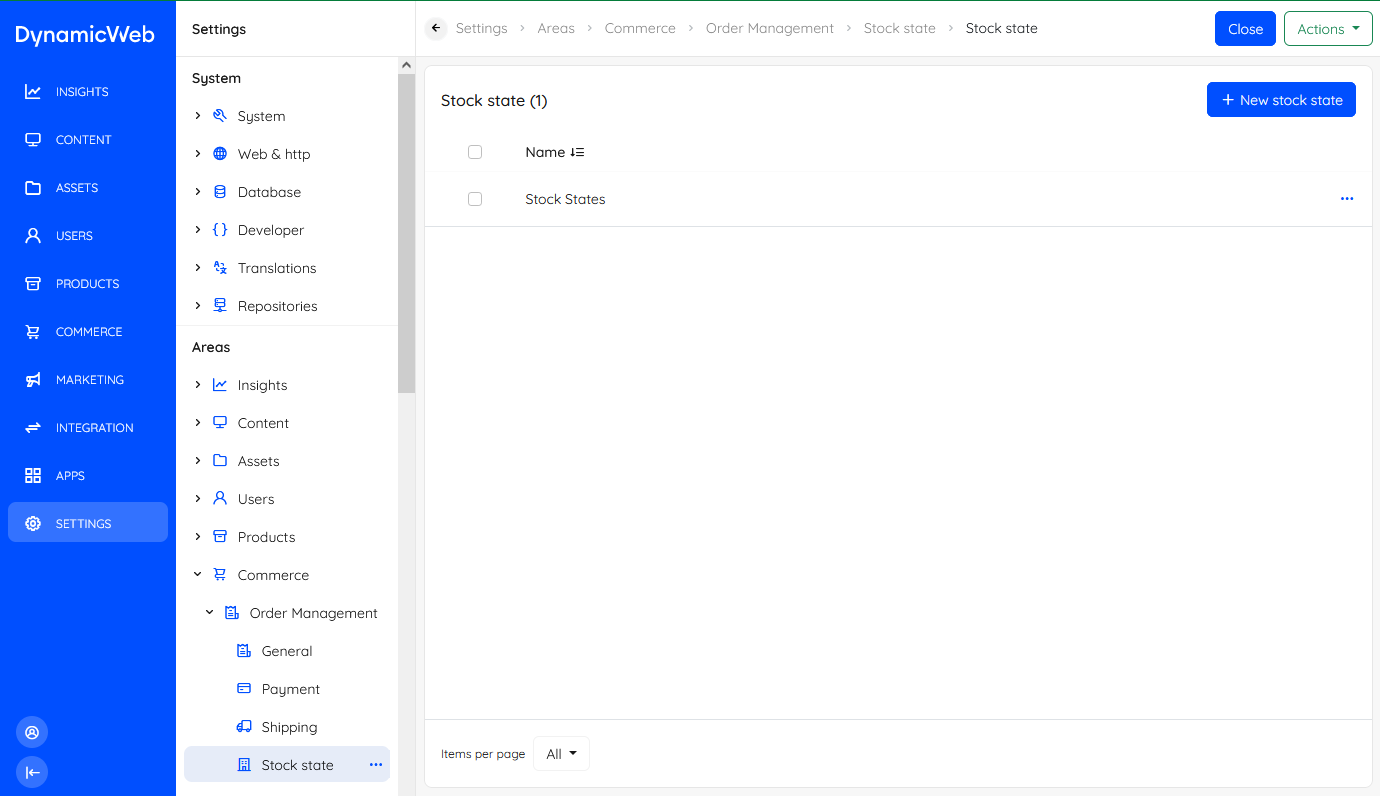 Stock states consist of a set of statuses - e.g. Out of stock or In stock:
Stock states consist of a set of statuses - e.g. Out of stock or In stock:
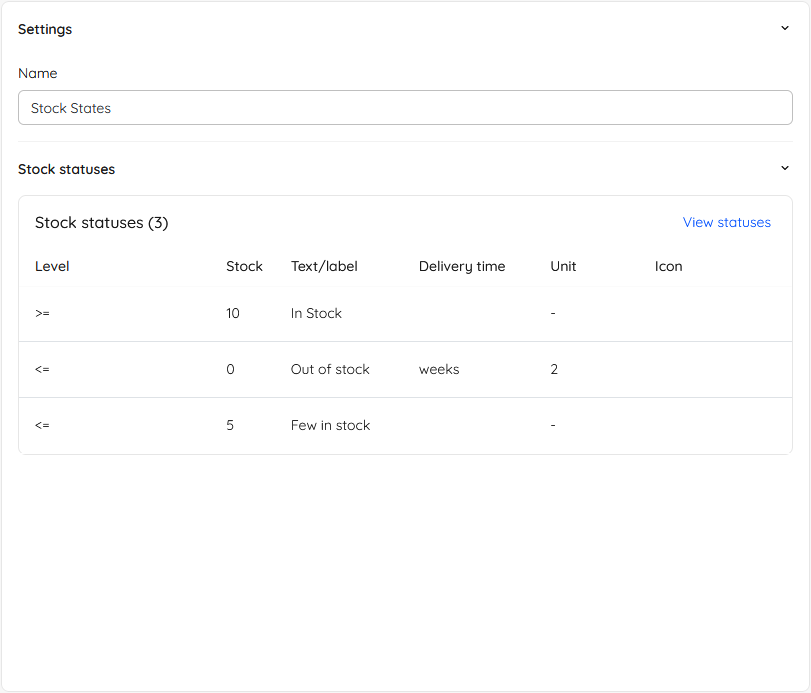 To create a new stock status:
To create a new stock status:
- Click View statuses
- Click New stock status and then:
- Select a level operator and a stock amount
- Enter the text/label
- Save
For each stock status, you can also set an expected delivery time and delivery unit of time, e.g. 2 and weeks and an icon.
Stock states are tied to channels via the Shop Information-settings.