Field permissions
Set up and manage access to product attributes
The Field permissions node and subnodes provide access to our tool for managing permissions on product attributes.
Each node - All channels or a specific channel - shows a list of all product attributes in a solution and a column for the permission-level None, Read, and Edit. If the column icon is red no specific permissions have been set for this attribute, if the column icon is green the attribute has a non-default permission set.
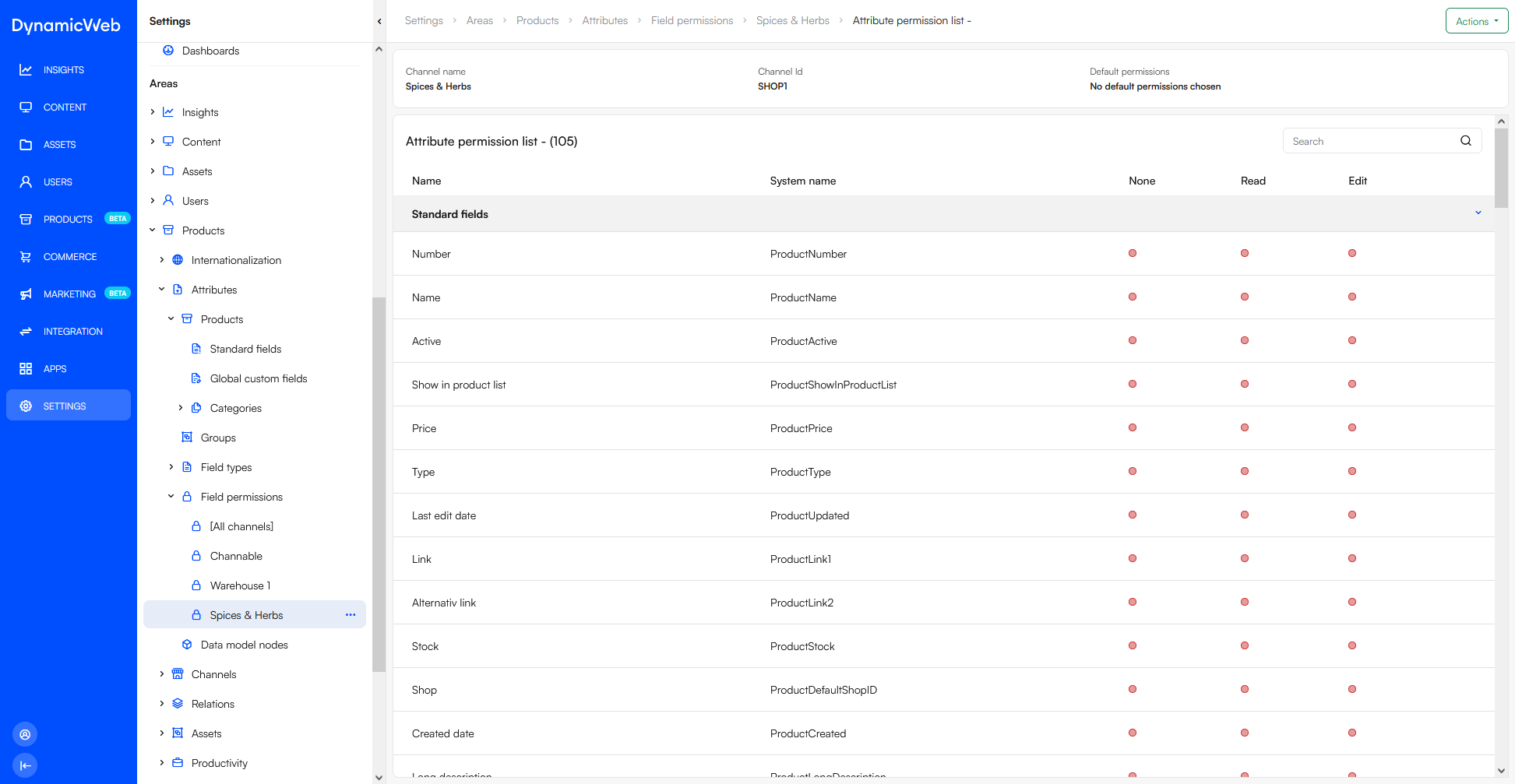 To set permissions on a product attribute, first click the list item to open the permissions view:
To set permissions on a product attribute, first click the list item to open the permissions view:
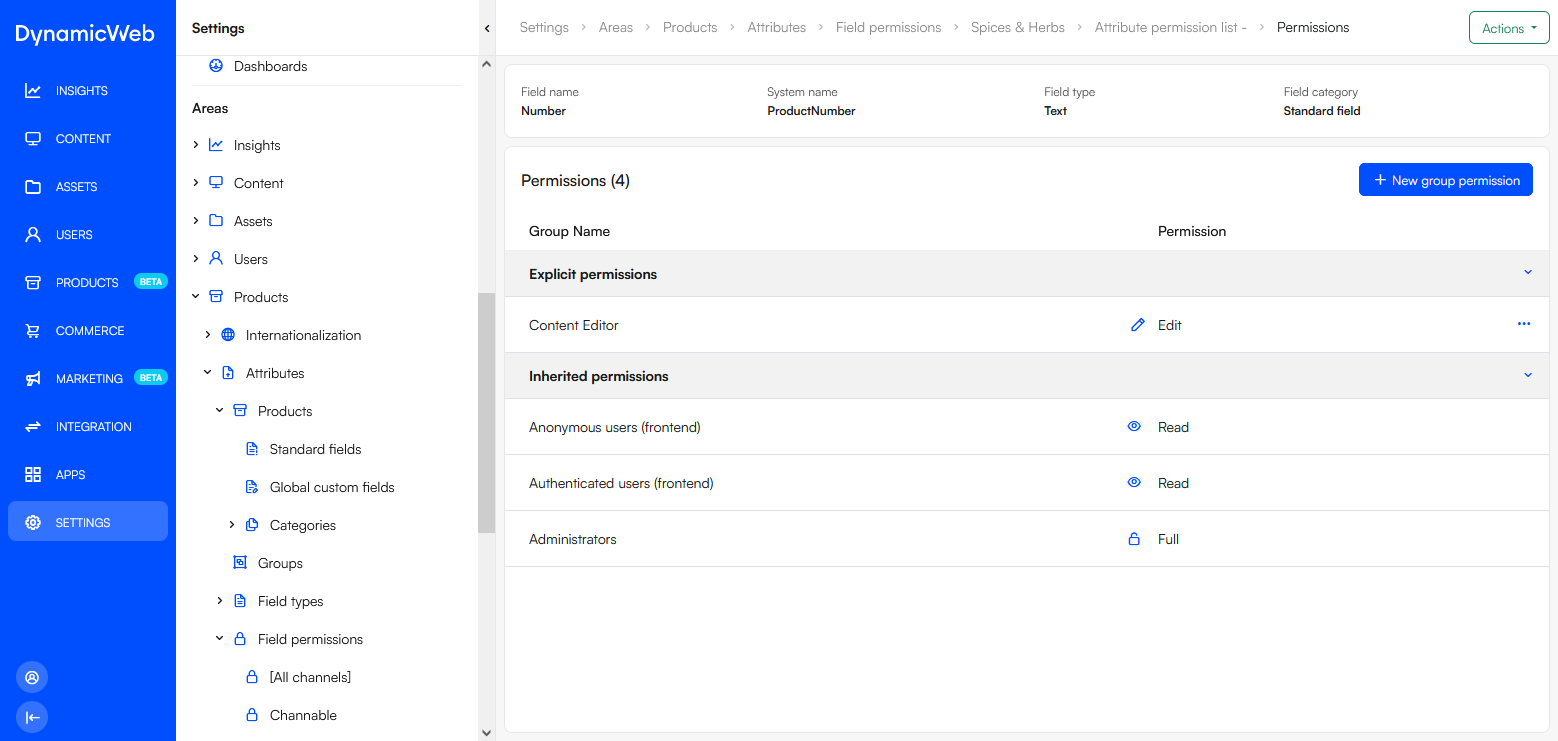 Then:
Then:
- Click New group permission
- Select a user group
- Select a permission level
- Save