Field Value Conversion
The Field value conversion node is used to define how units of measurement is converted. You can create different Field conversion groups e.g. a Weight group to convert values to imperial units and SI units.
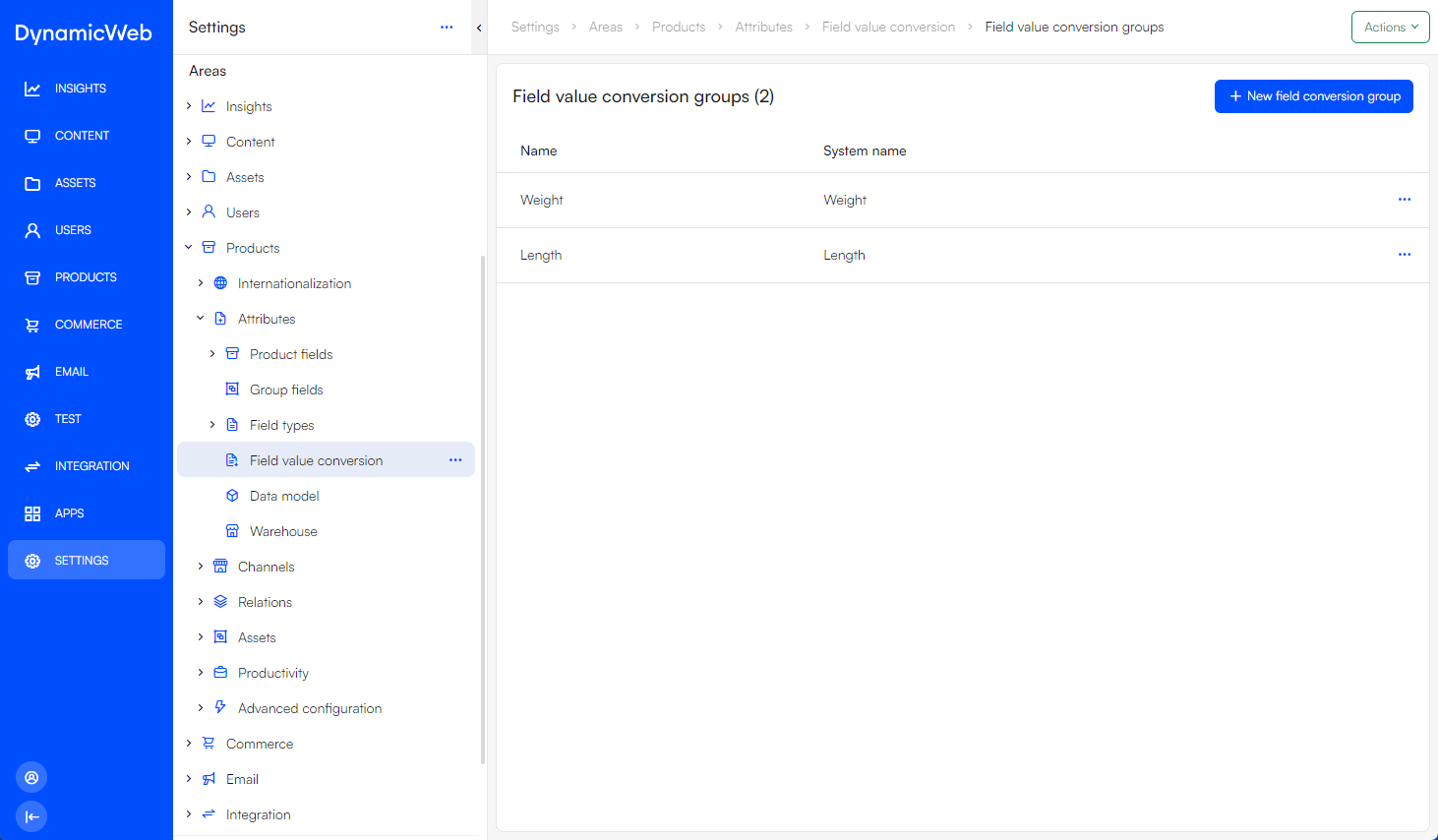
Use the field value conversion by creating a custom product field with the field type Decimal number and select the preferred field conversion group under the setting Conversion definitions.
To create a new field conversion group:
- Click New field conversion group
- Provide a Name and System name
- Click Save and close
To create a new field value conversion:
- Go to your newly created field conversion group
- Click on New field value conversion
- Provide a Symbol, System name
- Define a Factor to decide the relation between the different units e.g. if base unit is 1 kilogram (kg), the factor of a field value conversion for pound (lb) would be 0,454 lbs
- Click Save and close
The first created field value conversion in a group is automatically the base unit for other field value conversions. To choose a different base unit, use the context menu of the desired base unit-field and select Set as base unit.