VAT groups
VAT Groups is a feature which makes it possible to handle differentiated VAT rates – scenarios where some products and services are exempt from or have reduced VAT rates.
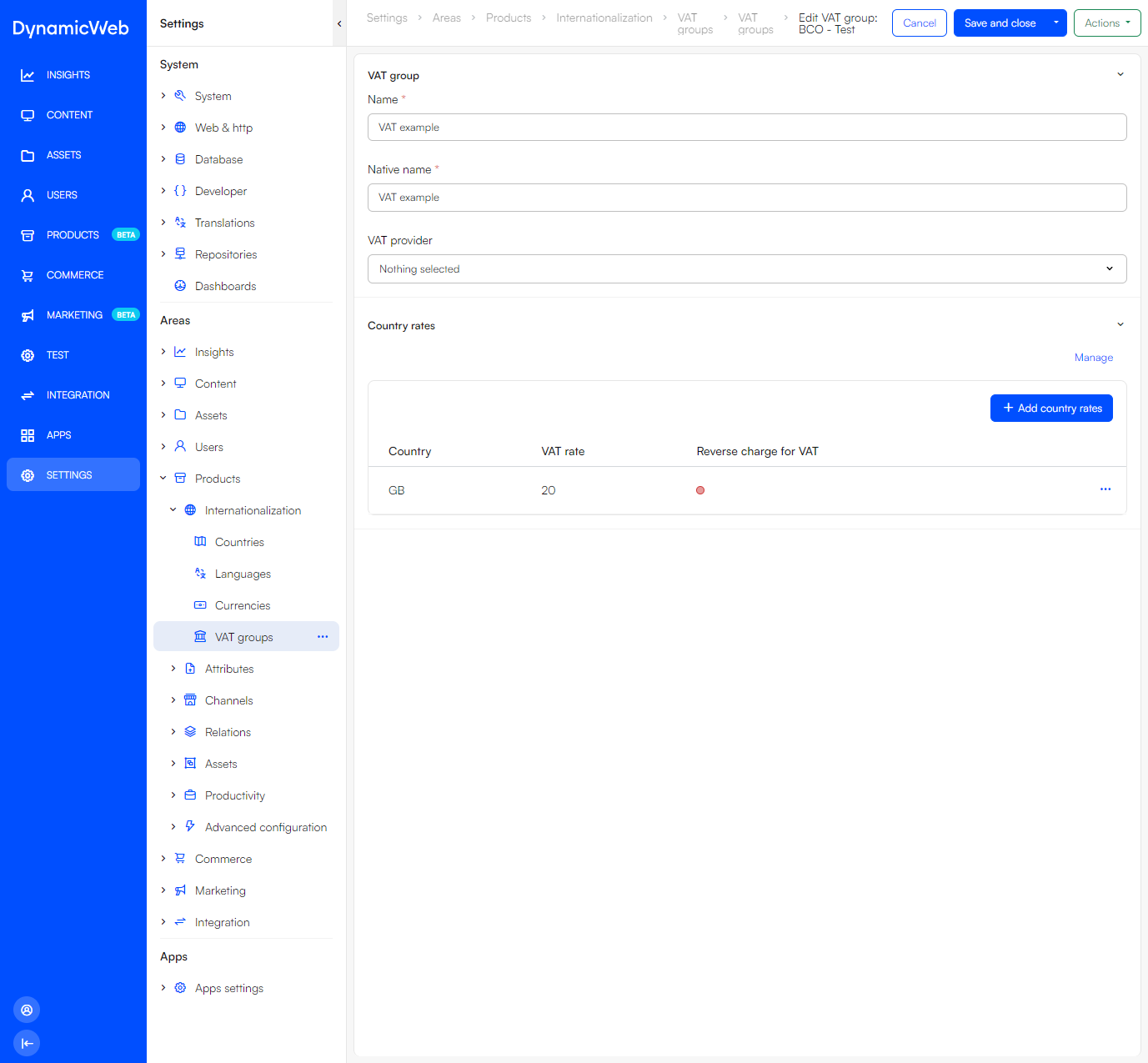
To create a VAT group:
- Click New VAT group
- Provide a name and a native name (system name)
- (Optional) select a VAT provider
- Save
Next you must specify the differentiated VAT for each country:
- Click Add country rates
- Select a country
- Specify the VAT rate
- If relevant, check reverse charge for VAT
VAT groups can be applied to individual product using the action-menu.