Tasks
Rebuild indexes at fixed intervals
Tasks are activities scheduled to rebuild your indexes at set intervals. These tasks are created within a repository and are carried out by the Repository Task Handler, a standard scheduled task that runs every 5 minutes. However, this handler is also triggered by another scheduled task on the server, which means the exact timing can vary. Given this, it's essential to exercise caution when relying on it for critical processes.
To create a repository task:
- Go to Settings > Repositories and open a Repository
- Under the Tasks section, click Manage
- Click New task
- Provide a name
- Set a start time and optionally an end time
- Select the interval in which the task should be repeated
- In the Type section, select the Dynamicweb.Indexing.Tasks.IndexBuilderTaskProvider
- Click Save and close
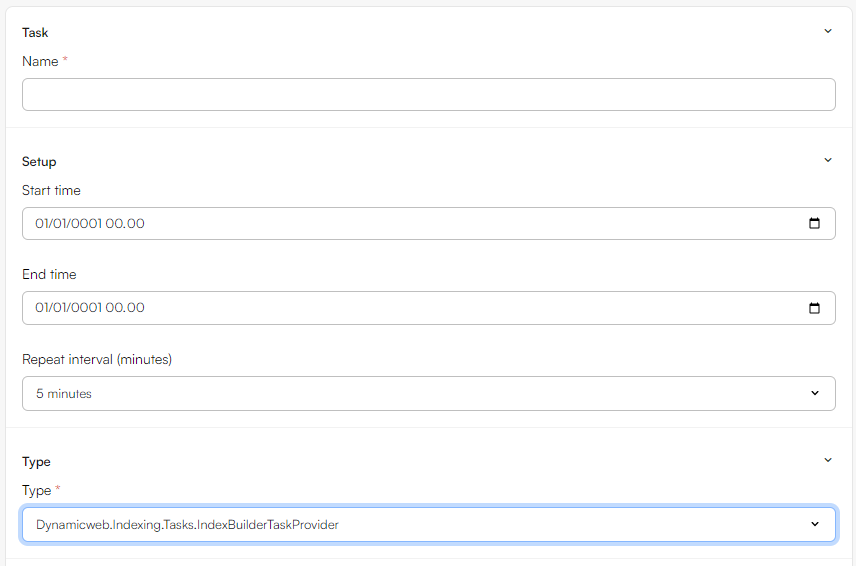
As an alternative to repository tasks, you can also create a regular scheduled task using the Build repository index add-in. This add-in allows you to select an index with 2 builds (e.g. full and partial) and execute them using the same scheduled task.