CDN
Set up a global Content Delivery Network for the solution
The CDN node allows you to set up a Content Delivery Network globally – this CDN setup will then be inherited by all websites, unless overwritten in the website settings.
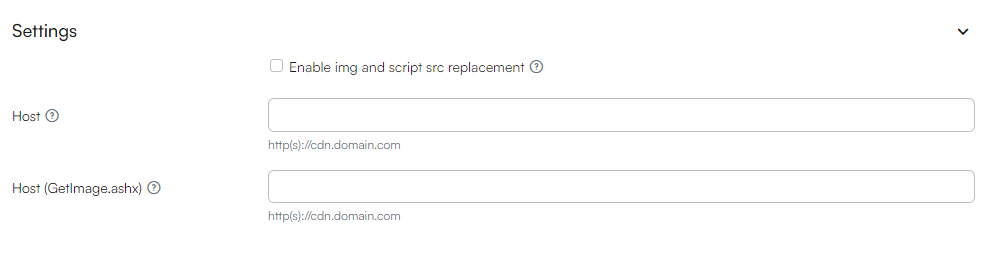 To configure the CDN:
To configure the CDN:
- Check Enable img and script src replacement, when enabled, img and script src will be prepended with the specified CDN host
- Specify an URL for the CDN host, the specified host will be prepended to img src and script src paths
- Specify an URL for the CDN host for GetImage requests, the specified host will be prepended to img src using getimage.ashx
If the website uses SSL your CDN host should also use SSL. Please note that static resources placed under /Files are not replaced.