Cookie Manager
The Cookie Manager node contains a Settings-, Categories- and Cookies node, and makes it possible for you to obtain consent to storing and retrieving data using cookies. This is necessary to comply with a number of different EU directives concerning the right to privacy online.
Settings
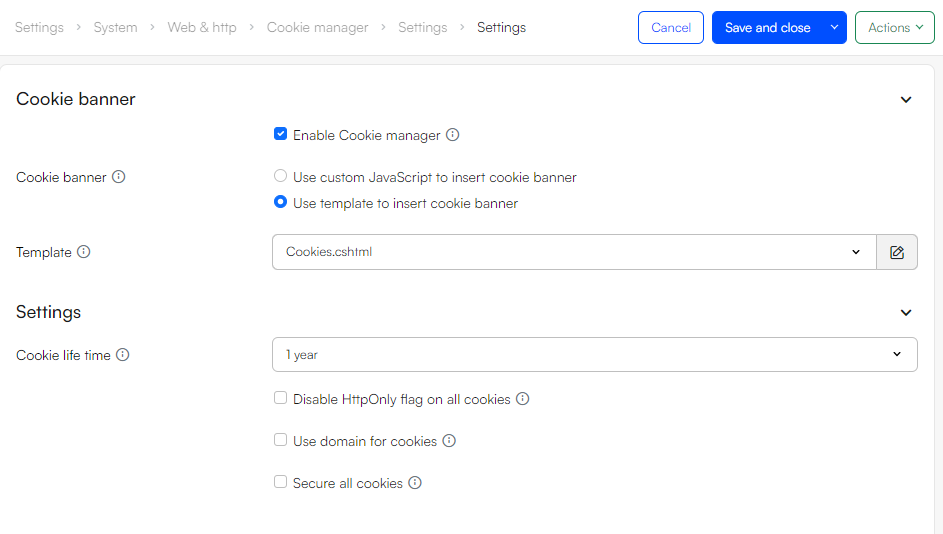
The Settings node contains the following settings on how cookies and the cookie manager behave:
| Setting | Use | Notes |
|---|---|---|
| Enable Cookie manager | If enabled, cookies respects visitor cookie consent - otherwise all cookies are always set | |
| Cookie banner | Choose to let DynamicWeb insert cookie manager and handle cookie consent or do it with external tools | |
| Template | Sets the default cookie warning template shown in the frontend to website visitors. Can also be set on website settings for specific websites | Used when Use template to insert cookie banner is selected |
| Cookie lifetime | The length of the expiration time set on cookies | |
| Disable HttpOnly flag on all cookies | HttpOnly instructs web browsers to prevent client-side scripts from accessing the cookie data. Should not be disabled | |
| Use domain for cookies | Set cookies using domain.com instead of host1.domain.com and host2.domain.com | |
| Secure all cookies | Ensures that cookies are only sent over secure HTTPS connections |
Categories
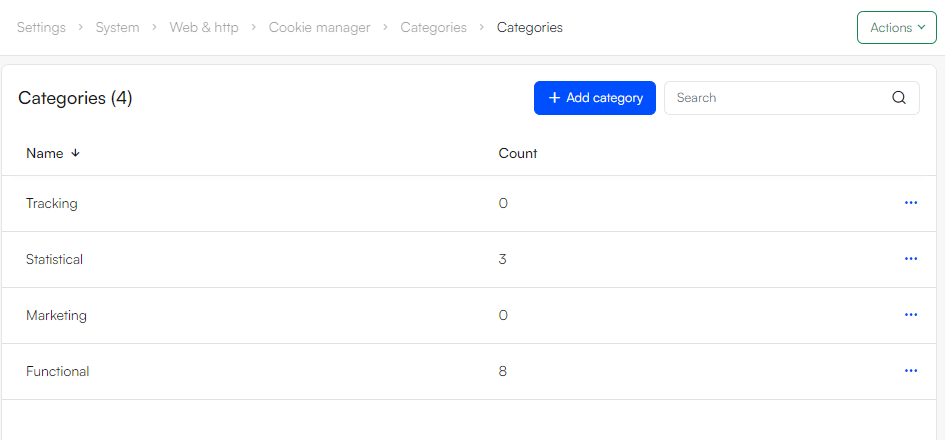
Cookies can be categorized under different labels – as e.g. Marketing cookies, Functional cookies, and so on – which makes it possible to group them appropriately in frontend when asking users to opt-in. The Categories node provides a list of all categories, and the possibility of adding or deleting categories.
Cookies
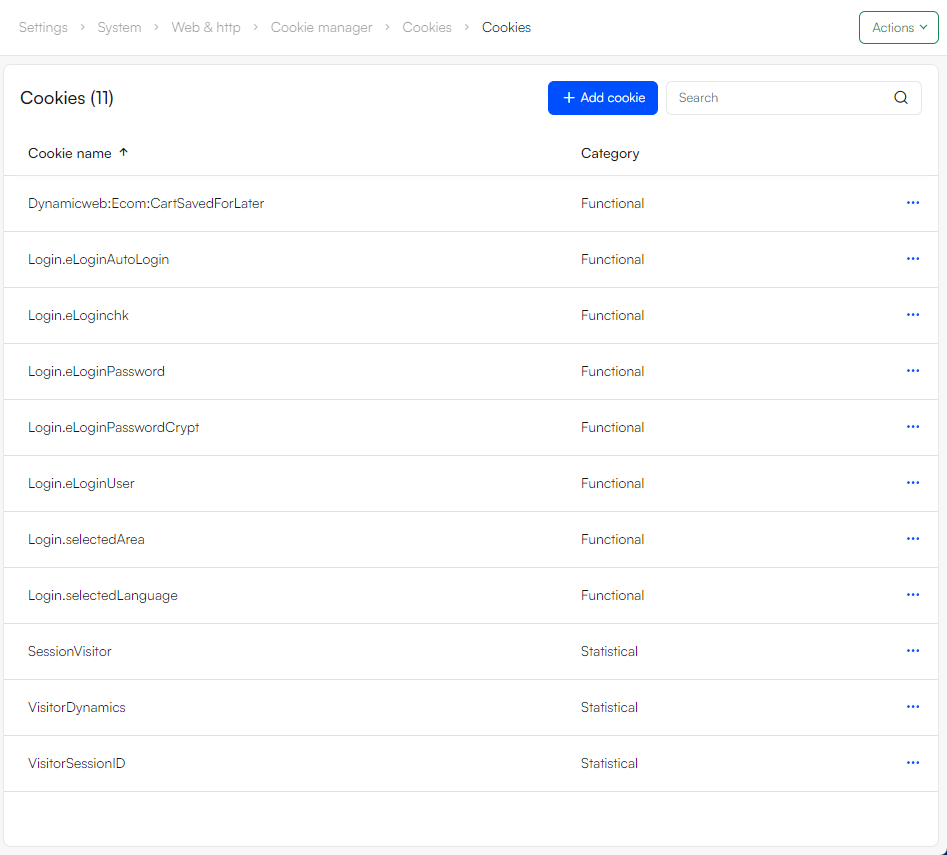
The Cookies node provides a list of all cookies on the application and the possibility of adding or deleting cookies provided by the application.