Changing the product group image or description
The product list group description and image allow you to create and control the experience of the product list page when the customer is shopping. Keeping both image and description up to date is key in keeping a modern looking web shop. This guide will show you how and where to change the image and description used for the following columns:
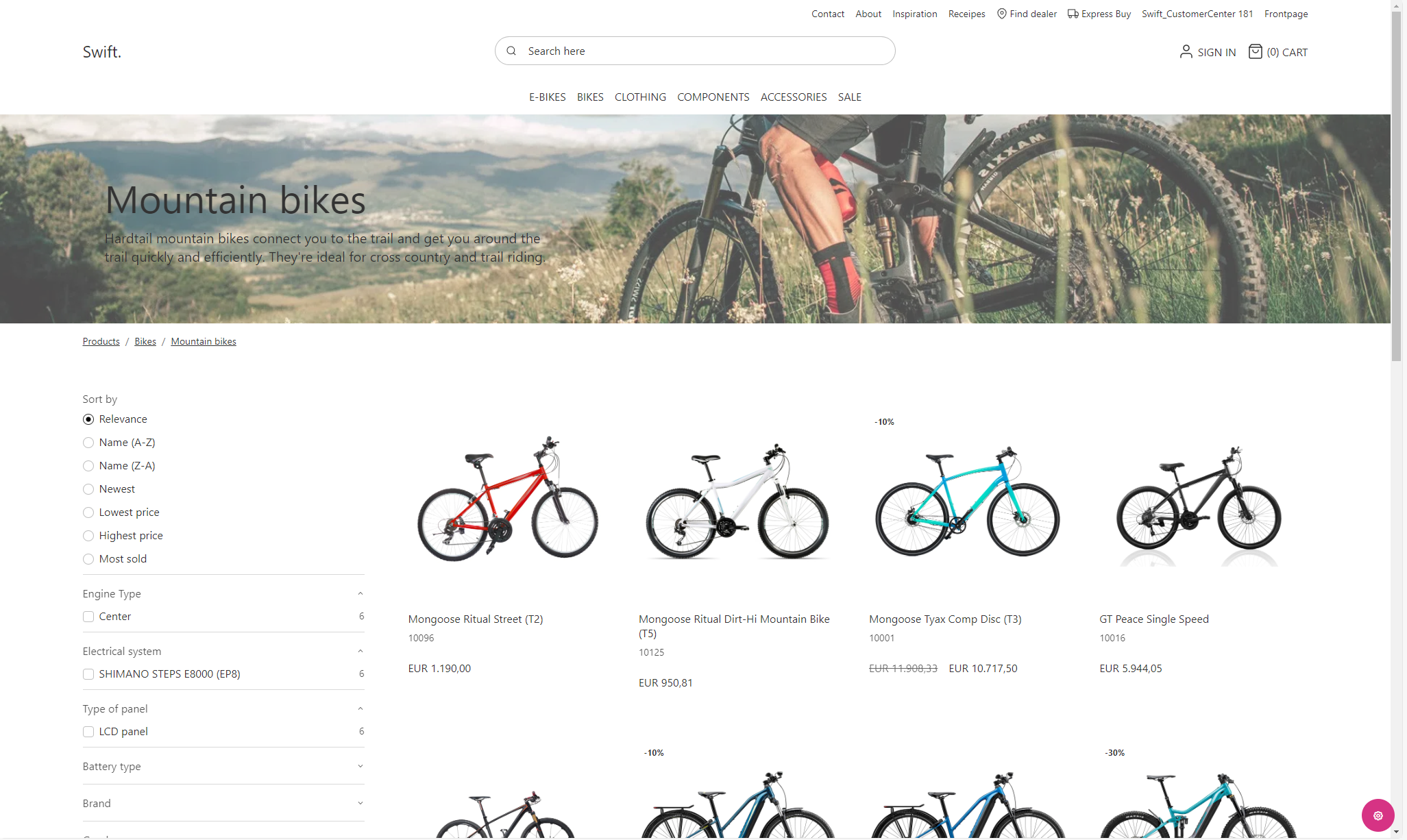
To change the product group image or description you must locate the product group folder in the content tree in Products.
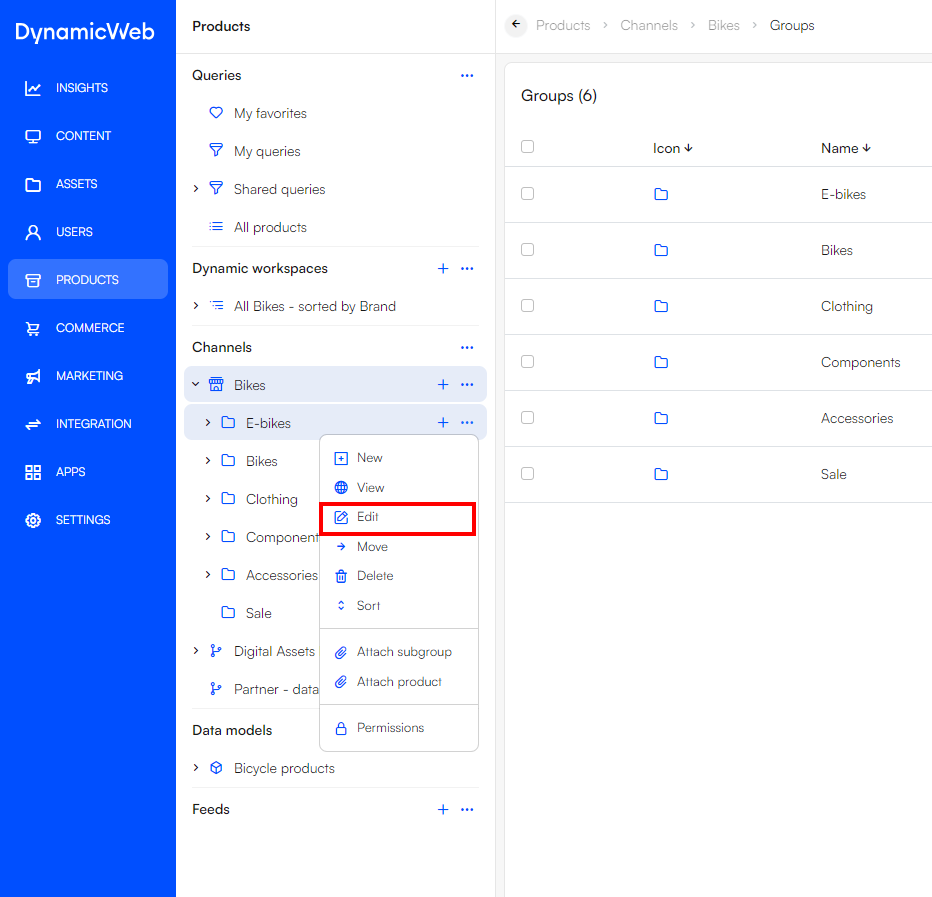
- Right click on the folder and click Edit
- In the first section called General you can change the Name, Number, and Icon
- Under Rich information you can write the Description and choose an Image.
- When you are done with your changes, remember to hit Save and close