Web APIs
Explore our web APIs via this reference
DynamicWeb 10 comes with two different Web APIs:
- The Delivery API delivers content for websites
- The Management API is used to manage data and executing commands
Delivery API
The DynamicWeb 10 Delivery API is a read-only REST API for delivering content from DynamicWeb to websites, apps and other external applications. The data delivered depends on the installation:
In a CMS only installation, the delivery API delivers this data:
- Websites
- Pages
- Paragraphs
- Gridrows
- Navigation & Urls
- Translations
- Users
The delivery API is available on all solutions on the address /dwapi/content/. A Swagger documentation and test UI can be accessed on /dwapi/docs/.
The API can be accessed anonymously, in which case it will return data that is available for anonymous users. Users can also be authenticated and a JWT token is issued. Endpoints can be accessed using the JWT token as a Authorization bearer token header in the request Authorization: Bearer <token>
Read more about our delivery API
Management API
The DynamicWeb Management API is full featured API that can be used to do everything in DynamicWeb 10 that can be done via the UI.
You can access a Swagger test environment on all solutions by adding /admin/api/docs/ to your solutions URL:
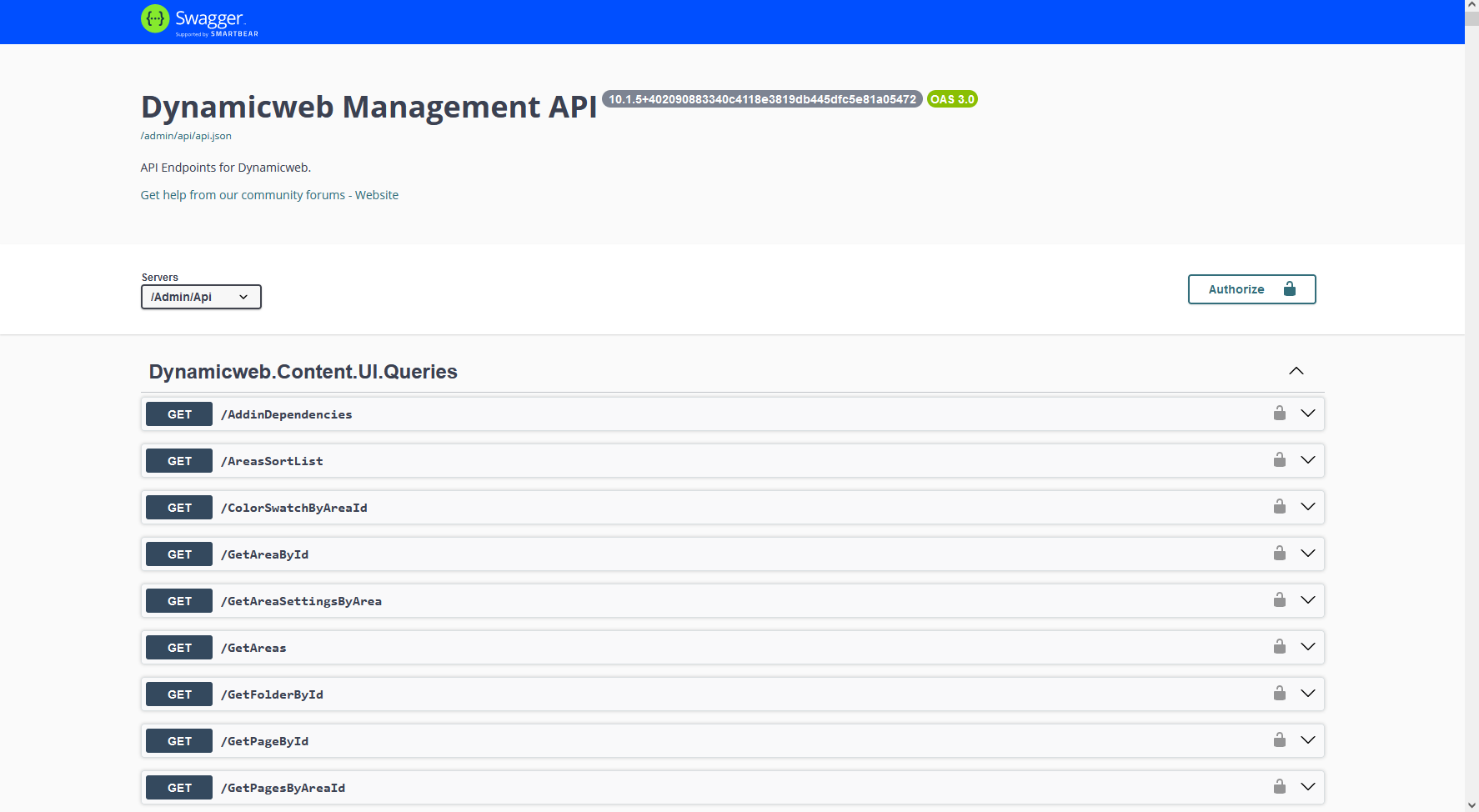 You can:
You can:
- Query data - e.g. get pages, users, files or any other data model available in the backend
- Create, update and delete data models - e.g. pages, products, users, etc.
- Perform commands - e.g. build indexes, start tasks, deactivate users, update prices, set stock levels, etc.
The management API is considered as a 'low-level' API with access to all types of data in DynamicWeb. This means that to use it effectively requires knowledge of the internal structures in DynamicWeb. For example, to create a product in a group and give the product a price you must:
- Create the product
- Create a relation to the product group
- Create a price in the price matrix
So at least 3 different models and commands are needed. You can explore our queries and commands from the backend using the API explorer tool. The API can only be used with a valid API key which is generated from the backend using the API Keys tool. The API key is used as a Authorization bearer token header in the request:
Authorization: Bearer <token>