Notifications
The Notifications section is a tool to create emails, which are sent to key people when a certain system event occurs.
The notifications can be configured quite extensively, which makes it possible to set up notifications for key parts of the solution separately, and with varying degrees of urgency.
If any Notifications have been created, the notification section will show them listed with Name, Target and Category. Further configuration of the columns can be done with the Action menu in the upper right corner.
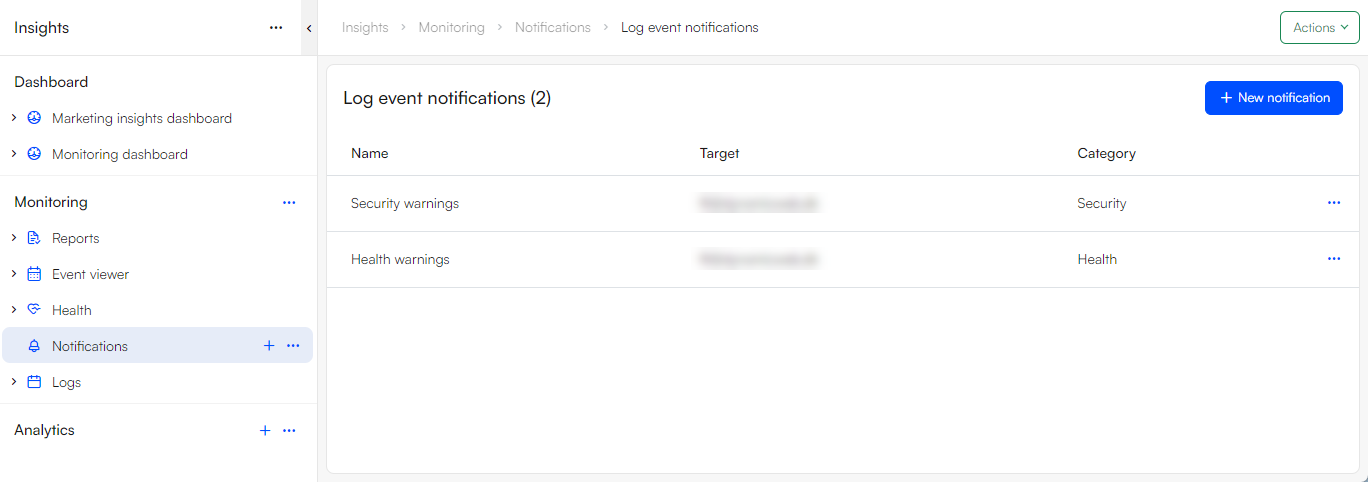
To create a new notification:
- In the Notifications section click New Notification
- Configure the notification:
- Provide a name
- Select a category
- Select the notification levels to include Errors, Information and/or Warnings
- Specify a send interval defined as the minimum delay between notifications
- Select the target, Send email or Health monitoring service which notifies a monitoring service
- Specify a monitoring service url, i.e. the URI address of the health monitoring service
- Specify recipients at subscribed emails
- Click Save and close