Dynamic segments
Create dynamic recipient groups for email marketing with Segment Search
The Dynamic Segments section of the Email area consists of the tool Segment Search, which returns all users that match a set of criteria e.g. retrieve All users that has signed up for a newsletter or All users in Denmark.
Selecting queries as the basis for a recipient group is a good way to make the recipients for an email flow dynamic.
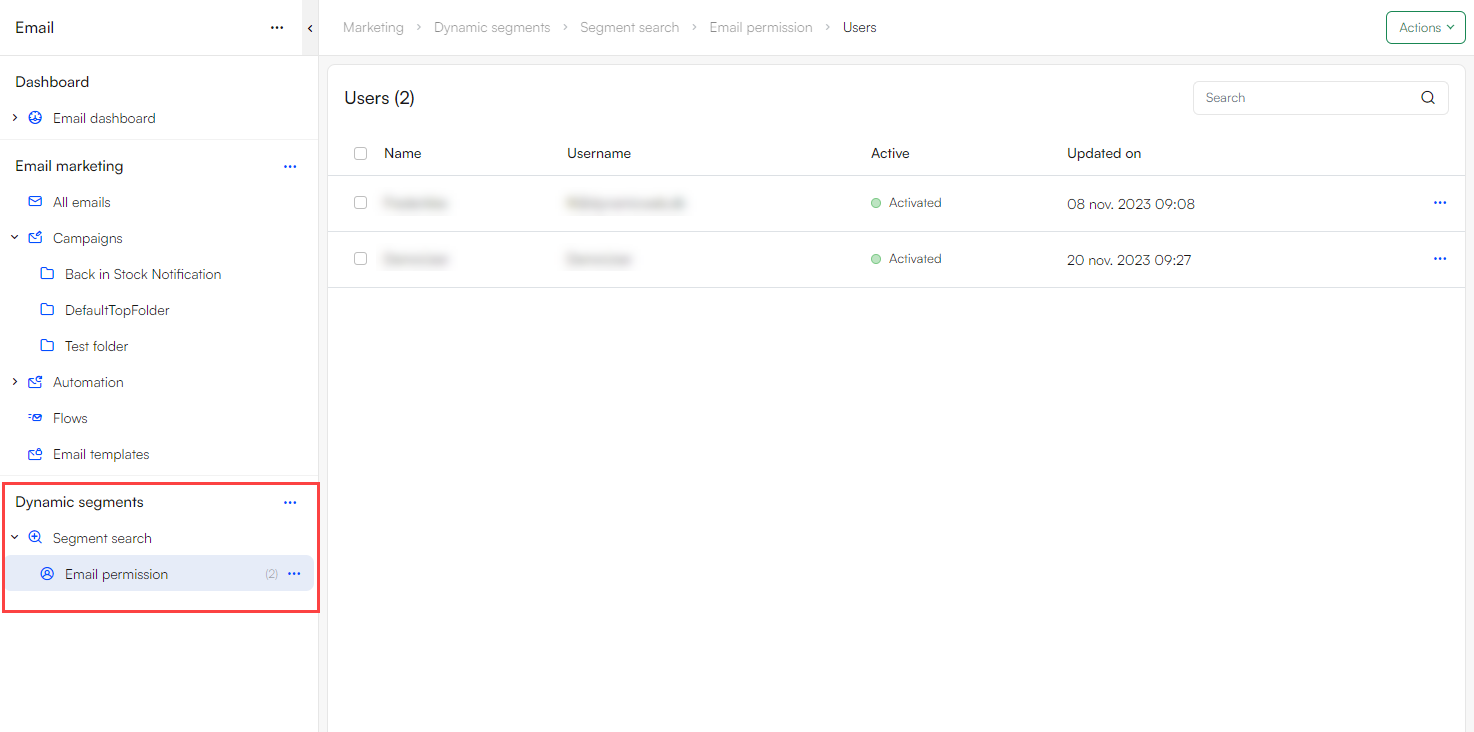
To create a new Segment Search:
- Open the context menu for Segment Search
- Click + New Segment Search
- Configure the segment search:
- a Name
- The maximum number of users to include with Rows to fetch
- What criteria to use with Select by, possible to choose both a primary and secondary criteria
- Click Save
- Now open the context menu for the newly made segment search node and click Edit
- Click Manage in the Rules section
- Click + New Root Expression
- Choose FieldID, there are five kinds of criteria to choose from:
- User information, such as name, country or email permission
- User audit information, such as creation date, created by, and email permission updates
- User behavior on website, e.g. last login time, amount of loyalty points, placed an order
- User custom fields, select your custom fields as a criteria
- User behavior in email marketing, e.g. has received and opened a particular email, has clicked these links in a specific email
- Choose an operator and value to create your criteria, e.g. All users with email permission true:
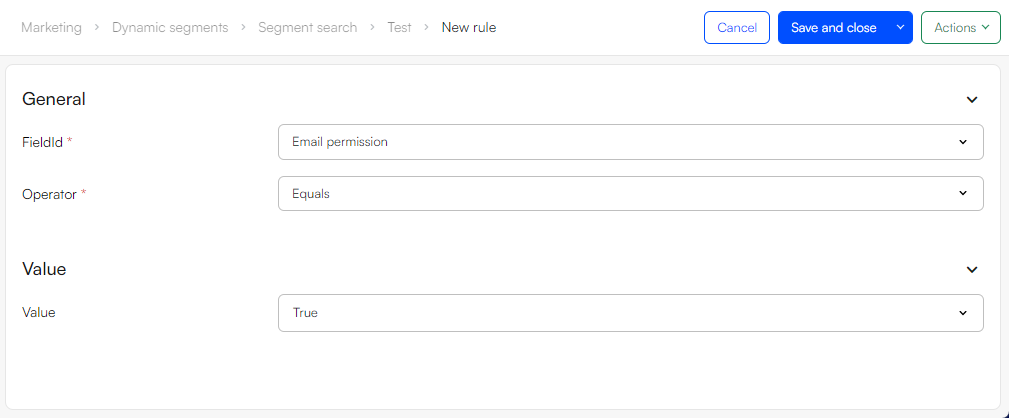
Note, a segment search cannot be used directly for email marketing. You must first create a user group based on the segment search.