VAT groups
VAT groups are used to handle differentiated VAT rates on products - e.g. when a product or a service is exempt from VAT or has reduced VAT rates. VAT groups are created under settings, and then applied to products using the VAT groups tool described in this article.
To add a VAT group to a product:
- Open the product details view
- In the action-menu select VAT groups to open the VAT groups tool
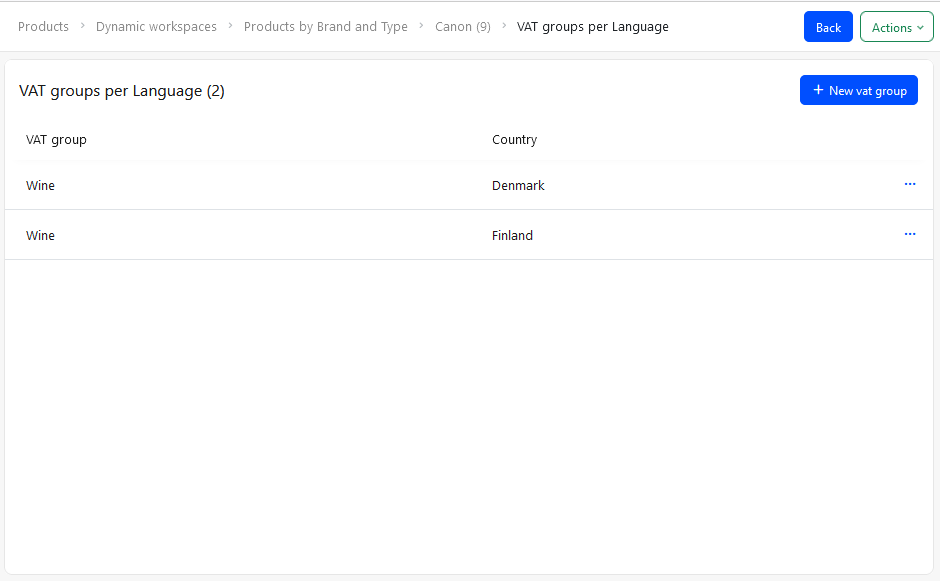
- Click New vat group
- Select a *VAT group and optionally a Country
- Save
When a VAT group is added to a product for one or more countries, and this product is added to cart, the VAT rate set on the VAT group is used to calculate VAT for the product instead of the Country-VAT rate.Read more about VAT in DynamicWeb 10.