Address validation
Define address validation methods based on address validation providers
The address validation node allows you to set up address validation methods. Address validation is the act of ensuring that an address used by a customer is valid, typically to ensure that taxes are calculated correctly.
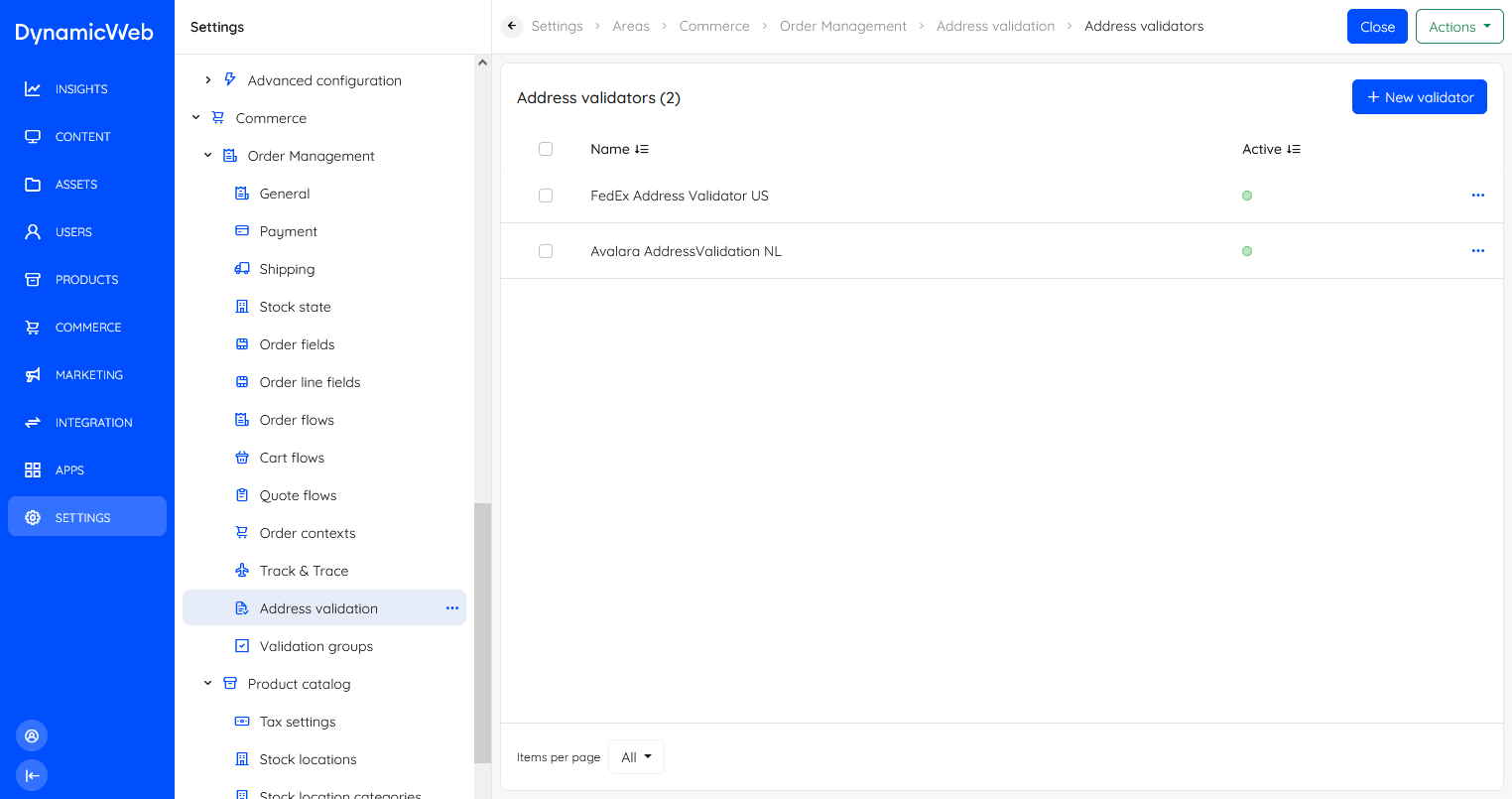
To create an address validation method:
- Click New validator
- Provide a name and check active
- Select which countries this validation method should be active for
- Optionally, you can exclude some user groups from being validated
- Switch to the Module tab and select an address validation provider
- Configure the provider
- Save
Once created, address validation results will automatically be made available in the shopping cart template for the countries where validation is enabled, and new addresses created on users which are not excluded as per the address validator settings will also be validated before being saved.
Each address validation provider must be configured according to the requirements of the address validation service. Currently no validation providers are available on DW10.