Workflows
This Workflows node is where you create and manage workflows related to product management. It is one of our productivity tools.
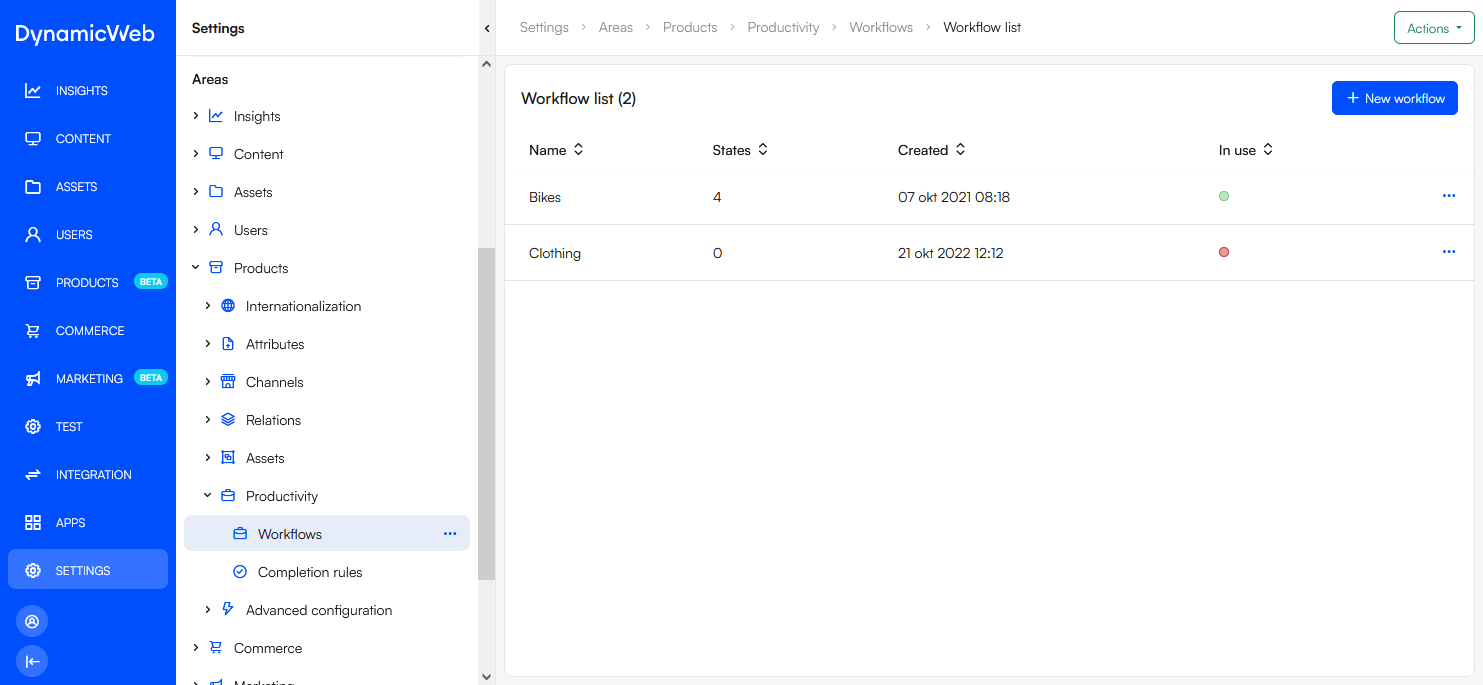 To create a new workflow:
To create a new workflow:
- Click New workflow
- Provide a name
- Save
Workflow States
Workflows consist of a series of states with each state corresponding to a phase of or a step in a process. To create a new workflow state:
- Click on a workflow
- Click + Workflow state
- Provide a name
- Use the Available states selector to select the other states you can move to from this state
- If relevant set up notifications when a product is moved into this state
- Save
To create a notification for a state:
- Switch to the notification tab
- Provide a subject
- Specify which users and/or groups to notify
- Select an email template
- Specify a sender and a sender name
- Save