Customer Experience Center
Let the customer view and interact with commerce-content
The Customer Experience Center is a paragraph app which is used to show commerce-related data in frontend, typically in list form and associated with a particular user. The customer experience center is a reimplementation of the old customer center app but simplified and only for ViewModels.
This app can list:
- Carts
- Ledger entries
- Orders
- Quotes
- Subscriptions
When you add this app to a paragraph you'll see a list of settings controlling how the app works:
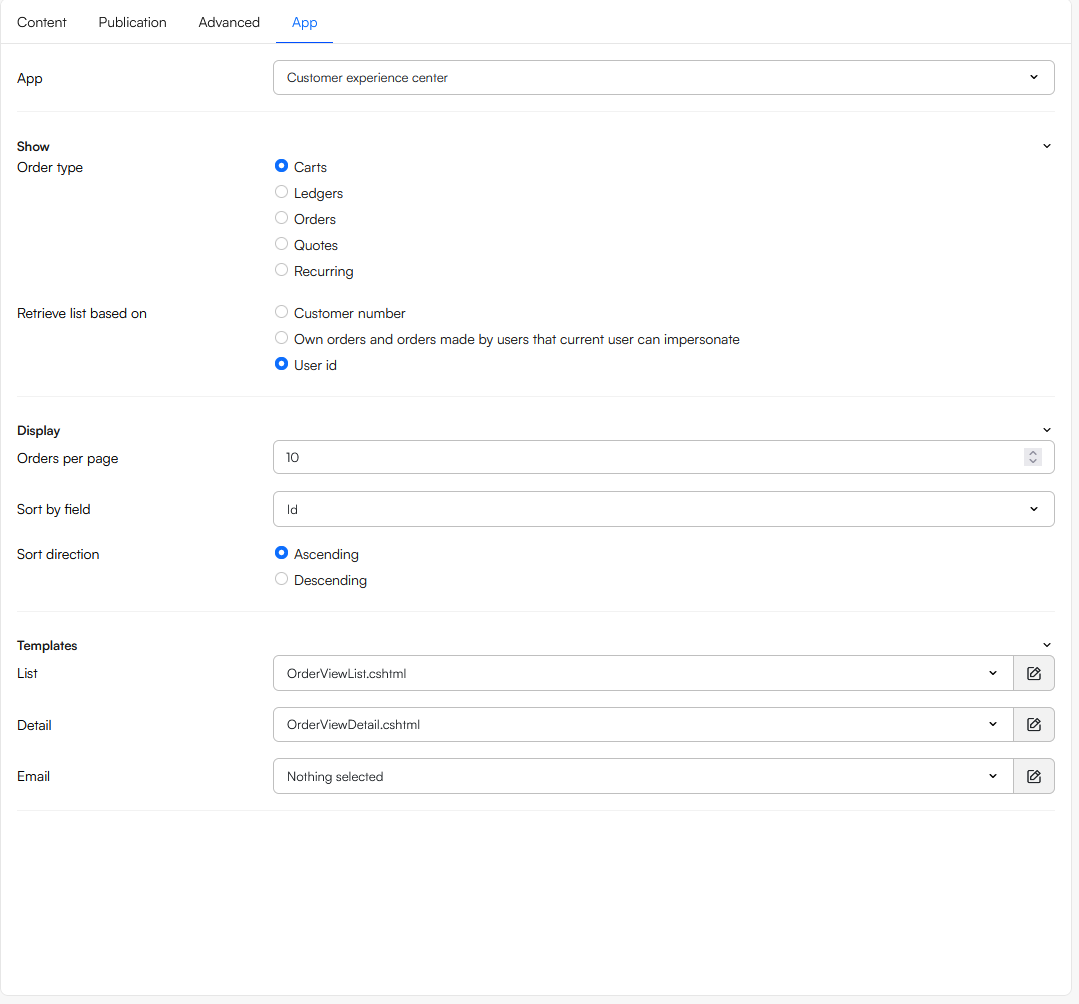 There are many settings but fundamentally you do this:
There are many settings but fundamentally you do this:
- Select an order type to list
- Select a way to retrieve orders
- Customer number – a standard user field which can have the same value across users
- Own orders and order made by users that current user can impersonate – what it says on the tin
- User id – the unique id for the logged in user
- Configure the Display-settings:
- Orders per page
- Sort by field
- Sort direction
- Select the templates used to render the module output:
- List – this template is used to render the list of e.g. orders
- Detail – this template is used to render e.g. order details when an item in a list is clicked. It is loaded when the url parameter OrderId is supplied with e.g. an order or cart id.
- Email – not currently used
Please keep in mind that the Customer Experience Center has been developed exclusively for ViewModel templates, template tags are not supported.
Searching and filtering the list
You can search and filter the lists using the query string parameters below:
| Parameter | Value | Comments |
|---|---|---|
| FilterOrderId | A string | |
| FilterOrderStateId | An order state ID | |
| FilterFromDate | YYYY-MM-DD | |
| FilterToDate | YYYY-MM-DD |
Customer Center Commands
A customer center command is a command used posted to a customer experience center to make something happen. There are two ways to post a customer center command:
- By submitting an URL with the CustomerCenterCmd parameter and a set of other parameters and values appropriate to command
- By submitting a Form using a button with the name CustomerCenterCmd and a set of input fields with names and values appropriate to command
Currently, only one customer center command has been implemented - see below.
Reorder
The Reorder command is used to, well, reorder a previous order. It takes an orderId and adds the products from that order to the current cart.
| Parameter | Value | Required | Comment |
|---|---|---|---|
| OrderId | An order id | Yes |
<a href="?CustomerCenterCmd=Reorder&OrderId=@Model.Id">Add order to cart</a>
AcceptQuote
To make it possible for a user to accept a quote from the Customer Experience Center you can submit the following command:
´´´ ?CustomerCenterCmd=AcceptQuote&QuoteId={QuoteId} ´´´