Apps
Our appstore and configurable apps
The Apps area contains an appstore and Forms for Editors.
By default you will see the appstore interface - from this interface you can install add-ins such as payment providers or integration providers as well as any custom addins on the solution.
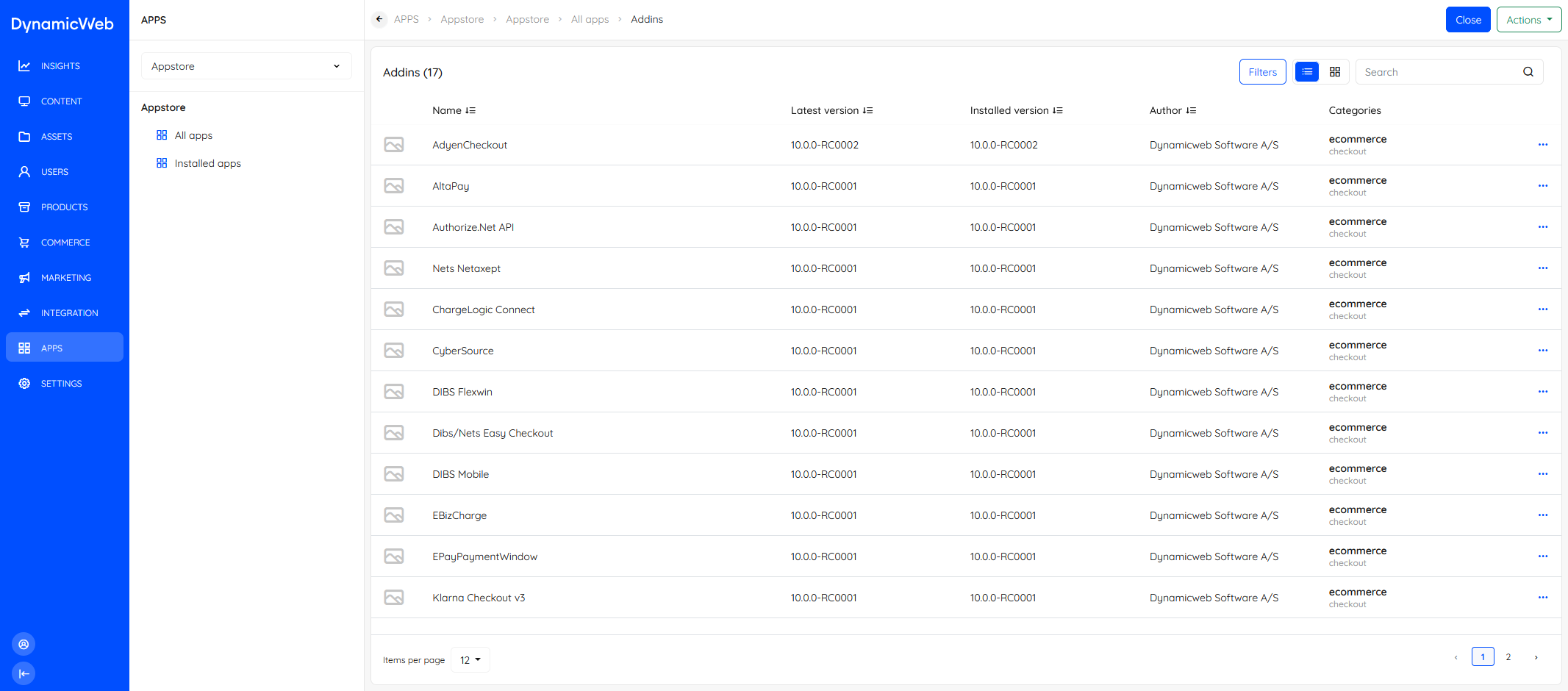 You can search and use filters to find the add-in you want to install, then use the context menu (...) for the list item to install/update/uninstall it. Once installed, the add-in is instantly enabled on the solution and can be used.
You can search and use filters to find the add-in you want to install, then use the context menu (...) for the list item to install/update/uninstall it. Once installed, the add-in is instantly enabled on the solution and can be used.
Forms for Editors
Apart from the appstore, the Apps-area also features Forms for Editors where you can configure and manage forms. The Forms for editors-app also features a paragraph app to publish the forms to the frontend.