Feeds
Create product data feeds from channels
A Feed is a stream of data - in our case product data from a channel - presented in a fixed format using e.g. JSON or XML syntax. Feeds are typically created to make it possible for an external service, like an app or a marketplace, to fetch up-to-date information at all times.
To create a feed use context menu and click Add feed.
A feed consists of:
- A query which retrieves the products you want to publish in the feed
- A context section where you specify what to pass to the query to limit the response, e.g. LanguageIds, CurrencyCodes, and ShopIds
- A Feed Provider which controls which data from the response you want to render and how
When you create a feed you will have access to three tabs:
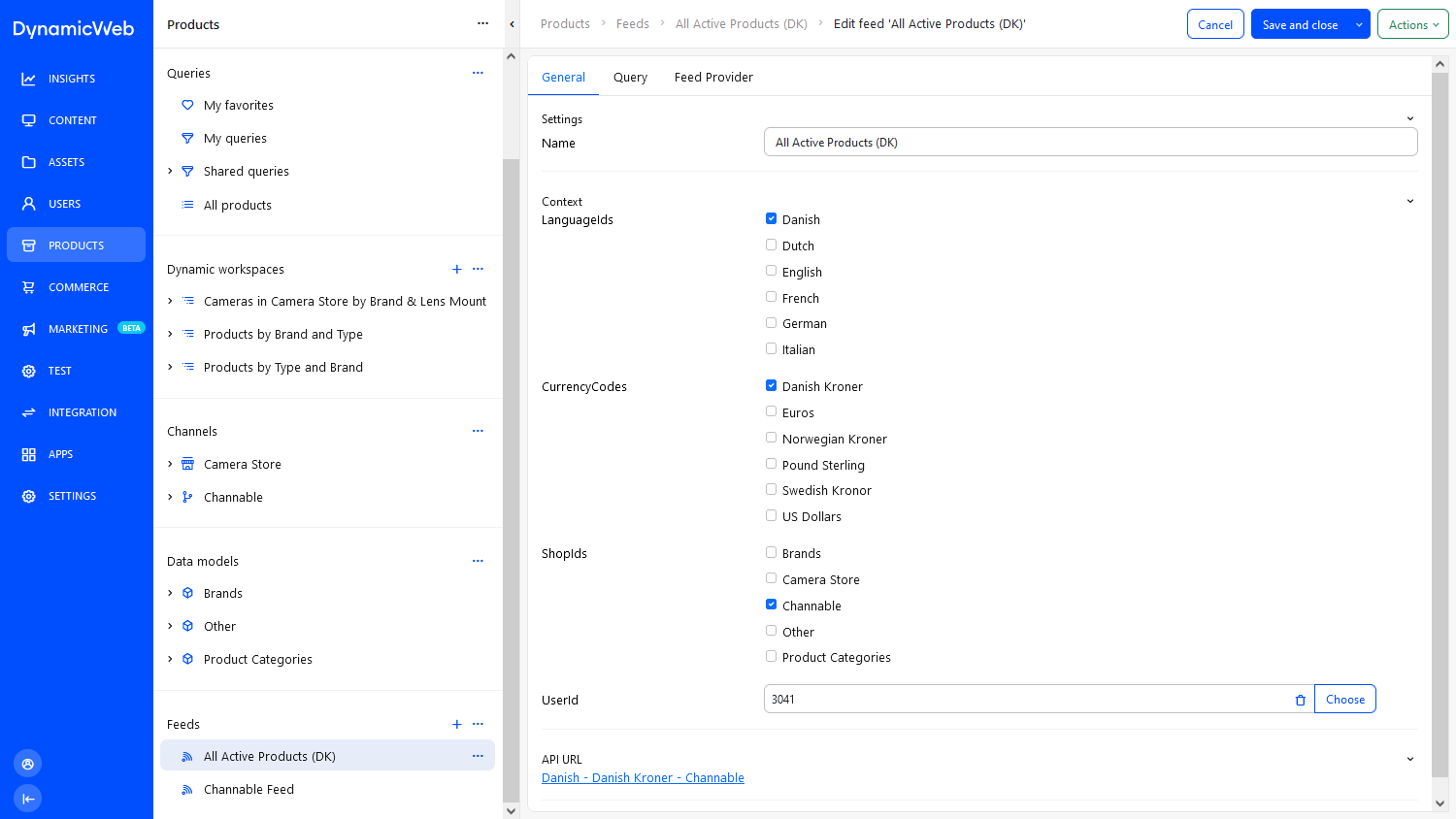 The General-tab is used to:
The General-tab is used to:
- Set the feed name
- Pass the context to the query:
- Select which languages to include in the feed
- Select which currencies
- Select which channels to include in the query
- Pass a UserID value to the query
Typically, you want to select a channel which has a group structure which matches the service or marketplace you integrate with. The UserID is typically used when you use the price matrix to handle user-specific prices.
To make any of these selections matter you also need to select a query which has corresponding parameters - languageid, currencycode, and shopid - as well as expressions using them, see the queries documentation.
After saving, feed content is available from our dwapi endpoint by supplying the correct API url parameters, e.g.:
/dwapi/Feeds/GetFeedOutput?Id=2&languageId=LANG2¤cyId=DKK&shopId=SHOP3&UserId=bNm4W1Z9JkY%3D&LoadVariantInfoOnVariants=False
To save you from figuring out what to enter, the general tab features a section called API URL with a link to the endpoint and all the correct parameters applied:
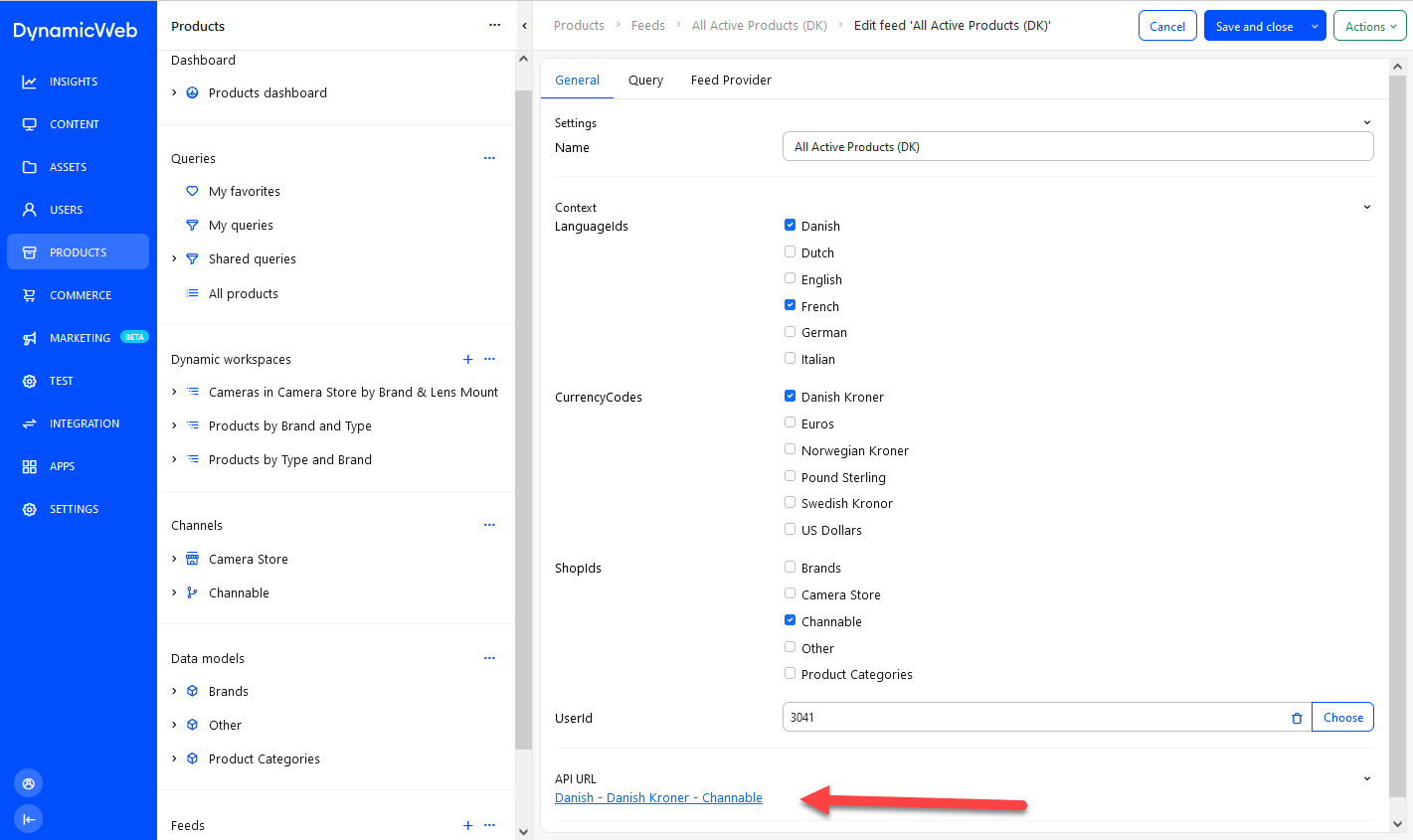
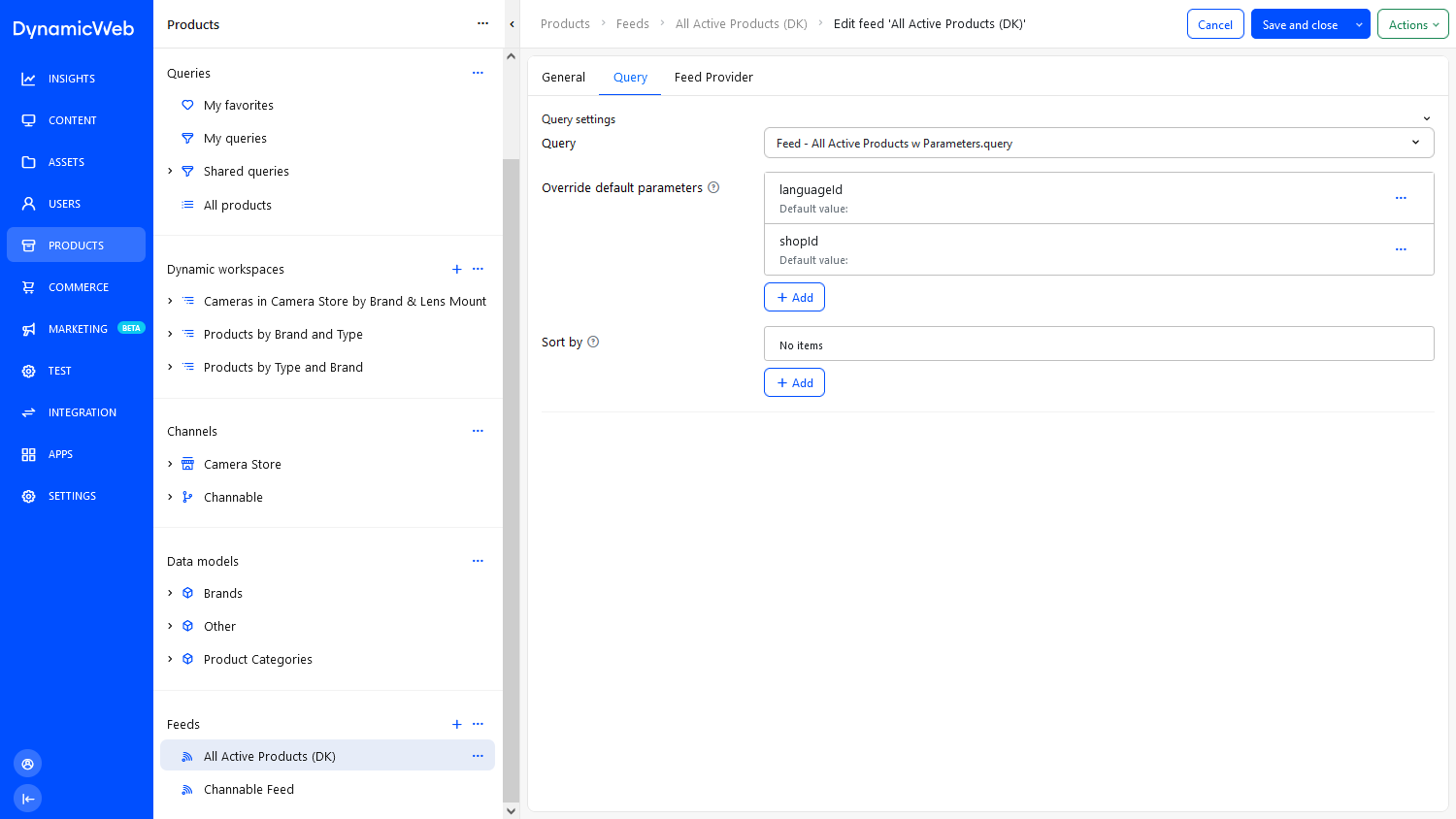 The Query-tab is used to:
The Query-tab is used to: