Order fields
Creating custom order information fields
Order fields are custom fields for extending the default set of order system fields. This can be useful to e.g. create a custom coupon field to trigger discounts, to allow customers to request additional services by checking off a box, to allow commerce staff to use them during the order management process, and so on.
The order fields node is used to create and manage these fields:
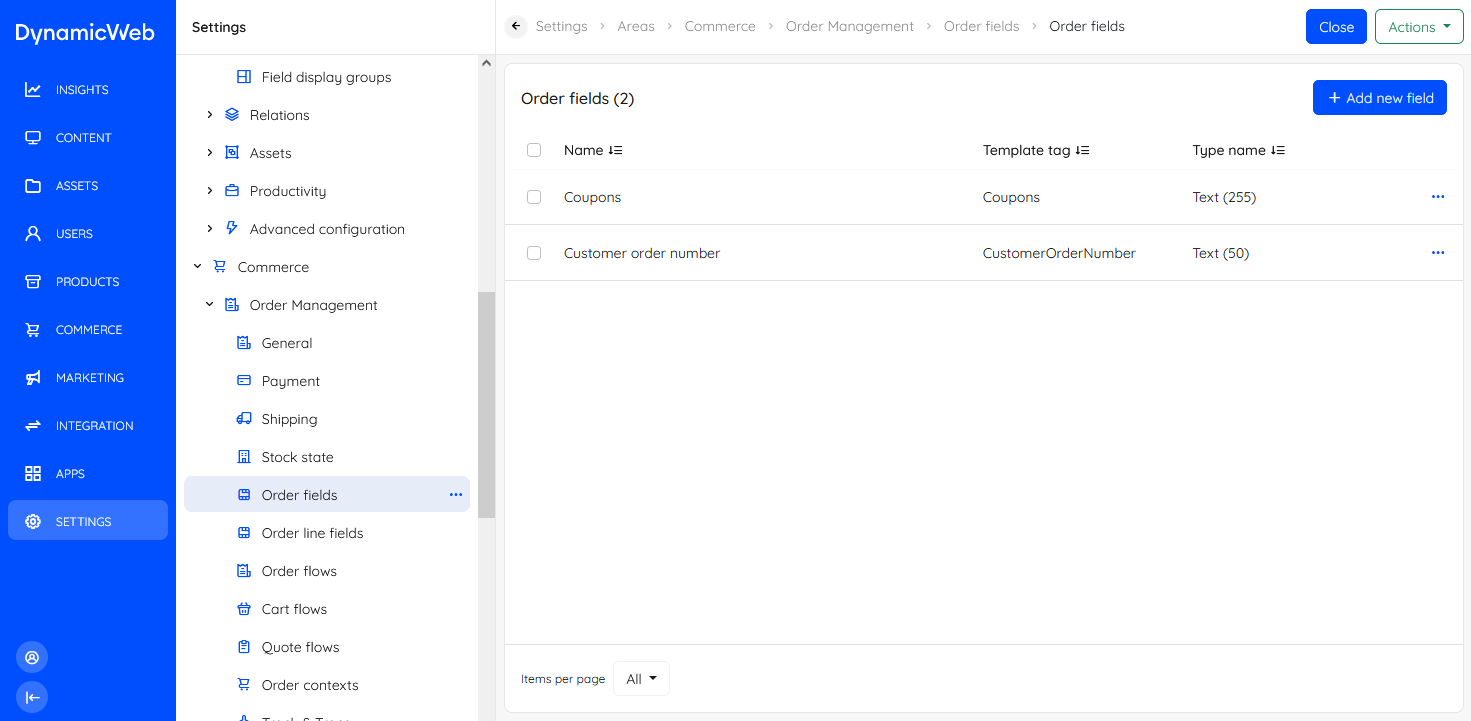 To create an order field:
To create an order field:
- Click Add new field - then:
- Provide a name and a system name
- Specify a template tag value - this value can be used to retrieve content from this field in templates
- Select a field type
Custom fields will be available on all orders, and will appear (in backend) as the type of field selected.