Field display groups
Field display groups are used to group otherwise unrelated product attributes together for display purposes, e.g. to create a 'Technical attributes' group consisting of standard fields, global custom fields, and attributes from categories.
This node allows you to create and manage field display groups on a solution.
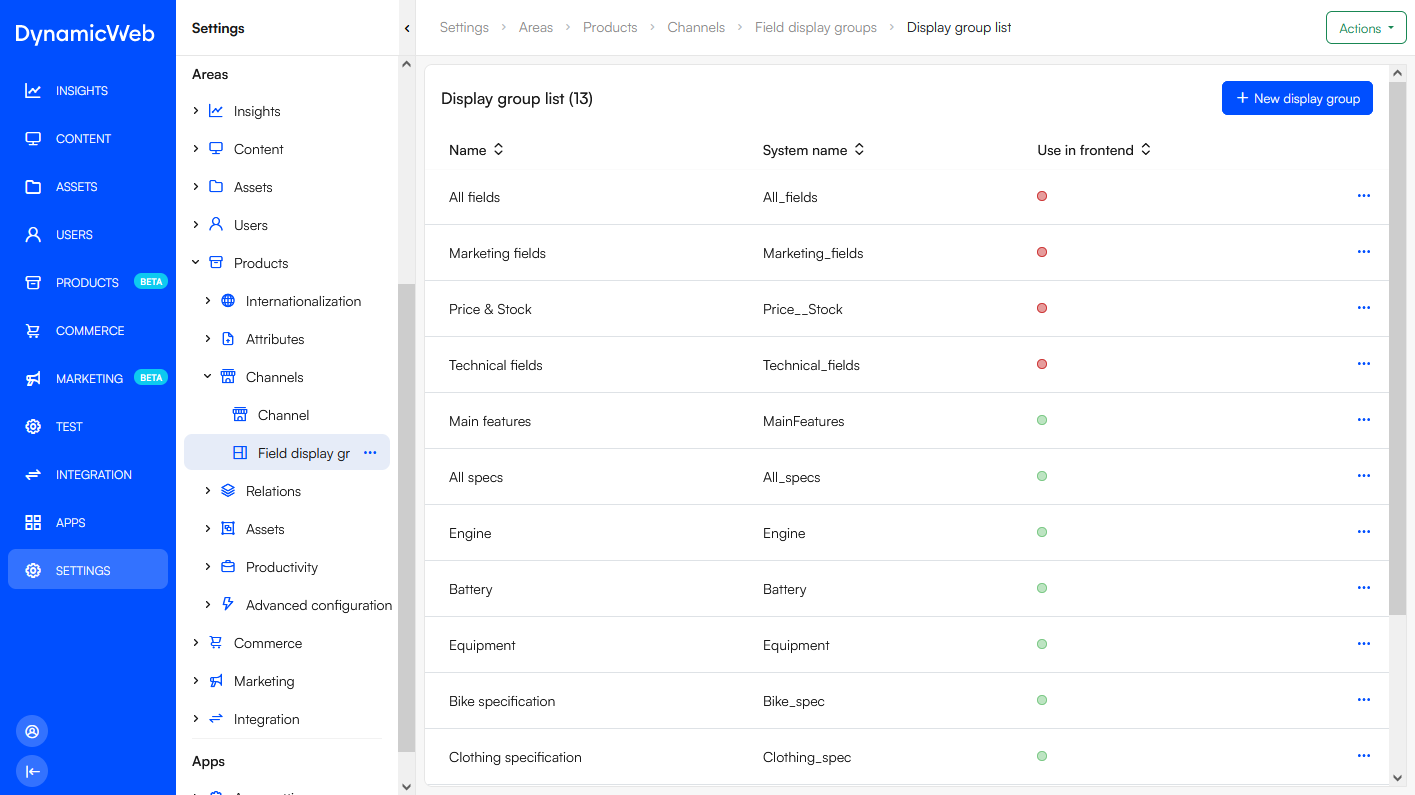 To create a field display group:
To create a field display group:
- Click New display group
- Provide a name and a system name
- Select a number of attributes to include by moving them from the Excluded-column to the Included-column
- Specify which channels to make this display group available for
- Save
Field display groups are added to the product view model and can be shown in frontend if implemented. In backend, field display groups are used in feeds for the same purpose; to display groups of fields together regardless of their "technical" group.