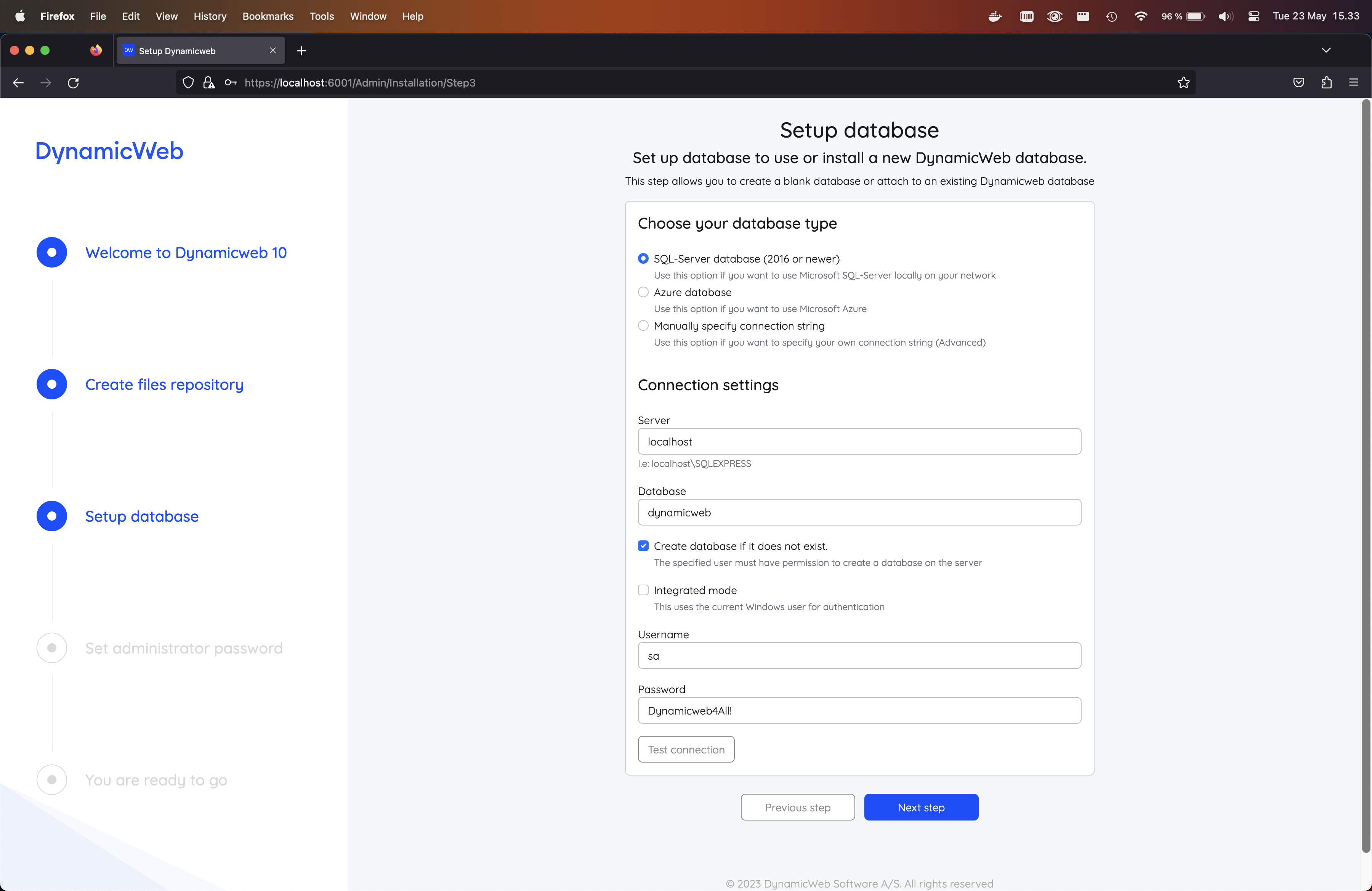Install using Mac
How to run DynamicWeb 10 on a Mac
Running DynamicWeb 10 on a Mac is a great experience, but some installation steps are different compared to running on Linux or Windows. The main issue with running DynamicWeb on a Mac is the database server. DynamicWeb uses Microsoft SQL Server as its data store, and it's currently not possible to run it on a Mac directly. There are two solutions to this that are officially supported.
- Running the database engine in a Docker container
- Using an external database server, e.g., Azure SQL Database or Amazon RDS for SQL Server
Since an external database server setup requires additional steps, those are not covered in this guide. If an external server is preferred, then make sure it is configured and prepared before starting DynamicWeb. For an example using Azure, see this guide.
Prerequisites
To run DynamicWeb 10 on a Mac, it's necessary to install the .NET 8 SDK. This can be done in different ways, so it won't be covered in detail. Either follow the installation guide from Microsoft, or use a 3rd party installation framework like Homebrew.
Running a local database requires the installation of Docker Desktop for Mac. Once Docker is installed, start a container running a SQL Server image. It's recommended to use Azure SQL Edge -- especially on Apple Silicon Macs -- due to its compatibility with ARM based processors.
Setting up a Azure SQL Edge database engine in Docker can be done using this docker-compose.yml.
version: "3"
services:
mssql:
image: "mcr.microsoft.com/azure-sql-edge:latest"
restart: unless-stopped
ports:
- "1433:1433"
environment:
- ACCEPT_EULA=Y
- MSSQL_SA_PASSWORD=Dynamicweb4All!
volumes:
- "mssql-data:/var/opt/mssql"
volumes:
mssql-data:
Copy the compose file above and create a new docker-compose.yml in a folder and paste the contents into it. The run docker compose up -d.
mkdir ~/dw10 && cd ~/dw10
touch docker-compose.yml
nano docker-compose.yml
[paste, save and exit]
docker compose up -d
The container should now start up. Check in Docker Desktop that this is so.
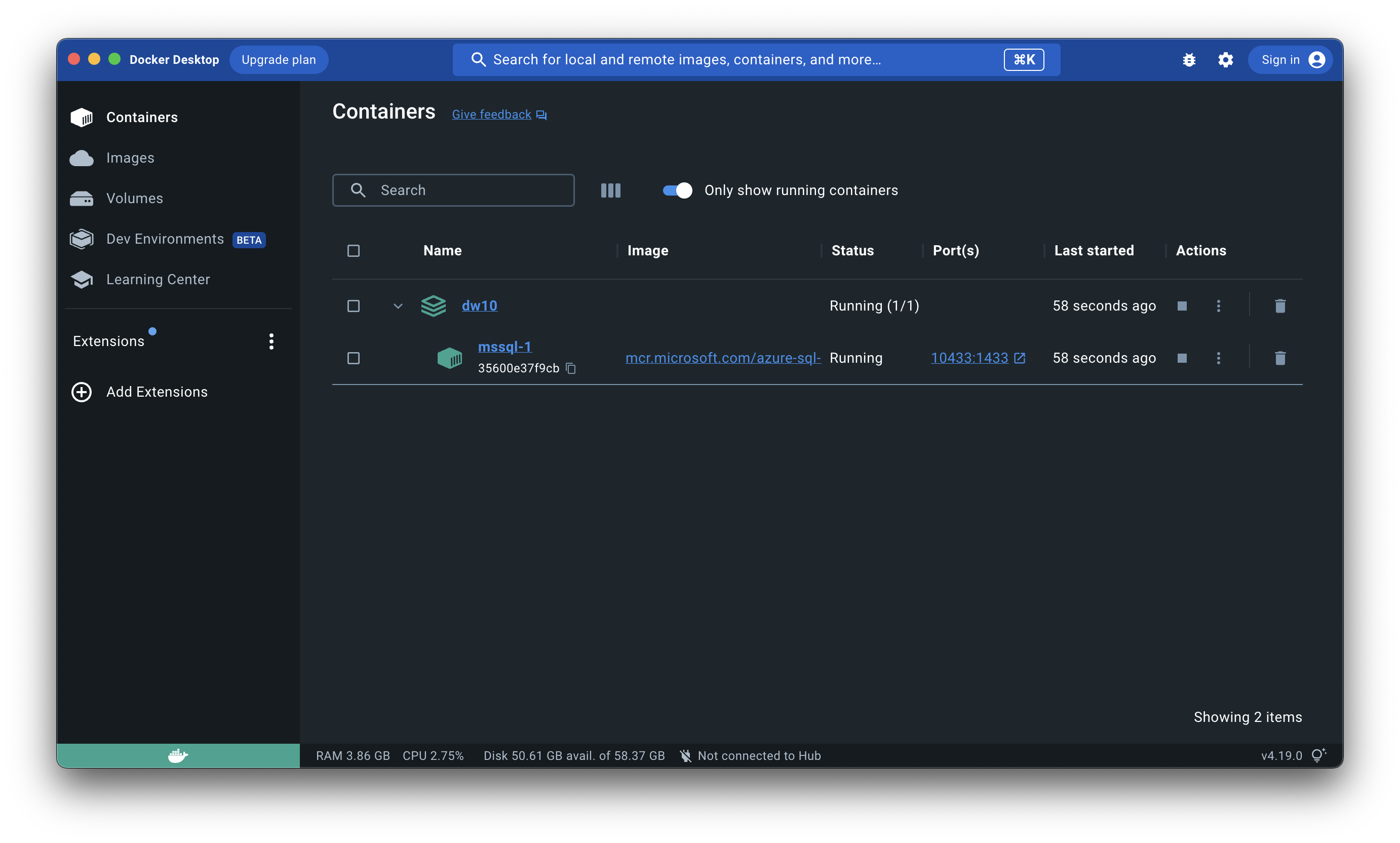
For more information about how to run Docker containers, see this guide.
Lastly, it's recommended to install the DynamicWeb 10 project templates to facilitate easier installation of the desired version of DynamicWeb 10. Once .NET is installed, run the following command from a terminal
dotnet new install Dynamicweb.ProjectTemplates
These are the steps.
- Install .NET 8 SDK
- Install Docker (optional)
- Start a SQL Server container (optional)
- Install DynamicWeb project templates (optional)
This article assumes that a local database server in Docker is used and that the project templates are installed.
Installing the DynamicWeb 10 host
Using the project templates, installing DynamicWeb 10 is fairly easy. Open a terminal and navigate to the desired working folder. See this article on how to install DynamicWeb 10 using the .NET CLI. Once that's complete, follow the installer to complete the setup of DynamicWeb 10 on Mac.
If the database server is running locally through Docker using the compose file above, this is what the setup could look like. The database name can be any valid name, but the credentials and location should match those specified in the compose file.