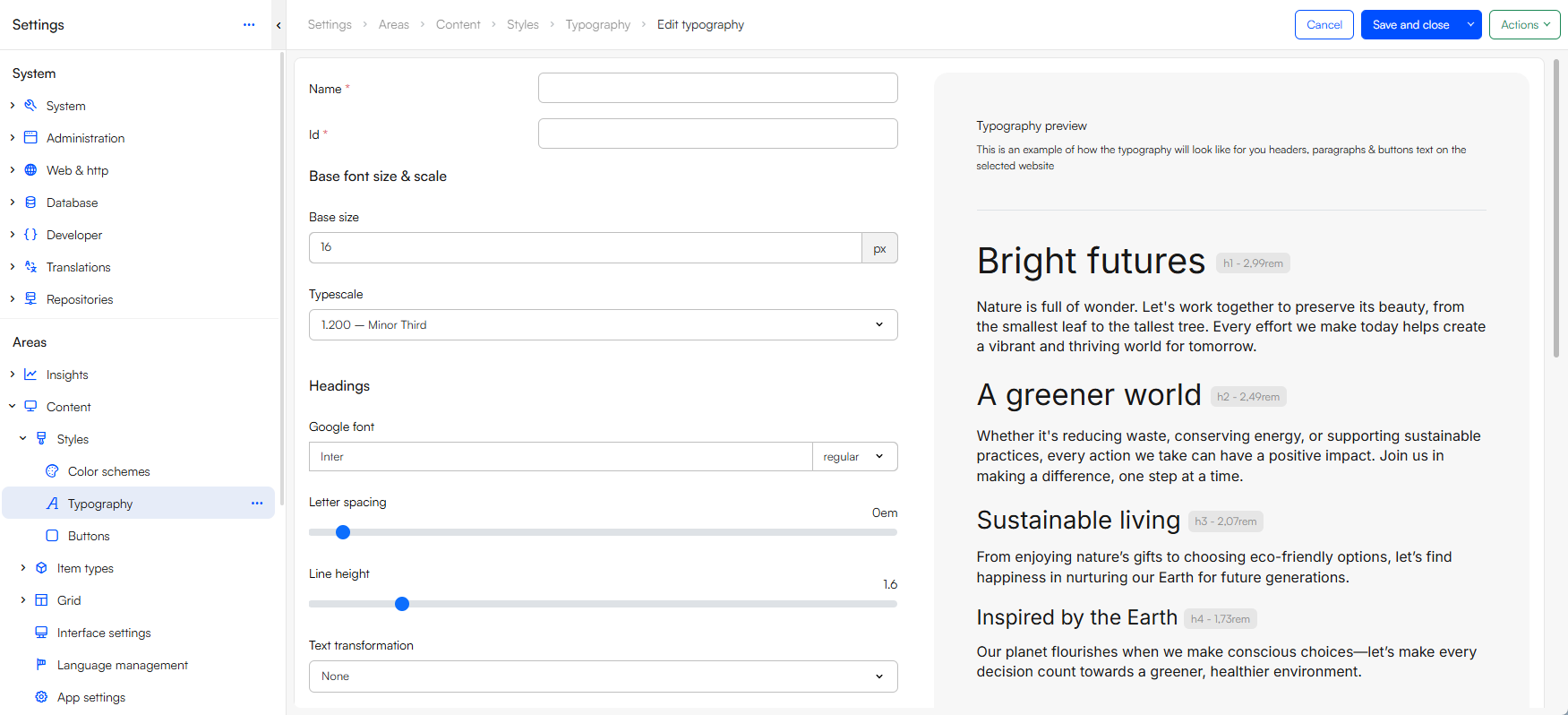Typography
The Typography tool enables you to create typography definitions which are then used to ensures a consistent use of typography across a website. Create and preview the typography on headers, paragraphs, and buttons in the editor.
To create a typography definition:
- Go to Settings > Content > Styles > Typography
- Provide a Name and ID
- Configure the typography in the four sections:
- Base font size & scale
- Headings
- Paragraphs
- Buttons
- Click Save and close
You can choose between Google fonts or custom fonts created in the Fonts setting by using the radio buttons in the Headings, Paragraphs and Buttons sections. Connect the specific typography to your website as explained here.