Schemas
A Schema is a full specification of available entities (tables and columns) in either a DynamicWeb integration provider or an integrated remote system. DynamicWeb uses schemas to decipher which tables and columns are available when mapping data from a source to a destination.
By default, these schemas are stored in the XML files for each activity and are updated as the activities are updated. With Schema Management though, it is possible to centralize how schemas are stored allowing for storage and runtime optimization.
Note
To enable Schema Management, go to Settings > System > Administration > Feature Management, locate Schema Management and click Activate
When schema management is enabled it is possible to convert the schemas of existing integration activity files to centralized schema files (stored in Files/Files/Integration/Schemas) that can be utilized across multiple activities sharing the same source or destination. To do so:
- Go to Settings > Areas > Integration > Schemas
- Click Convert schemas in the Actions menu
- Verify that the list now contains a record for each combination of source/destination, integration provider and endpoint.
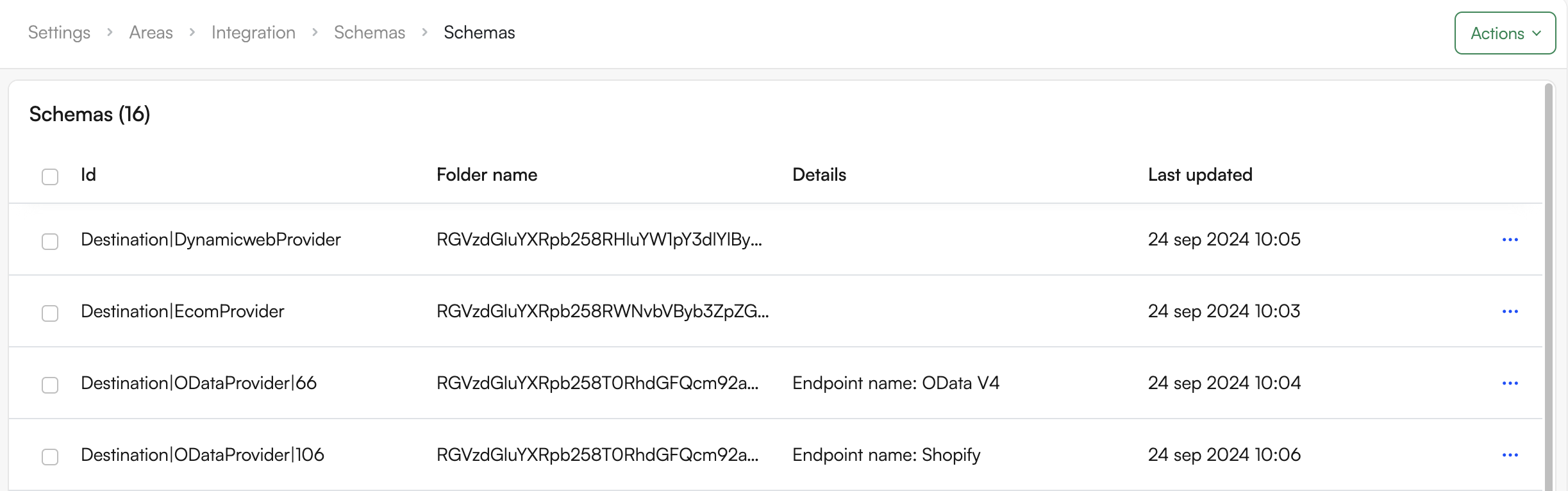
After converting activities with decentralized schema storage, you may notice that the files containing each of these activities will now have been reduced significantly in size.
When an activity is added after Schema Management is enabled, DynamicWeb will check if it already has a schema file matching either the source, the destination or both, and if so, use those existing files instead of fetching and storing the schema once again.
If the source or destination schema is unknown, DynamicWeb will fetch it and store it in the activity XML file, which can the be converted from the Schemas list in Settings > Areas > Integration > Schemas.