Generator configuration
The Generator configuration node allows you to create an integration with an external generative AI service which can generate text. These integrations don't do anything by themselves, but allow you to create prompts which can then be used to generate text for products when editing product details.
To set up an integration:
- Click New configuration
- Name the configuration and check default if relevant
- Select a provider and configure it
- Save
Currently we supply two providers:
- Microsoft Azure OpenAI
- OpenAI Text Generator
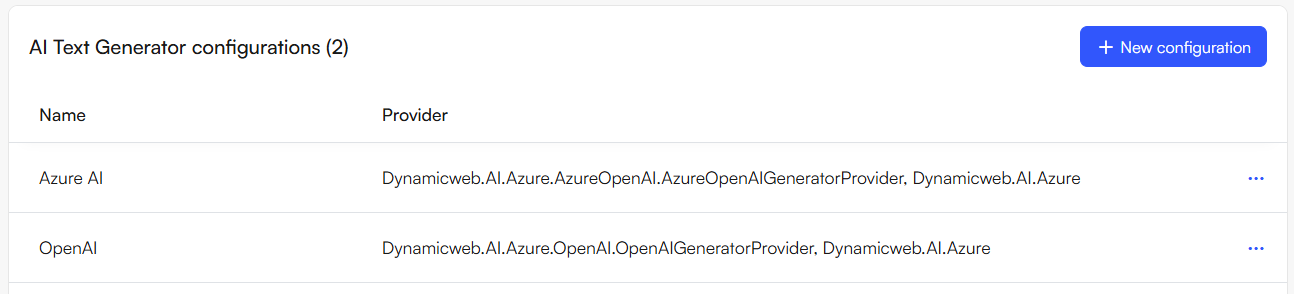
Azure OpenAI Text Generator
To configure the Azure OpenAI Text generator provider:
- Provide an API key
- Provide an Endpoint
- Specify the deployment name
- Save
Read about Azure OpenAI and how to set it up in this article.
OpenAI Text Generator
To configure the OpenAI Text Generator provider:
- Provide an OpenAI API-key
- Specify the model for which the key is valid, e.g.
gpt-4 - Save