Business Central OData v4 blueprint
The Business Central OData v4 blueprint is a comprehensive collection of integration activities to integrate Business Central entities with your DynamicWeb solution.
Workflow
The activities in the OData v4 blueprint work by importing and exporting data to and from standard Business Central entities exposed through pages via OData v4 webservices. This means that while the OData v4 blueprint comes with an extensive set of pre-configurations on the DynamicWeb side, such as table - and columns mappings, some minor tasks need to be made on the Business Central side.
In order to expose all of the relevant entities in Business Central, a series of pages must be exposed as OData v4 web services in the Business Central environment. Since the activities rely on predefined mappings between DynamicWeb entities and Business Central exposed tables, it is important that all web services adhere to the naming conventions outlined in the following section.
Exposing Business Central standard entities through pages via OData v4 web services, as opposed to just using the default OData API, may naturally raise the question "Why?".
The short answer is that the Business Central API has some gaps in terms of missing entities and custom fields, and that it is currently not possible to make up for these gaps for instance with custom extensions af the API. Having each page exposed as an OData v4 web service makes up for this by allowing exposure of custom fields.
Another aspect of the OData v4 approach is that it allows DynamicWeb users to configure an ERP integration that requires no logic on the external system. Essentially, the OData v4 blueprint is designed to have the smallest possible footprint on the ERP and require no AL-developer expertise.
So while the V4 blueprint requires some exposure of web services, it offers a more complete range of tables and fields ready to integrate with your DynamicWeb solution.
Business Central v4 entities - imports
The blueprint includes activities for importing the following list of Business Central entities:
| Object Name | Business Central Object ID | Web Service Name |
|---|---|---|
| Countries/Regions | 10 | DynamicwebCountries |
| Currencies | 5 | DynamicwebCurrencies |
| Salesperson/Purchaser card | 5116 | DynamicwebSalespersonPurchaserCard |
| Contact Card | 5050 | DynamicwebContactCard |
| Customer Card | 21 | DynamicwebCustomerCard |
| Contact Alt. Address Card | 5056 | DynamicwebAltAddressCard |
| Ship-to Address | 300 | DynamicwebShipToAddress |
| Vendor Card | 26 | DynamicwebVendorCard |
| Locations | 15 | DynamicwebLocations |
| Item Category Card | 5733 | DynamicwebItemCategoryCard |
| Item Card | 30 | DynamicwebItemCard |
| Item Variants | 5401 | DynamicwebItemVariants |
| Units of Measure | 209 | DynamicwebUnitsOfMeasure |
| Item Units of Measure | 5404 | DynamicwebItemUnits |
| Item translations | 35 | DynamicwebItemTranslations |
| Unit of Measure Translation | 5402 | DynamicwebUnitOfMeasureTranslation |
| Stockkeeping Unit Card | 5700 | DynamicwebStockKeepingUnitCard |
| Resources | 77 | DynamicwebResources |
| AssemblyBOM | 36 | AssemblyBOM |
| Sales Orders | 42 | DynamicwebSalesOrder |
| Sales Order Lines | 20044 | DynamicwebSalesOrderLines |
| Prices | 7002 | DynamicwebSalesPrices |
| Discounts | 7004 | DynamicwebSalesLineDiscounts |
| Prices & Discounts (New Pricing Experience) | 7016 | DynamicwebSalesPriceList |
Business Central v4 entities - exports
The template also includes a separate activity group for exporting the following list of entities.
| DynamicWeb object Name | Business Central Object ID | Web Service Name |
|---|---|---|
| Countries/Regions | 10 | DynamicwebCountries |
| Employees | 5116 | DynamicwebSalespersonPurchaserCard |
| Customers | 21 | DynamicwebCustomerCard |
| Contacts | 5050 | DynamicwebContactCard |
| User addresses | 5056 | DynamicwebAltAddressCard |
| Vendors | 26 | DynamicwebVendorCard |
| Stock | 15 | DynamicwebLocations |
| Items | 30 | DynamicwebItemCard |
| Item variants | 5401 | DynamicwebItemVariants |
| Units of measure) | 209 | DynamicwebUnitsOfMeasure |
| Orders | 42 | DynamicwebSalesOrder |
| Sales Order Lines | 20044 | DynamicwebSalesOrderLines |
| AssemblyBOM | 36 | AssemblyBOM |
Exposing V4 pages in Business Central
To expose a Business Central page as an OData V4 web service open your Business Central web interface and search for the Web Services list.
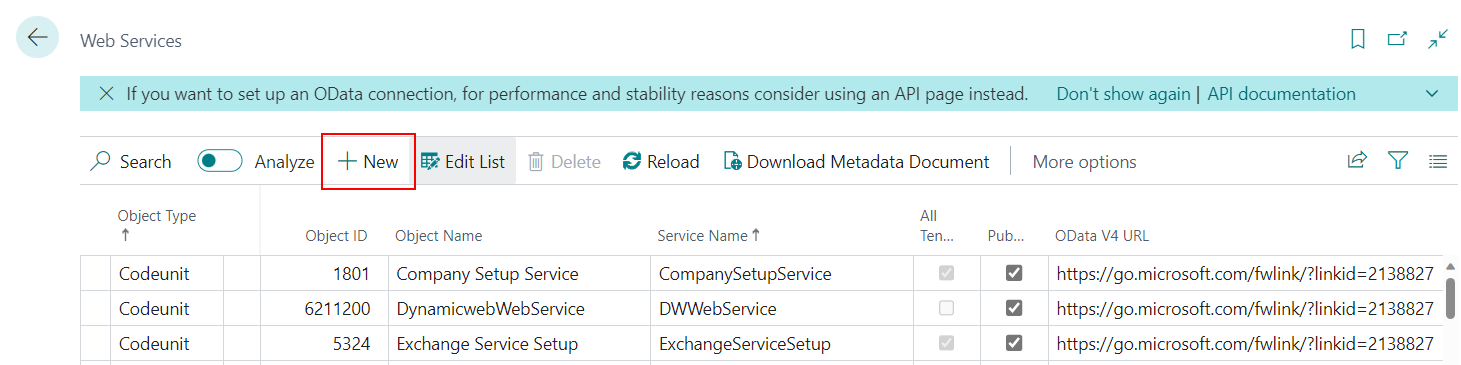
To add a Web service to the list follow these steps:
- Click New
- Select Page in the Object Type cell
- Enter the Object ID of the given page (as shown in the table above)
- Provide a Service Name that exactly matches the service names given in the above table (ie. DynamicwebItemCard, DynamicwebLocations etc.)
- Check the Published checkbox
Adding the exposed web services as endpoints in DynamicWeb
There are two ways of adding the Business Central web services to an endpoint collection in your DynamicWeb solution.
One way is to add a generic OData v4 API URL in the following format:
The other way is to add separate endpoints for each entity in the same format as the general V4 API followed by a '/' and the specific web service name. While this method implies a more cumbersome manual configuration it does however have the advantage of better testing possibilities within the DynamicWeb endpoint request interface.
The full OData V4 URL of the specific web services can also be copy-pasted from the Web services list in the Business Central web interface.
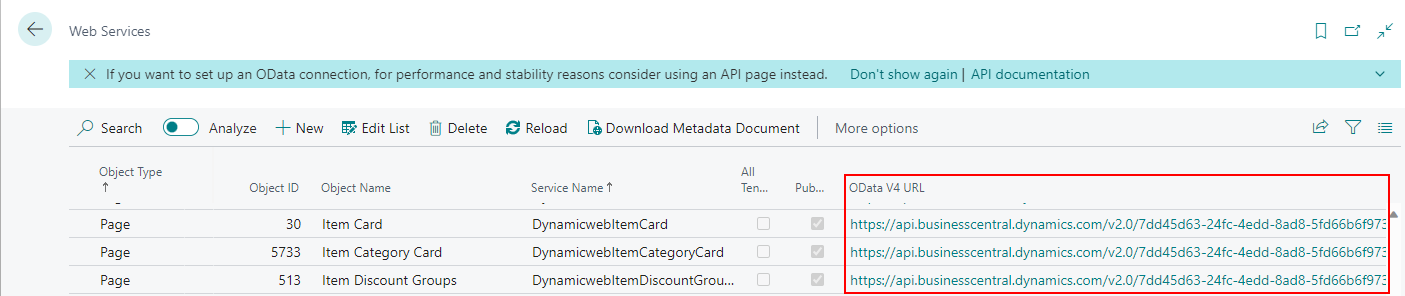
The OData provider automatically detects if the selected endpoint is a single - or multi entity endpoint when an activity is run. If the endpoint does not reference a specific entity the provider adds the name of the mapped source table as the entity name in the request URL.
Note
When an integration activity imports from or exports to multiple entities, such as Orders and Orderlines, the predefined endpoint used must be the generic v4 API with no entity specified.
Regardless of how many unique endpoints you wish to work with, the recommended way to organize them is to use a single endpoint collection with an OAuth S2S authentication.
Activities and mappings - imports
The following section gives an overview of the mappings defined in each of the activities included in the blueprint. It also lists the needed manual configurations for each activity.
Import Countries
Manual configuration
Source settings: Select Predefined endpoint (V4 general API or /DynamicwebCountries)
Predefined mappings
| DynamicwebCountries | EcomCountries |
|---|---|
| Code | CountryCode2 |
| ISO_Numeric_Code | CountryNumber |
| Constant: "" | CountryCultureInfo |
Import Currencies
Manual configuration
Source settings: Select Predefined endpoint (V4 general API or /DynamicwebCurrencies)
Predefined mappings
| DynamicwebCurrencies | EcomCurrencies |
|---|---|
| Code | CurrencyCode |
| Description | CurrencyName |
| ExchangeRateAmt | CurrencyRate |
| ISO_Numeric_Code | CurrencyPayGatewayCode |
| Constant: "LANG1" | CurrencyLanguageId |
Import Salespersons/purchasers
Manual configuration
Source settings: Select Predefined endpoint (V4 general API or /DynamicwebSalespersonPurchaserCard) Destination settings: Select Destination group (ie. the user group you wish to import to)
Predefined mappings
| DynamicwebSalespersonPurchaserCard | AccessUser |
|---|---|
| Code | AccessUserExternalId |
| E_Mail | AccessUserEmail |
| Job_Title | AccessUserJobTitle |
| Name | AccessUserName |
| Phone_No | AccessUserPhone |
| E_Mail | AccessUserUserName |
Import Contacts
Manual configuration
Source settings: Select Predefined endpoint (V4 general API or DynamicwebContactCard) Destination settings: Select Destination group (ie. the user group you wish to import to)
Predefined mappings
| DynamicwebContactCard | AccessUser |
|---|---|
| Address | AccessUserAddress |
| Address_2 | AccessUserAddress2 |
| City | AccessUserCity |
| Company_Name | AccessUserCompany |
| Country_Region_Code | AccessUserCountryCode |
| Currency_Code | AccessUserCurrencyCharacter |
| E_Mail | AccessUserEmail |
| Fax_No | AccessUserFax |
| IntegrationCustomerNo | AccessUserCustomerNumber |
| Mobile_Phone_No | AccessUserMobile |
| Name | AccessUserName |
| Phone_No | AccessUserPhone |
| Post_Code | AccessUserZip |
| E_Mail | AccessUserUserName |
| No | AccessUserExternalId |
| DynamicwebContactCard | AccessUserSecondaryRelation |
|---|---|
| No | AccessUserSecondaryRelationSecondaryUserId |
| Salesperson_Code | AccessUserSecondaryRelationUserId |
By default, the Contact import is filtered to import only import contacts of the type Person (conditional on the accessUser table mapping).
Import Customers
The customer import part of the OData v4 blueprint package is split into 4 activities to handle Price and discount groups configured in Business Central. Make sure to run the activities in the order described in the following section.
If your integration setup does not entail user specific prices and discounts, simply running the DynamicWebCustomerCard - 2 activity (Customers, addresses and relations) will suffice.
Manual configuration
Acitivity 1 - Price and discount groups
Source settings: Select Predefined endpoint (V4 general API or /DynamicwebCustomerCard)
Predefined mappings
Conditional: Customer_Price_Group Different from "" (empty)
| DynamicwebCustomerCard | AccessUserGroup | Note |
|---|---|---|
| Customer_Price_Group | AccessGroupName | Prepend: "Price_" |
Conditional: Customer_Disc_Group Different from "" (empty)
| DynamicwebCustomerCard | AccessUserGroup | Note |
|---|---|---|
| Customer_Price_Group | AccessGroupName | Prepend: "Disc_" |
Activity 2 - Customers, addresses and relations
Source settings: Select Predefined endpoint (V4 general API or /DynamicwebCustomerCard) Destination settings: Select Destination group (ie. the user group you wish to import to)
Predefined mappings
| DynamicwebCustomerCard | AccessUser |
|---|---|
| Address | AccessUserAddress |
| Address_2 | AccessUserAddress2 |
| City | AccessUserCity |
| Country_Region_Code | AccessUserCountryCode |
| Currency_Code | AccessUserCurrencyCharacter |
| E_Mail | AccessUserEmail |
| Fax_No | AccessUserFax |
| MobilePhoneNo | AccessUserMobile |
| Name | AccessUserName |
| No | AccessUserCustomerNumber |
| Phone_No | AccessUserPhone |
| Post_Code | AccessUserZip |
| E_Mail | AccessUserUserName |
| No | AccessUserExternalId |
| DynamicwebCustomerCard | AccessUserAddress |
|---|---|
| Address | AccessUserAddressAddress |
| Constant: "False" | AccessUserAddressType |
| Address_2 | AccessUserAddressAddress2 |
| No | AccessUserAddressCustomerNumber |
| No | AccessUserAddressUserId |
| City | AccessUserAddressCity |
| Post_Code | AccessUserAddressZip |
| Phone_No | AccessUserAddressPhone |
| MobilePhoneNo | AccessUserAddressCell |
| Fax_No | AccessUserAddressFax |
| E_Mail | AccessUserAddressEmail |
| Name | AccessUserAddressName |
| Name | AccessUserAddressCallName |
| Country_Region_Code | AccessUserAddressCountryCode |
| Constant: "True" | AccessUserAddressIsDefault |
| DynamicwebCustomerCard | AccessUserSecondaryRelation |
|---|---|
| No | AccessUserSecondaryRelationSecondaryUserId |
| Salesperson_Code | AccessUserSecondaryRelationUserId |
Activity 3 - Customer price group import
Source settings: Select Predefined endpoint (V4 general API or DynamicwebCustomerCard)
Predefined mappings
Conditional: Customer_Price_Group different from "" (empty)
| DynamicwebCustomerCard | AccessUser | |
|---|---|---|
| Address | AccessUserAddress | |
| Address_2 | AccessUserAddress2 | |
| City | AccessUserCity | |
| Country_Region_Code | AccessUserCountryCode | |
| Currency_Code | AccessUserCurrencyCharacter | |
| E_Mail | AccessUserEmail | |
| Fax_No | AccessUserFax | |
| MobilePhoneNo | AccessUserMobile | |
| Name | AccessUserName | |
| No | AccessUserCustomerNumber | |
| Phone_No | AccessUserPhone | |
| Post_Code | AccessUserZip | |
| E_Mail | AccessUserUserName | |
| No | AccessUserExternalId | |
| Customer_Price_Group | AccessUserGroups | Prepend: "Price_" |
Activity 4 - Customer discount group import
Source settings: Select Predefined endpoint (V4 general API or DynamicwebCustomerCard)
Predefined mappings
Conditional: Customer_Disc_Group different from "" (empty)
| DynamicwebCustomerCard | AccessUser | |
|---|---|---|
| Address | AccessUserAddress | |
| Address_2 | AccessUserAddress2 | |
| City | AccessUserCity | |
| Country_Region_Code | AccessUserCountryCode | |
| Currency_Code | AccessUserCurrencyCharacter | |
| E_Mail | AccessUserEmail | |
| Fax_No | AccessUserFax | |
| MobilePhoneNo | AccessUserMobile | |
| Name | AccessUserName | |
| No | AccessUserCustomerNumber | |
| Phone_No | AccessUserPhone | |
| Post_Code | AccessUserZip | |
| E_Mail | AccessUserUserName | |
| No | AccessUserExternalId | |
| Customer_Price_Group | AccessUserGroups | Prepend: "Disc_" |
Import Contact Alt. Addresses
Manual configuration
Source settings: Select Predefined endpoint (V4 general API or /DynamicwebAltAddressCard) Destination settings: Select Destination group (ie. the user group you wish to import to)
Predefined mappings
| DynamicwebAltAddressCard | AccessUserAddress |
|---|---|
| Address | AccessUserAddressAddress |
| Address_2 | AccessUserAddressAddress2 |
| City | AccessUserAddressCity |
| Code | AccessUserAddressName |
| Company_Name | AccessUserAddressCompany |
| Country_Region_Code | AccessUserAddressCountryCode |
| E_Mail | AccessUserAddressEmail |
| Fax_No | AccessUserAddressFax |
| Mobile_Phone_No | AccessUserAddressCell |
| Phone_No | AccessUserAddressPhone |
| Post_Code | AccessUserAddressZip |
| Code | AccessUserAddressCallName |
| Company_Name | AccessUserAddressUserId |
| Constant: "False" | AccessUserAddressIsDefault |
| Code | AccessUserAddressExternalId |
Import Ship-to Addresses
Manual configuration
Source settings: Select Predefined endpoint (V4 general API or /DynamicwebShipToAddress)
Predefined mappings
| DynamicwebShipToAddress | AccessUserAddress |
|---|---|
| Address | AccessUserAddressAddress |
| Address_2 | AccessUserAddressAddress2 |
| City | AccessUserAddressCity |
| Code | AccessUserAddressName |
| Country_Region_Code | AccessUserAddressCountryCode |
| E_Mail | AccessUserAddressEmail |
| Fax_No | AccessUserAddressFax |
| Name | AccessUserAddressCompany |
| Phone_No | AccessUserAddressPhone |
| Post_Code | AccessUserAddressZip |
| Code | AccessUserAddressCallName |
| Customer_No | AccessUserAddressUserId |
| Code | AccessUserAddressExternalId |
Import Vendors
Manual configuration
Source settings: Select Predefined endpoint (V4 general API or /DynamicwebVendorCard)
Predefined mappings
| DynamicwebVendorCard | EcomManufacturers |
|---|---|
| Address | ManufacturerAddress |
| Address_2 | ManufacturerAddress |
| City | ManufacturerCity |
| Country_Region_Code | ManufacturerCountry |
| E_Mail | ManufacturerEmail |
| Fax_No | ManufacturerFax |
| Home_Page | ManufacturerWeb |
| Name | ManufacturerName |
| No | ManufacturerId |
| Phone_No | ManufacturerPhone |
| Post_Code | ManufacturerZipCode |
Import Locations
Manual configuration
Source settings: Select Predefined endpoint (V4 general API or /DynamicwebLocations) Default language: The stock location languageId is mapped to "LANG1" by default, if this does not match your default language, you should change the Constant value defined in the mappings.
Predefined mappings
| DynamicwebLocations | EcomStockLocation |
|---|---|
| Code | StockLocationName |
| Name | StockLocationDescription |
| Constant: "LANG1" | StockLocationLanguageId |
Import Item Categories
Manual configuration
Source settings: Select Predefined endpoint (V4 general API or /DynamicwebItemCategoryCard) Shop: The activity maps the imported item categories to "SHOP1" - if this does match the shop you wish to import categories into, you should manually change the Constant value defined in the Shops column.
Predefined mappings
| DynamicwebItemCategoryCard | EcomGroups |
|---|---|
| Code | GroupId |
| Description | GroupName |
| Parent_Category | ParentGroups |
| Constant: "True" | GroupNavigationShowInMenu |
| Constant: "True" | GroupNavigationShowInSiteMap |
| Constant: "True" | GroupNavigationClickable |
| Constant: "True" | GroupInheritOrderLineFields |
| Constant: "True" | GroupInheritCategoryFieldsFromParent |
| Constant: "SHOP1" | Shops |
Import Items
Manual configuration
Source settings: Select Predefined endpoint (V4 general API or /DynamicwebItemCard)
Predefined mappings
Manual configuration
Destination settings: Select Destination endpoint (V4 general API or /EcomProducts)
Predefined mappings for DynamicwebItemCard → EcomProducts (Assembly BOM)
| DynamicwebItemCard | EcomProducts |
|---|---|
| Base_Unit_of_Measure | ProductDefaultUnitId |
| Description | ProductName |
| Net_Weight | ProductWeight |
| GTIN | ProductEAN |
| Item_Category_Code | PrimaryGroup |
| Minimum_Order_Quantity | ProductPurchaseMinimumQuantity |
| No | ProductNumber |
| Unit_Cost | ProductCost |
| Unit_Price | ProductPrice |
| Unit_Volume | ProductVolume |
| Vendor_No | ProductManufacturerId |
| Constant: 2 | ProductType |
| No | ProductId |
| Item_Category_Code | Groups |
| No | ProductExternalId |
| Constant: (empty string) | ProductVariantId |
| Constant: (empty string) | ProductExternalVariantId |
| Inventory | ProductStock |
| Blocked (Invert) | ProductActive |
Predefined mappings for DynamicwebItemCard → EcomProducts (Non-Assembly BOM)
| DynamicwebItemCard | EcomProducts |
|---|---|
| Base_Unit_of_Measure | ProductDefaultUnitId |
| Description | ProductName |
| Net_Weight | ProductWeight |
| GTIN | ProductEAN |
| Item_Category_Code | PrimaryGroup |
| Minimum_Order_Quantity | ProductPurchaseMinimumQuantity |
| No | ProductNumber |
| Unit_Cost | ProductCost |
| Unit_Price | ProductPrice |
| Unit_Volume | ProductVolume |
| Vendor_No | ProductManufacturerId |
| Constant: 0 | ProductType |
| No | ProductId |
| Item_Category_Code | Groups |
| No | ProductExternalId |
| Constant: | ProductVariantId |
| Constant: | ProductExternalVariantId |
| Inventory | ProductStock |
| Blocked (Invert) | ProductActive |
Import Item Variants
The Item Variant import of the blueprint package includes four separate activities that each handle their part of import. Make sure to run the activities in the order described in the following section.
Activity 1 - Variant groups
Manual configuration
Source settings: Select Predefined endpoint (V4 general API or /DynamicwebUnitsOfMeasure)
Predefined mappings
| DynamicwebItemVariants | EcomVariantGroups |
|---|---|
| Item_No | VariantGroupId |
| Constant: "True" | VariantGroupFamily |
| Item_No | VariantGroupName |
| Constant: "ERP Variant" | VariantGroupLabel |
Activity 2 - Variant options
Manual configuration
Source settings: Select Predefined endpoint (V4 general API or /DynamicwebUnitsOfMeasure)
Predefined mappings
| DynamicwebItemVariants | EcomVariantOptions |
|---|---|
| Item_No | VariantOptionId |
| Code | VariantOptionId |
| Item_No | VariantOptionGroupId |
| Code | VariantOptionName |
Activity 3 - Variant product information
Manual configuration
Source settings: Select Predefined endpoint (V4 general API or /DynamicwebUnitsOfMeasure)
Predefined mappings
| DynamicwebItemVariants | EcomProducts |
|---|---|
| Item_No | ProductVariantId |
| Code | ProductVariantId |
| Item_No | VariantGroups |
| Item_No | VariantOptions |
| Code | VariantOptions |
| Item_No | ProductNumber |
| Item_No | ProductId |
| Description | ProductName |
| Item_No | ProductExternalId |
| Code | ProductExternalVariantId |
| Blocked (Invert) | ProductActive |
Activity 4 - Variant product relations
Manual configuration
Source settings: Select Predefined endpoint (V4 general API or /DynamicwebUnitsOfMeasure)
Predefined mappings
| DynamicwebItemVariants | EcomVariantOptionsProductRelation |
|---|---|
| Item_No | VariantOptionsProductRelationProductId |
| Item_No | VariantOptionsProductRelationVariantId |
| Code | VariantOptionsProductRelationVariantId |
Import Units of Measure
Manual configuration
Source settings: Select Predefined endpoint (V4 general API or /DynamicwebUnitsOfMeasure)
Predefined mappings
| DynamicwebUnitsOfMeasure | EcomUnits |
|---|---|
| Code | UnitId |
| Code | UnitExternalId |
Import Item Units of Measure
Manual configuration
Source settings: Select Predefined endpoint (V4 general API or /DynamicwebItemUnits)
Predefined mappings
| DynamicwebItemUnits | EcomStockUnit |
|---|---|
| Code | StockUnitId |
| Height | StockUnitHeight |
| Item_No | StockUnitProductId |
| Length | StockUnitDepth |
| Qty_per_Unit_of_Measure | StockUnitQuantity |
| Weight | StockUnitWeight |
| Width | StockUnitWidth |
| Item_No | StockUnitProductNumber |
| Constant: "" (empty) | StockUnitVariantId |
Import Item Translations
Manual configuration
Source settings: Select Predefined endpoint (V4 general API or /DynamicwebItemTranslations)
Predefined mappings
Table 1 (Non-variants):
| DynamicwebItemTranslations | EcomProducts | | Description | ProductShortDescription | | Item_No | ProductNumber | | Language_Code | ProductLanguageId | | Constant: (empty) | ProductVariantId | | Item_No | ProductExternalId | | Constant: (empty) | ProductExternalVariantId | | Item_No | ProductId |
Table 2 (Variants):
| DynamicwebItemTranslations | EcomProducts |
|---|---|
| Description | ProductName |
| Item_No | ProductNumber |
| Language_Code | ProductLanguageId |
| Item_No | ProductVariantId |
| Variant_Code | ProductVariantId |
| Item_No | ProductExternalId |
| Variant_Code | ProductExternalVariantId |
| Item_No | ProductId |
Import Unit of Measure Translations
Manual configuration
Source settings: Select Predefined endpoint (V4 general API or /DynamicwebUnitOfMeasureTranslation)
Predefined mappings
| DynamicwebUnitOfMeasureTranslation | EcomUnitTranslations |
|---|---|
| Code | UnitTranslationUnitId |
| Description | UnitTranslationName |
| Language_Code | UnitTranslationLanguageId |
Import Stock
Manual configuration
Source settings: Select Predefined endpoint (V4 general API or /DynamicwebStockKeepingUnitCard)
Predefined mappings
| DynamicwebStockKeepingUnitCard | EcomStockUnit |
|---|---|
| Inventory | StockUnitQuantity |
| Item_No | StockUnitProductId |
| Item_No | StockUnitProductNumber |
| Location_Code | StockUnitStockLocationId |
| Item_No | StockUnitVariantId |
| Variant_Code | StockUnitVariantId |
| Description | StockUnitDescription |
Import Resources
Manual configuration
Source settings: Select Predefined endpoint (V4 general API or /DynamicwebResources)
Predefined mappings
| DynamicwebResources | EcomProducts |
|---|---|
| Base_Unit_of_Measure | ProductDefaultUnitId |
| Name | ProductName |
| No | ProductNumber |
| Unit_Cost | ProductCost |
| Unit_Price | ProductPrice |
| Constant: 1 | ProductType |
| No | ProductExternalId |
| No | ProductId |
Import Assembly BOM
Manual configuration
Source settings: Select Predefined endpoint (V4 general API or /AssemblyBOM)
Destination settings: Select Default Language and Shop
Predefined mappings
| AssemblyBOM | EcomProductItems |
|---|---|
| Parent_Item_No | ProductItemProductId |
| No | ProductItemBomProductId |
| Description | ProductItemName |
| Quantity_per | ProductItemQuantity |
| Variant_Code | ProductItemBomVariantId |
| Parent_Item_No | ProductItemId |
| No | ProductItemId |
| Variant_Code | ProductItemId |
| Unit_of_Measure_Code | ProductBomUnitId |
Import Orders
Manual configuration
Source settings: Select Predefined endpoint (V4 general API).
Note
The Import Orders activity maps data from two distinct entities DynamicwebSalesOrder and DynamicwebSalesOrderSalesLines. The predefined endpoint must therefore be the generic v4 API with no entity specified.
Manual configuration
Destination settings: Select Destination endpoint (V4 general API or /EcomOrders and /EcomOrderLines)
Predefined mappings for DynamicwebSalesOrder → EcomOrders
| DynamicwebSalesOrder | EcomOrders |
|---|---|
| Bill_to_Address | OrderCustomerAddress |
| Bill_to_Address_2 | OrderCustomerAddress2 |
| Bill_to_City | OrderCustomerCity |
| Bill_to_Country_Region_Code | OrderCustomerCountryCode |
| Bill_to_Post_Code | OrderCustomerZip |
| Currency_Code | OrderCurrencyCode |
| Language_Code | OrderLanguageId |
| No | OrderIntegrationOrderId |
| Order_Date | OrderCompletedDate |
| Sell_to_Address | OrderDeliveryAddress |
| Sell_to_Address_2 | OrderDeliveryAddress2 |
| Sell_to_City | OrderDeliveryCity |
| Sell_to_Country_Region_Code | OrderDeliveryCountryCode |
| Sell_to_Customer_No | OrderCustomerAccessUserId |
| Sell_to_Customer_Name | OrderDeliveryName |
| No | OrderId |
| Sell_to_Customer_No | OrderCustomerAccessUserExternalId |
| Sell_to_E_Mail | OrderCustomerEmail |
| Sell_to_Phone_No | OrderCustomerPhone |
| Sell_to_Post_Code | OrderDeliveryZip |
| SellToMobilePhoneNo | OrderCustomerCell |
| Sell_to_Customer_Name | OrderCustomerName |
| Order_Date | OrderDate |
Predefined mappings for DynamicwebSalesOrder → EcomOrders (With Ship-to-code)
| DynamicwebSalesOrder | EcomOrders |
|---|---|
| Bill_to_Address | OrderCustomerAddress |
| Bill_to_Address_2 | OrderCustomerAddress2 |
| Bill_to_City | OrderCustomerCity |
| Bill_to_Country_Region_Code | OrderCustomerCountryCode |
| Bill_to_Post_Code | OrderCustomerZip |
| Currency_Code | OrderCurrencyCode |
| Language_Code | OrderLanguageId |
| No | OrderIntegrationOrderId |
| Order_Date | OrderCompletedDate |
| Sell_to_Address | OrderDeliveryAddress |
| Sell_to_Address_2 | OrderDeliveryAddress2 |
| Sell_to_City | OrderDeliveryCity |
| Sell_to_Country_Region_Code | OrderDeliveryCountryCode |
| Sell_to_Customer_No | OrderCustomerAccessUserId |
| Ship_to_Code | OrderDeliveryAddressExternalId |
| Sell_to_Customer_Name | OrderDeliveryName |
| No | OrderId |
| Sell_to_Customer_No | OrderCustomerAccessUserExternalId |
| Sell_to_E_Mail | OrderCustomerEmail |
| Sell_to_Phone_No | OrderCustomerPhone |
| Sell_to_Post_Code | OrderDeliveryZip |
| SellToMobilePhoneNo | OrderCustomerCell |
| Sell_to_Customer_Name | OrderCustomerName |
| Order_Date | OrderDate |
Predefined mappings for DynamicwebSalesOrderSalesLines → EcomOrders (Payment fee)
| DynamicwebSalesOrderSalesLines | EcomOrders |
|---|---|
| Document_No | OrderIntegrationOrderId |
| Line_Amount | OrderPaymentFeeWithoutVAT |
Predefined mappings for DynamicwebSalesOrderSalesLines → EcomOrders (Shipping fee)
| DynamicwebSalesOrderSalesLines | EcomOrders |
|---|---|
| Document_No | OrderIntegrationOrderId |
| Line_Amount | OrderShippingFeeWithoutVAT |
Predefined mappings for DynamicwebSalesOrderSalesLines → EcomOrderLines (Tax)
| DynamicwebSalesOrderSalesLines | EcomOrderLines |
|---|---|
| Constant: 4 | OrderLineType |
| Line_Amount | OrderLinePriceWithoutVAT |
| No | OrderLineProductNumber |
| Quantity | OrderLineQuantity |
| Unit_of_Measure | OrderLineUnitId |
| Unit_Price | OrderLineUnitPriceWithoutVAT |
| Variant_Code | OrderLineProductVariantId |
| Document_No | OrderIntegrationOrderId |
| Document_No | OrderLineId |
| Line_No | OrderLineId |
Predefined mappings for DynamicwebSalesOrderSalesLines → EcomOrderLines (Fixed price)
| DynamicwebSalesOrderSalesLines | EcomOrderLines |
|---|---|
| Constant: 2 | OrderLineType |
| Document_No | OrderIntegrationOrderId |
| Line_Discount_Amount | OrderLineTotalDiscountWithoutVAT |
| No | OrderLineProductNumber |
| Quantity | OrderLineQuantity |
| Unit_of_Measure | OrderLineUnitId |
| Unit_Price | OrderLineUnitPriceWithoutVAT |
| Variant_Code | OrderLineProductVariantId |
| Document_No | OrderLineId |
| Line_No | OrderLineId |
Predefined mappings for DynamicwebSalesOrderSalesLines → EcomOrderLines (Item)
| DynamicwebSalesOrderSalesLines | EcomOrderLines |
|---|---|
| Constant: 0 | OrderLineType |
| Document_No | OrderIntegrationOrderId |
| Line_Discount_Amount | OrderLineTotalDiscountWithoutVAT |
| No | OrderLineProductNumber |
| Quantity | OrderLineQuantity |
| Unit_of_Measure | OrderLineUnitId |
| Unit_Price | OrderLineUnitPriceWithoutVAT |
| Variant_Code | OrderLineProductVariantId |
| Document_No | OrderLineId |
| Line_No | OrderLineId |
Import Prices (Old price experience)
Activity 1 - All customers
Manual configuration
Source settings: Select Predefined endpoint (V4 general API or /DynamicwebSalesPrices)
Conditional: Sales_type equalTo "All Customers"
Predefined mappings
| DynamicwebSalesPrices | EcomPrices |
|---|---|
| Variant_Code | PriceProductVariantId |
| Starting_Date | PriceValidFrom |
| Ending_Date | PriceValidTo |
| Unit_of_Measure_Code | PriceUnitId |
| Unit_Price | PriceAmount |
| Minimum_Quantity | PriceQuantity |
| Price_Includes_VAT | PriceIsWithVat |
| Item_No | PriceProductId |
| Currency_Code | PriceCurrency |
| Sales_Code | PriceExternalId |
Activity 2 - Customer
Manual configuration
Source settings: Select Predefined endpoint (V4 general API or /DynamicwebSalesPrices)
Conditional: Sales_type equalTo "Customer"
Predefined mappings
| DynamicwebSalesPrices3 | EcomPrices |
|---|---|
| Variant_Code | PriceProductVariantId |
| Starting_Date | PriceValidFrom |
| Ending_Date | PriceValidTo |
| Unit_of_Measure_Code | PriceUnitId |
| Unit_Price | PriceAmount |
| Minimum_Quantity | PriceQuantity |
| Price_Includes_VAT | PriceIsWithVat |
| Item_No | PriceProductId |
| Sales_Code | PriceUserCustomerNumber |
| Currency_Code | PriceCurrency |
| Sales_Code | PriceExternalId |
| Sales_Code | PriceUserId |
Activity 3 - Customer Price Group
Manual configuration
Source settings: Select Predefined endpoint (V4 general API or /DynamicwebSalesPrices)
Conditional: Sales_type equalTo "Customer Price Group"
Predefined mappings
| DynamicwebSalesPrices3 | EcomPrices |
|---|---|
| Variant_Code | PriceProductVariantId |
| Starting_Date | PriceValidFrom |
| Ending_Date | PriceValidTo |
| Unit_of_Measure_Code | PriceUnitId |
| Unit_Price | PriceAmount |
| Minimum_Quantity | PriceQuantity |
| Price_Includes_VAT | PriceIsWithVat |
| Item_No | PriceProductId |
| Sales_Code (prepend: "Price_") | PriceUserGroupId |
| Currency_Code | PriceCurrency |
| Sales_Code | PriceExternalId |
Import Discounts (Old price experience)
Activity 1 - All Customers
Manual configuration
Source settings: Select Predefined endpoint (V4 general API or /DynamicwebSalesLineDiscounts)
Conditional: SalesType equalTo "All Customers"
Predefined mappings
| DynamicwebSalesLineDiscounts | EcomDiscount | Notes |
|---|---|---|
| Variant_Code | DiscountProductVariantId | |
| Starting_Date | DiscountValidFrom | |
| Ending_Date | DiscountValidTo | |
| Line_Discount_Percent | DiscountPercentage | |
| Minimum_Quantity | DiscountProductQuantity | |
| Constant: 2 | DiscountType | |
| Constant: 2 | DiscountDiscountType | |
| Constant: 2 | DiscountProductQuantification | |
| Constant: 1 | DiscountApplyToProduct | |
| *Constant: "[some]" | DiscountExcludedProductsAndGroups | |
| Constant: "DataIntegration import" | DiscountDescription | |
| Code | DiscountProductsAndGroups | Prepend: "[some][p:" |
| Variant_Code | DiscountProductsAndGroups | Append: "]" |
| Currency_Code | DiscountCurrencyCode | |
| Constant: "ERP Import" | DiscountExternalId | |
| Code | DiscountProductId |
Activity 2 - Customer Discount groups
Manual configuration
Source settings: Select Predefined endpoint (V4 general API or /DynamicwebSalesLineDiscounts)
Conditional: SalesType equalTo "Customer Disc. Group"
Predefined mappings
| DynamicwebSalesLineDiscounts | EcomDiscount | Notes |
|---|---|---|
| Variant_Code | DiscountProductVariantId | |
| Starting_Date | DiscountValidFrom | |
| Ending_Date | DiscountValidTo | |
| Line_Discount_Percent | DiscountPercentage | |
| Minimum_Quantity | DiscountProductQuantity | |
| SalesCode | DiscountAccessUserGroup | Prepend: "Disc_" |
| Constant: 2 | DiscountType | |
| Constant: 2 | DiscountDiscountType | |
| Constant: 2 | DiscountProductQuantification | |
| Constant: 1 | DiscountApplyToProduct | |
| *Constant: "[some]" | DiscountExcludedProductsAndGroups | |
| Constant: "DataIntegration import" | DiscountDescription | |
| Code | DiscountProductsAndGroups | Prepend: "[some][p:" |
| Variant_Code | DiscountProductsAndGroups | Append: "]" |
| Currency_Code | DiscountCurrencyCode | |
| Constant: "ERP Import" | DiscountExternalId | |
| Code | DiscountProductId |
Activity 3 - Customer
Manual configuration
Source settings: Select Predefined endpoint (V4 general API or /DynamicwebSalesLineDiscounts)
Conditional: SalesType equalTo "Customer"
Predefined mappings
| DynamicwebSalesLineDiscounts | EcomDiscount | Notes |
|---|---|---|
| Variant_Code | DiscountProductVariantId | |
| Starting_Date | DiscountValidFrom | |
| Ending_Date | DiscountValidTo | |
| Line_Discount_Percent | DiscountPercentage | |
| Minimum_Quantity | DiscountProductQuantity | |
| SalesCode | DiscountAccessUser | |
| Constant: 2 | DiscountType | |
| Constant: 2 | DiscountDiscountType | |
| Constant: 2 | DiscountProductQuantification | |
| Constant: 1 | DiscountApplyToProduct | |
| *Constant: "[some]" | DiscountExcludedProductsAndGroups | |
| Constant: "DataIntegration import" | DiscountDescription | |
| Code | DiscountProductsAndGroups | Prepend: "[some][p:" |
| Variant_Code | DiscountProductsAndGroups | Append: "]" |
| Currency_Code | DiscountCurrencyCode | |
| Constant: "ERP Import" | DiscountExternalId | |
| Code | DiscountProductId | |
| SalesCode | DiscountAccessUserCustomerNumber |
Import Prices & Discounts (New Pricing Experience)
Manual configuration
Destination settings: Select Destination endpoint (V4 general API or /DynamicwebSalesPriceList)
Predefined mappings
The predefined mappings for the Prices & Discounts activity contains a total of 16 table mappings: 8 for prices and 8 for discounts. The table mappings each contain conditionals that filter the source according to the AmountType, StartingDate, and EndingDate. The Business Central data does not contain NULL values in the date fields for records with no dates - instead Price and Discount records are equipped with a default date of 0001-01-01, but as the SQL server used by DynamicWeb does not support dates earlier than the year 1753, the source data is filtered to handle the PriceValidFrom and PriceValidTo fields accordingly.
Table 1 - Price type with valid StartingDates and EndingDates
| DynamicwebSalesPriceListLines | EcomPrices | Notes |
|---|---|---|
| Variant_Code | PriceProductVariantId | |
| StartingDate | PriceValidFrom | |
| EndingDate | PriceValidTo | |
| Unit_of_Measure_Code | PriceUnitId | |
| CurrencyCode | PriceCurrency | |
| Minimum_Quantity | PriceQuantity | |
| PriceIncludesVAT | PriceIsWithVat | |
| Product_No | PriceProductId | |
| Unit_Price | PriceAmount | |
| AssignToNo | PriceAccessUserGroup | |
| AssignToNo | PriceAccessUser | Prepend: Price_ |
| AssignToNo | PriceExternalId | Prepend: Price_ |
| Price_List_Code | PriceId | |
| Line_No | PriceId |
Table 2 - Price and discount type with valid StartingDates and EndingDates
| DynamicwebSalesPriceListLines | EcomPrices | Notes |
|---|---|---|
| Variant_Code | PriceProductVariantId | |
| StartingDate | PriceValidFrom | |
| EndingDate | PriceValidTo | |
| Unit_of_Measure_Code | PriceUnitId | |
| CurrencyCode | PriceCurrency | |
| Minimum_Quantity | PriceQuantity | |
| PriceIncludesVAT | PriceIsWithVat | |
| Product_No | PriceProductId | |
| Unit_Price | PriceAmount | |
| AssignToNo | PriceAccessUserGroup | |
| AssignToNo | PriceAccessUser | Prepend: Price_ |
| AssignToNo | PriceExternalId | Prepend: Price_ |
| Price_List_Code | PriceId | |
| Line_No | PriceId |
Table 3 - Price type with invalid StartingDates and EndingDates
| DynamicwebSalesPriceListLines | EcomPrices | Notes |
|---|---|---|
| Variant_Code | PriceProductVariantId | |
| Unit_of_Measure_Code | PriceUnitId | |
| CurrencyCode | PriceCurrency | |
| Minimum_Quantity | PriceQuantity | |
| PriceIncludesVAT | PriceIsWithVat | |
| Product_No | PriceProductId | |
| Unit_Price | PriceAmount | |
| AssignToNo | PriceAccessUserGroup | |
| AssignToNo | PriceAccessUser | Prepend: Price_ |
| AssignToNo | PriceExternalId | Prepend: Price_ |
| Price_List_Code | PriceId | |
| Line_No | PriceId |
Table 4 - Price and discount type with invalid StartingDates an EndingDates
| DynamicwebSalesPriceListLines | EcomPrices | Notes |
|---|---|---|
| Variant_Code | PriceProductVariantId | |
| Unit_of_Measure_Code | PriceUnitId | |
| CurrencyCode | PriceCurrency | |
| Minimum_Quantity | PriceQuantity | |
| PriceIncludesVAT | PriceIsWithVat | |
| Product_No | PriceProductId | |
| Unit_Price | PriceAmount | |
| AssignToNo | PriceAccessUserGroup | |
| AssignToNo | PriceAccessUser | Prepend: Price_ |
| AssignToNo | PriceExternalId | Prepend: Price_ |
| Price_List_Code | PriceId | |
| Line_No | PriceId |
Table 5 - Price type with valid StartingDate
| DynamicwebSalesPriceListLines | EcomPrices | Notes |
|---|---|---|
| Variant_Code | PriceProductVariantId | |
| StartingDate | PriceValidFrom | |
| Unit_of_Measure_Code | PriceUnitId | |
| CurrencyCode | PriceCurrency | |
| Minimum_Quantity | PriceQuantity | |
| PriceIncludesVAT | PriceIsWithVat | |
| Product_No | PriceProductId | |
| Unit_Price | PriceAmount | |
| AssignToNo | PriceAccessUserGroup | |
| AssignToNo | PriceAccessUser | Prepend: Price_ |
| AssignToNo | PriceExternalId | Prepend: Price_ |
| Price_List_Code | PriceId | |
| Line_No | PriceId |
Table 6 - Price and discount type with valid StartingDate
| DynamicwebSalesPriceListLines | EcomPrices | Notes |
|---|---|---|
| Variant_Code | PriceProductVariantId | |
| StartingDate | PriceValidFrom | |
| Unit_of_Measure_Code | PriceUnitId | |
| CurrencyCode | PriceCurrency | |
| Minimum_Quantity | PriceQuantity | |
| PriceIncludesVAT | PriceIsWithVat | |
| Product_No | PriceProductId | |
| Unit_Price | PriceAmount | |
| AssignToNo | PriceAccessUserGroup | |
| AssignToNo | PriceAccessUser | Prepend: Price_ |
| AssignToNo | PriceExternalId | Prepend: Price_ |
Table 7 - Price type with valid EndingDate
| DynamicwebSalesPriceListLines | EcomPrices | Notes |
|---|---|---|
| Variant_Code | PriceProductVariantId | |
| EndingDate | PriceValidTo | |
| Unit_of_Measure_Code | PriceUnitId | |
| CurrencyCode | PriceCurrency | |
| Minimum_Quantity | PriceQuantity | |
| PriceIncludesVAT | PriceIsWithVat | |
| Product_No | PriceProductId | |
| Unit_Price | PriceAmount | |
| AssignToNo | PriceAccessUserGroup | Prepend: Price_ |
| AssignToNo | PriceAccessUser | |
| AssignToNo | PriceExternalId | |
| Price_List_Code | PriceId | |
| Line_No | PriceId |
Table 8 - Price and discount type with valid endingDate
| DynamicwebSalesPriceListLines | EcomPrices | Notes |
|---|---|---|
| Variant_Code | PriceProductVariantId | |
| EndingDate | PriceValidTo | |
| Unit_of_Measure_Code | PriceUnitId | |
| CurrencyCode | PriceCurrency | |
| Minimum_Quantity | PriceQuantity | |
| PriceIncludesVAT | PriceIsWithVat | |
| Product_No | PriceProductId | |
| Unit_Price | PriceAmount | |
| AssignToNo | PriceAccessUserGroup | Prepend: Price_ |
| AssignToNo | PriceAccessUser | |
| AssignToNo | PriceExternalId | |
| Price_List_Code | PriceId | |
| Line_No | PriceId |
Table 9 - Discount type with valid Starting and EndingDate
| DynamicwebSalesPriceListLines | EcomDiscount | Notes |
|---|---|---|
| Variant_Code | DiscountProductVariantId | |
| StartingDate | DiscountValidFrom | |
| EndingDate | DiscountValidTo | |
| Line_Discount_Percent | DiscountPercentage | |
| Minimum_Quantity | DiscountProductQuantity | |
| Product_No | DiscountProductsAndGroups | |
| CurrencyCode | DiscountCurrencyCode | |
| Product_No | DiscountProductId | |
| DiscountType | Constant: 2 | |
| DiscountDiscountType | Constant: 2 | |
| DiscountProductQuantification | Constant: 2 | |
| DiscountApplyToProduct | Constant: 1 | |
| DiscountExcludedProductsAndGroups | Constant: [some] | |
| Description | DiscountDescription | |
| AssignToNo | DiscountExternalId | |
| AssignToNo | DiscountAccessUserGroup | Prepend: Disc_ |
| AssignToNo | DiscountAccessUser | |
| PriceIncludesVAT | DiscountAmountIncludesVat | |
| Description | DiscountName |
Table 10 - Price & Discount type with valid StartingDate and EndingDate
| DynamicwebSalesPriceListLines | EcomDiscount | Notes |
|---|---|---|
| Variant_Code | DiscountProductVariantId | |
| StartingDate | DiscountValidFrom | |
| EndingDate | DiscountValidTo | |
| Line_Discount_Percent | DiscountPercentage | |
| Minimum_Quantity | DiscountProductQuantity | |
| Product_No | DiscountProductsAndGroups | |
| CurrencyCode | DiscountCurrencyCode | |
| Product_No | DiscountProductId | |
| DiscountType | Constant: 2 | |
| DiscountDiscountType | Constant: 2 | |
| DiscountProductQuantification | Constant: 2 | |
| DiscountApplyToProduct | Constant: 1 | |
| DiscountExcludedProductsAndGroups | Constant: [some] | |
| Description | DiscountDescription | |
| AssignToNo | DiscountExternalId | |
| AssignToNo | DiscountAccessUserGroup | Prepend: Disc_ |
| AssignToNo | DiscountAccessUser | |
| PriceIncludesVAT | DiscountAmountIncludesVat | |
| Description | DiscountName |
Table 11 - Discount type with invalid StartingDate and EndingDate
| DynamicwebSalesPriceListLines | EcomDiscount | Notes |
|---|---|---|
| Variant_Code | DiscountProductVariantId | |
| Line_Discount_Percent | DiscountPercentage | |
| Minimum_Quantity | DiscountProductQuantity | |
| Product_No | DiscountProductsAndGroups | |
| DiscountProductsAndGroups | Prepend: [some][p: | |
| DiscountProductsAndGroups | Prepend: , | |
| DiscountProductsAndGroups | Constant: ] | |
| CurrencyCode | DiscountCurrencyCode | |
| Product_No | DiscountProductId | |
| DiscountType | Constant: 2 | |
| DiscountDiscountType | Constant: 2 | |
| DiscountProductQuantification | Constant: 2 | |
| DiscountApplyToProduct | Constant: 1 | |
| DiscountExcludedProductsAndGroups | Constant: [some] | |
| Description | DiscountDescription | |
| AssignToNo | DiscountExternalId | |
| AssignToNo | DiscountAccessUserGroup | Prepend: Disc_ |
| AssignToNo | DiscountAccessUser | |
| PriceIncludesVAT | DiscountAmountIncludesVat | |
| Description | DiscountName |
Table 12 - Price & Discount type with invalid StartingDate and EndingDate
| DynamicwebSalesPriceListLines | EcomDiscount | Notes |
|---|---|---|
| Variant_Code | DiscountProductVariantId | |
| Line_Discount_Percent | DiscountPercentage | |
| Minimum_Quantity | DiscountProductQuantity | |
| Product_No | DiscountProductsAndGroups | |
| DiscountProductsAndGroups | Prepend: [some][p: | |
| DiscountProductsAndGroups | Prepend: , | |
| DiscountProductsAndGroups | Constant: ] | |
| CurrencyCode | DiscountCurrencyCode | |
| Product_No | DiscountProductId | |
| DiscountType | Constant: 2 | |
| DiscountDiscountType | Constant: 2 | |
| DiscountProductQuantification | Constant: 2 | |
| DiscountApplyToProduct | Constant: 1 | |
| DiscountExcludedProductsAndGroups | Constant: [some] | |
| Description | DiscountDescription | |
| AssignToNo | DiscountExternalId | |
| AssignToNo | DiscountAccessUserGroup | Prepend: Disc_ |
| AssignToNo | DiscountAccessUser | |
| PriceIncludesVAT | DiscountAmountIncludesVat | |
| Description | DiscountName |
Table 13 - Discount type with valid StartingDate
| DynamicwebSalesPriceListLines | EcomDiscount | Notes |
|---|---|---|
| Variant_Code | DiscountProductVariantId | |
| StartingDate | DiscountValidFrom | |
| Line_Discount_Percent | DiscountPercentage | |
| Minimum_Quantity | DiscountProductQuantity | |
| Product_No | DiscountProductsAndGroups | |
| DiscountProductsAndGroups | Prepend: [some][p: | |
| DiscountProductsAndGroups | Prepend: , | |
| DiscountProductsAndGroups | Constant: ] | |
| CurrencyCode | DiscountCurrencyCode | |
| Product_No | DiscountProductId | |
| DiscountType | Constant: 2 | |
| DiscountDiscountType | Constant: 2 | |
| DiscountProductQuantification | Constant: 2 | |
| DiscountApplyToProduct | Constant: 1 | |
| DiscountExcludedProductsAndGroups | Constant: [some] | |
| Description | DiscountDescription | |
| AssignToNo | DiscountExternalId | |
| AssignToNo | DiscountAccessUserGroup | Prepend: Disc_ |
| AssignToNo | DiscountAccessUser | |
| PriceIncludesVAT | DiscountAmountIncludesVat | |
| Description | DiscountName |
Table 14 - Price & Discount type with valid StartingDate
| DynamicwebSalesPriceListLines | EcomDiscount | Notes |
|---|---|---|
| Variant_Code | DiscountProductVariantId | |
| StartingDate | DiscountValidFrom | |
| Line_Discount_Percent | DiscountPercentage | |
| Minimum_Quantity | DiscountProductQuantity | |
| Product_No | DiscountProductsAndGroups | |
| DiscountProductsAndGroups | Prepend: [some][p: | |
| DiscountProductsAndGroups | Prepend: , | |
| DiscountProductsAndGroups | Constant: ] | |
| CurrencyCode | DiscountCurrencyCode | |
| Product_No | DiscountProductId | |
| DiscountType | Constant: 2 | |
| DiscountDiscountType | Constant: 2 | |
| DiscountProductQuantification | Constant: 2 | |
| DiscountApplyToProduct | Constant: 1 | |
| DiscountExcludedProductsAndGroups | Constant: [some] | |
| Description | DiscountDescription | |
| AssignToNo | DiscountExternalId | |
| AssignToNo | DiscountAccessUserGroup | Prepend: Disc_ |
| AssignToNo | DiscountAccessUser | |
| PriceIncludesVAT | DiscountAmountIncludesVat | |
| Description | DiscountName |
Table 15 - Discount type with valid EndingDate
| DynamicwebSalesPriceListLines | EcomDiscount | Notes |
|---|---|---|
| Variant_Code | DiscountProductVariantId | |
| EndingDate | DiscountValidTo | |
| Line_Discount_Percent | DiscountPercentage | |
| Minimum_Quantity | DiscountProductQuantity | |
| Product_No | DiscountProductsAndGroups | |
| DiscountProductsAndGroups | Prepend: [some][p: | |
| DiscountProductsAndGroups | Prepend: , | |
| DiscountProductsAndGroups | Constant: ] | |
| CurrencyCode | DiscountCurrencyCode | |
| Product_No | DiscountProductId | |
| DiscountType | Constant: 2 | |
| DiscountDiscountType | Constant: 2 | |
| DiscountProductQuantification | Constant: 2 | |
| DiscountApplyToProduct | Constant: 1 | |
| DiscountExcludedProductsAndGroups | Constant: [some] | |
| Description | DiscountDescription | |
| AssignToNo | DiscountExternalId | |
| AssignToNo | DiscountAccessUserGroup | Prepend: Disc_ |
| AssignToNo | DiscountAccessUser | |
| PriceIncludesVAT | DiscountAmountIncludesVat | |
| Description | DiscountName |
Table 16 - Price & Discount type with valid EndingDate
| DynamicwebSalesPriceListLines | EcomDiscount | Notes |
|---|---|---|
| Variant_Code | DiscountProductVariantId | |
| EndingDate | DiscountValidTo | |
| Line_Discount_Percent | DiscountPercentage | |
| Minimum_Quantity | DiscountProductQuantity | |
| Product_No | DiscountProductsAndGroups | |
| DiscountProductsAndGroups | Prepend: [some][p: | |
| DiscountProductsAndGroups | Prepend: , | |
| DiscountProductsAndGroups | Constant: ] | |
| CurrencyCode | DiscountCurrencyCode | |
| Product_No | DiscountProductId | |
| DiscountType | Constant: 2 | |
| DiscountDiscountType | Constant: 2 | |
| DiscountProductQuantification | Constant: 2 | |
| DiscountApplyToProduct | Constant: 1 | |
| DiscountExcludedProductsAndGroups | Constant: [some] | |
| Description | DiscountDescription | |
| AssignToNo | DiscountExternalId | |
| AssignToNo | DiscountAccessUserGroup | Prepend: Disc_ |
| AssignToNo | DiscountAccessUser | |
| PriceIncludesVAT | DiscountAmountIncludesVat | |
| Description | DiscountName |
Activities and mappings - exports
Export countries
Manual configuration
Destination settings: Select Destination endpoint (V4 general API or /DynamicwebCountries)
Predefined mappings
| EcomCountries | DynamicwebCountries |
|---|---|
| CountryCode2 | Code |
| CountryNumber | ISO_Numeric_Code |
Export AccessUsers - Employees
Manual configuration
Destination settings: Select Destination endpoint (V4 general API or /DynamicwebSalespersonPuchaserCard)
Predefined mappings
| AccessUser | DynamicwebSalespersonPuchaserCard |
|---|---|
| AccessUserExternalId | Code |
| AccessUserEmail | E_Mail |
| AccessUserJobTitle | Job_Title |
| AccessUserName | Name |
| AccessUserPhone | Phone_No |
Export AccessUsers - Contacts
Manual configuration
Destination settings: Select Destination endpoint (V4 general API or /DynamicwebContactCard)
Predefined mappings
| AccessUser | DynamicwebContactCard |
|---|---|
| AccessUserAddress | Address |
| AccessUserAddress2 | Address_2 |
| AccessUserCity | City |
| AccessUserCompany | Company_Name |
| AccessUserCountryCode | Country_Region_Code |
| AccessUserCurrencyCharacter | Currency_Code |
| AccessUserCustomerNumber | IntegrationCustomerNo |
| AccessUserEmail | E_Mail |
| AccessUserExternalId | No |
| AccessUserFax | Fax_No |
| AccessUserMobile | Mobile_Phone_No |
| AccessUserName | Name |
| AccessUserPhone | Phone_No |
| AccessUserZip | Post_Code |
Export AccessUsers - customers
Manual configuration
Destination settings: Select Destination endpoint (V4 general API or /DynamicwebCustomerCard)
Predefined mappings
| AccessUser | DynamicwebCustomerCard |
|---|---|
| AccessUserAddress | Address |
| AccessUserAddress2 | Address_2 |
| AccessUserCity | City |
| AccessUserCountryCode | Country_Region_Code |
| AccessUserCurrencyCharacter | Currency_Code |
| AccessUserEmail | E_Mail |
| AccessUserExternalId | No |
| AccessUserFax | Fax_No |
| AccessUserMobile | MobilePhoneNo |
| AccessUserName | Name |
| AccessUserPhone | Phone_No |
| AccessUserZip | Post_Code |
Export user addresses
Manual configuration
Destination settings: Select Destination endpoint (V4 general API or /DynamicwebAltAddressCard)
Predefined mappings
| AccessUserAddress | DynamicwebAltAddressCard |
|---|---|
| AccessUserAddressAddress | Address |
| AccessUserAddressAddress2 | Address_2 |
| AccessUserAddressCell | Mobile_Phone_No |
| AccessUserAddressCity | City |
| AccessUserAddressCompany | Company_Name |
| AccessUserAddressCountryCode | Country_Region_Code |
| AccessUserAddressEmail | E_Mail |
| AccessUserAddressFax | Fax_No |
| AccessUserAddressName | Code |
| AccessUserAddressPhone | Phone_No |
| AccessUserAddressZip | Post_Code |
Export vendors
Manual configuration
Destination settings: Select Destination endpoint (V4 general API or /DynamicwebVendorCard)
Predefined mappings
| EcomManufacturers | DynamicwebVendorCard |
|---|---|
| ManufacturerAddress | Address |
| ManufacturerCity | City |
| ManufacturerCountry | Country_Region_Code |
| ManufacturerEmail | E_Mail |
| ManufacturerFax | Fax_No |
| ManufacturerId | No |
| ManufacturerName | Name |
| ManufacturerPhone | Phone_No |
| ManufacturerWeb | Home_Page |
| ManufacturerZipCode | Post_Code |
Export item categories
Manual configuration
Destination settings: Select Destination endpoint (V4 general API or /DynamicwebItemCategoryCard)
Predefined mappings
| EcomGroups | DynamicwebItemCategoryCard |
|---|---|
| GroupId | Code |
| GroupName | Description |
| EcomGroupRelations | DynamicwebItemCategoryCard |
|---|---|
| GroupRelationsGroupId | Code |
| GroupRelationsParentId | Parent_Category |
Export items
Manual configuration
Destination settings: Select Destination endpoint (V4 general API or /DynamicwebItemCard)
Predefined mappings
Table 1 - Product type 0
| EcomProducts | DynamicwebItemCard |
|---|---|
| PrimaryGroup | Item_Category_Code |
| ProductActive | Blocked |
| ProductCost | Unit_Cost |
| ProductDefaultUnitId | Base_Unit_of_Measure |
| ProductEAN | GTIN |
| ProductManufacturerId | Vendor_No |
| ProductName | Description |
| ProductExternalId | No |
| ProductPrice | Unit_Price |
| ProductPurchaseMinimumQuantity | Minimum_Order_Quantity |
| ProductVolume | Unit_Volume |
| ProductWeight | Gross_Weight |
Table 2 - Product type 2
| EcomProducts | DynamicwebItemCard |
|---|---|
| PrimaryGroup | Item_Category_Code |
| ProductActive | Blocked |
| ProductCost | Unit_Cost |
| ProductDefaultUnitId | Base_Unit_of_Measure |
| ProductEAN | GTIN |
| ProductManufacturerId | Vendor_No |
| ProductName | Description |
| ProductExternalId | No |
| ProductPrice | Unit_Price |
| ProductPurchaseMinimumQuantity | Minimum_Order_Quantity |
| ProductVolume | Unit_Volume |
| ProductWeight | Gross_Weight |
Export item variants
Manual configuration
Destination settings: Select Destination endpoint (V4 general API or /DynamicwebItemVariants)
Predefined mappings
| EcomProducts | DynamicwebItemVariants | Notes |
|---|---|---|
| No | ||
| ProductExternalId | Item_No | |
| ProductExternalVariantId | Code | |
| ProductShortDescription | Description |
Export Units of measure
Manual configuration
Destination settings: Select Destination endpoint (V4 general API or /DynamicwebUnitsOfMeasure)
Predefined mappings
| EcomUnitTranslations | DynamicwebUnitsOfMeasure | Notes |
|---|---|---|
| UnitTranslationUnitId | Code | |
| UnitTranslationName | Description |
Export item units
Manual configuration
Destination settings: Select Destination endpoint (V4 general API or /DynamicwebItemUnits)
Predefined mappings
| EcomStockUnit | DynamicwebItemUnits | Notes |
|---|---|---|
| StockUnitDepth | Length | |
| StockUnitHeight | Height | |
| StockUnitId | Code | |
| StockUnitProductId | Item_No | |
| StockUnitQuantity | Qty_per_Unit_of_Measure | |
| StockUnitWeight | Weight | |
| StockUnitWidth | Width |
Export Unit of measure translations
Manual configuration
Destination settings: Select Destination endpoint (V4 general API or /DynamicwebUnitOfMeasureTranslation)
Predefined mappings
| EcomUnitTranslations | DynamicwebUnitOfMeasureTranslation | Notes |
|---|---|---|
| UnitTranslationUnitId | Code | |
| UnitTranslationLanguageId | Language_Code | |
| UnitTranslationName | Description |
Export Stock
Manual configuration
Destination settings: Select Destination endpoint (V4 general API or /DynamicwebStockKeepingUnitCard)
Predefined mappings
| EcomStockUnit | DynamicwebStockKeepingUnitCard | Notes |
|---|---|---|
| StockUnitProductId | Item_No | |
| StockLocationName | Location_Code | |
| ProductName | Variant_Code |
Export Assembly BOM
Manual configuration
Destination settings: Select Destination endpoint (V4 general API or /AssemblyBOM)
Predefined mappings
| EcomProductItems | AssemblyBOM | Notes |
|---|---|---|
| ProductItemProductId | Parent_Item_No | |
| ProductItemBomProductId | No | |
| ProductItemBomVariantId | Variant_Code | |
| ProductItemName | Description | |
| ProductItemQuantity | Quantity_per |
Export Orders
Manual configuration
Destination settings: Select Destination endpoint (V4 general API)
Note
The Export Orders activity maps data to two distinct entities DynamicwebSalesOrder and DynamicwebSalesOrderSalesLines. The predefined endpoint must therefore be the generic v4 API with no entity specified.
Predefined mappings
Table 1 - Orders
| EcomOrders | DynamicwebSalesOrder | Notes |
|---|---|---|
| OrderCurrencyCode | Currency_Code | |
| Constant: "Order" | Document_Type | |
| Constant: "Default (Sell-to Address)" | ShippingOptions | |
| Constant: "Default (Customer)" | BillToOptions | |
| OrderCustomerName | Sell_to_Customer_Name | |
| OrderDeliveryAddress | Sell_to_Address | |
| OrderDeliveryAddress2 | Sell_to_Address_2 | |
| OrderDeliveryCity | Sell_to_City | |
| OrderDeliveryCountryCode | Sell_to_Country_Region_Code | |
| OrderCustomerEmail | Sell_to_E_Mail | |
| OrderCustomerPhone | Sell_to_Phone_No | |
| OrderDeliveryZip | Sell_to_Post_Code | |
| OrderDiscountPercentage | Payment_Discount_Percent | |
| OrderId | External_Document_No | |
| OrderLanguageId | Language_Code |
Table 2 - Order lines
| EcomOrderLines | DynamicwebSalesOrderSalesLines | Notes |
|---|---|---|
| Constant: "Order" | Document_Type | |
| OrderLineAutoId | Line_No | |
| Constant: "Item" | Type | |
| OrderLineDiscountPercentage | Line_Discount_Percent | |
| OrderIntegrationOrderId | Document_No | |
| OrderLinePriceVAT | Total_VAT_Amount | |
| OrderLinePriceWithoutVAT | Line_Amount | |
| OrderLinePriceWithVAT | Total_Amount_Incl_VAT | |
| OrderLineProductId | No | |
| OrderLineProductName | Variant_Code | |
| OrderLineQuantity | Quantity | |
| OrderLineTotalDiscountWithoutVAT | Line_Discount_Amount | |
| OrderLineUnitId | Unit_of_Measure | |
| OrderLineUnitPrice | Unit_Price |
*Since