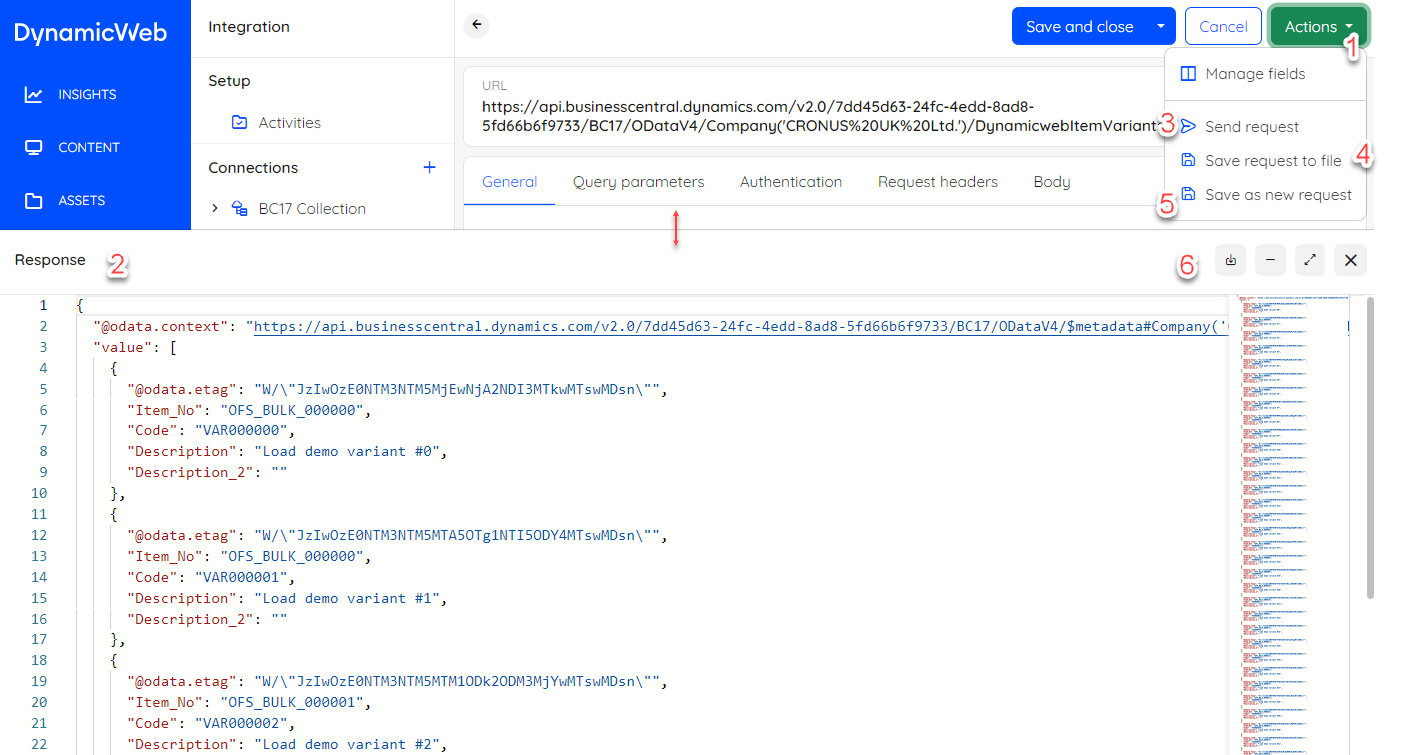Endpoint collections
This article covers working with endpoint collections in DynamicWeb 10
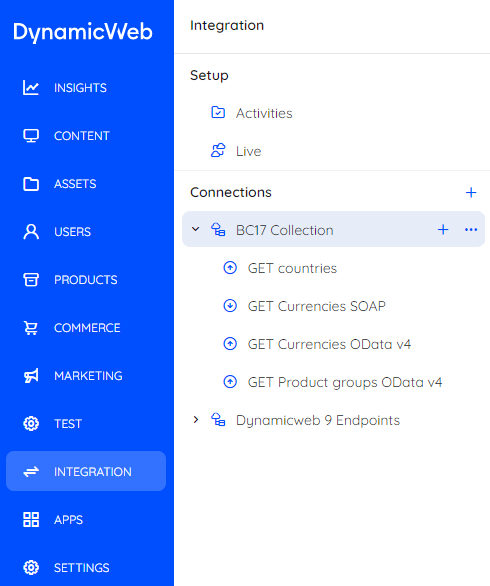
An endpoint collection is a group of requests that can share a common authentication - a common concept for those familiar with Postman collections.
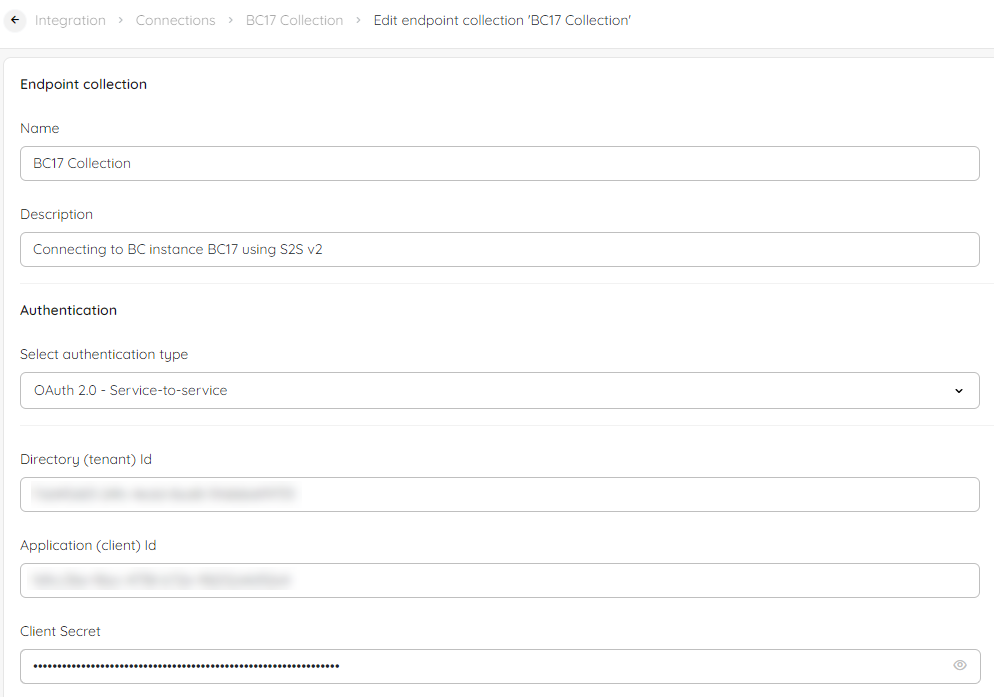
Requests
An endpoint collection can contain several requests with each their own URL, query parameters, authentication, request headers and body.
The info bar at the top of the request edit screen shows the full URL for the request including any query parameters defined.
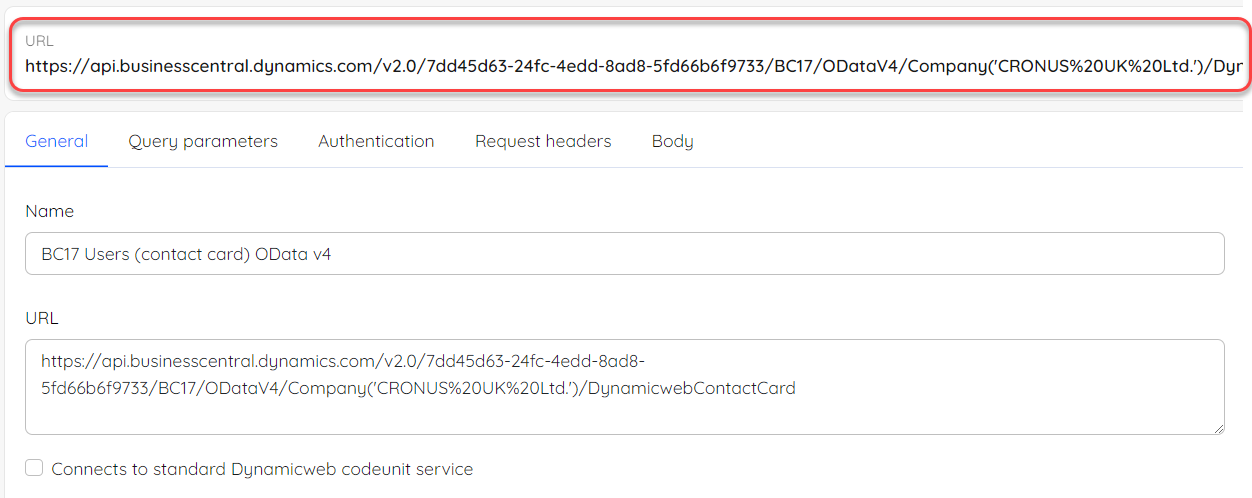
General
Besides the request name and URL fields, the general tab also includes a checkbox that must be checked when connecting to a DynamicWeb Plug-in unit.
The Connects to a standard Dynamicweb codeunit service checkbox does three things:
- Forces the type to POST
- Adds two headers – Content-Type and SoapAction – with appropriate values
- Adds a request body
This is because SOAP, while using HTTP, envelopes each message with headers and a body. The request auto detects which system it connects to and configures all of the above accordingly when you connect to a standard Dynamicweb Service.
Query parameters
A query parameter can be used to select from or filter an OData endpoint. It consists of a key and a value such as the examples in the table below.
| Key | Value | Description |
|---|---|---|
| $filter | Startswith(Item_No,’IN1’) | Filters the data provided by the endpoint, so that only records where the Item_No attribute starts with the string IN1 is included. |
| $top | 10 | Only selects the first 10 records of the object type. |
Once a query parameter has been added to the endpoint and the endpoint itself has been saved, the full URL (including the added query parameter) will be visible in the endpoint editor.
There are many more ways to filter the OData provided by the endpoint. A complete documentation for OData filter expressions can be found here.
Authentication
If a common authentication is defined for the collection, a request can be set to inherent this, or it may have its own custom authentication. It may for instance be the case that different requests to the same remote system requires different permissions, in which case it can be useful to define a custom authentication for a specific request. The authentication article contains descriptions of the different methods of authentication supported in DynamicWeb as well as links to configuration guides.
Request headers
The headers configured when checking the Connects to standard DynamicWeb codeunit service can be modified in this tab.
Body
The body tab is where the request/response context of a plug-in unit integration is configured.
Testing
A saved request can be tested from the action menu (1) on the request edit screen. From here you can:
- Inspect the response in the output viewer (2) by hitting "Send request" (3) - in the output viewer you also have the possibility to save the response as a local file (4)
- Save the configured request as a new request, keeping both the old and the new request (5)
The output viewer can be expanded or decreased in size by dragging the upper border (6).