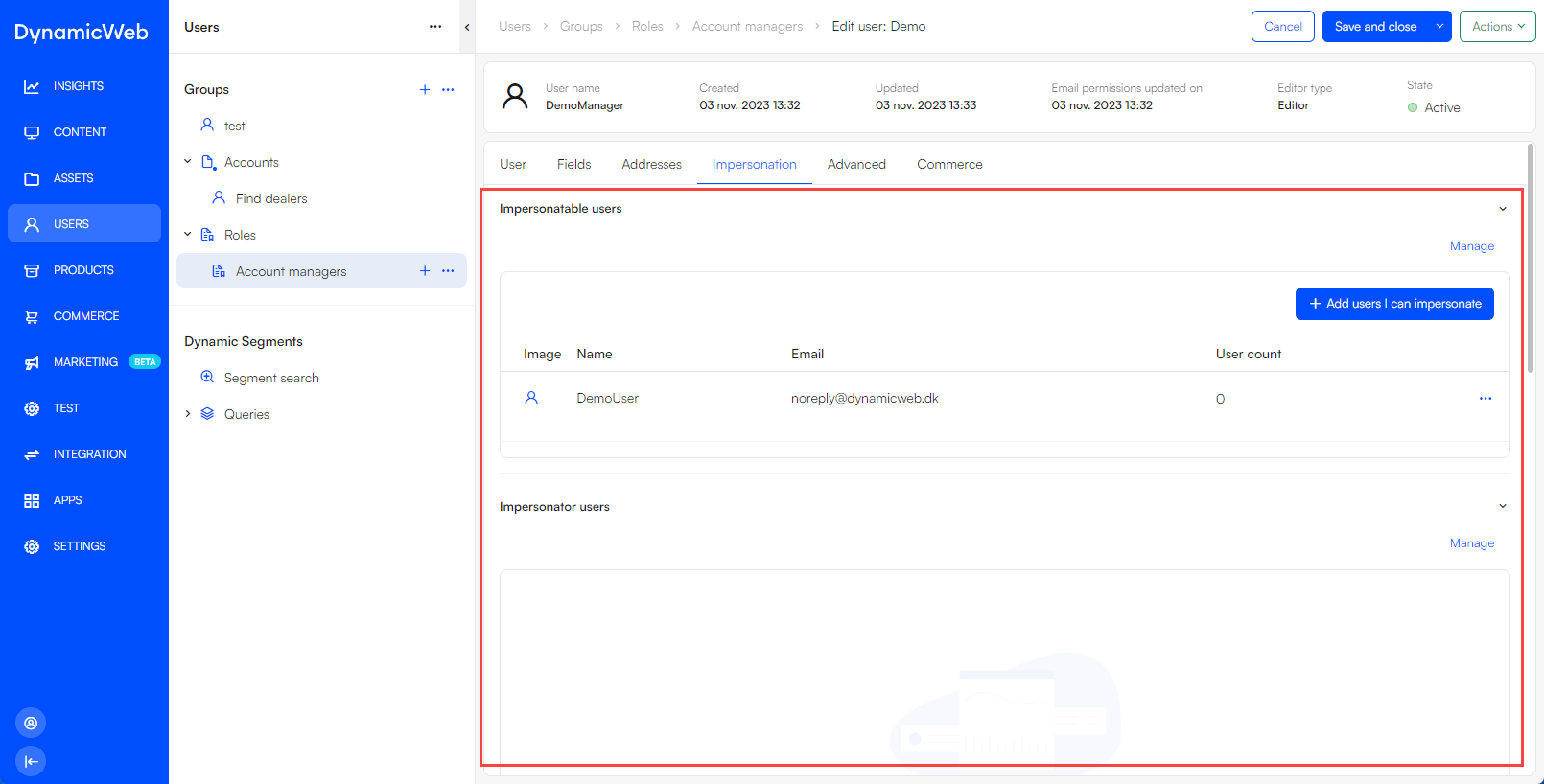Impersonation
Allow users to act on behalf of other users
With the impersonation feature, you can allow users or user groups to act on behalf of other users or user groups and see the website through their eyes. A scenario where impersonation can be beneficial is in sales-assisted selling, as you can assist customers with complex orders or place orders on their behalf when a sales rep has impersonation access.
When a user with impersonation access logs in to the frontend with their regular extranet login, they can select a user to impersonate, here as implemented in Swift:
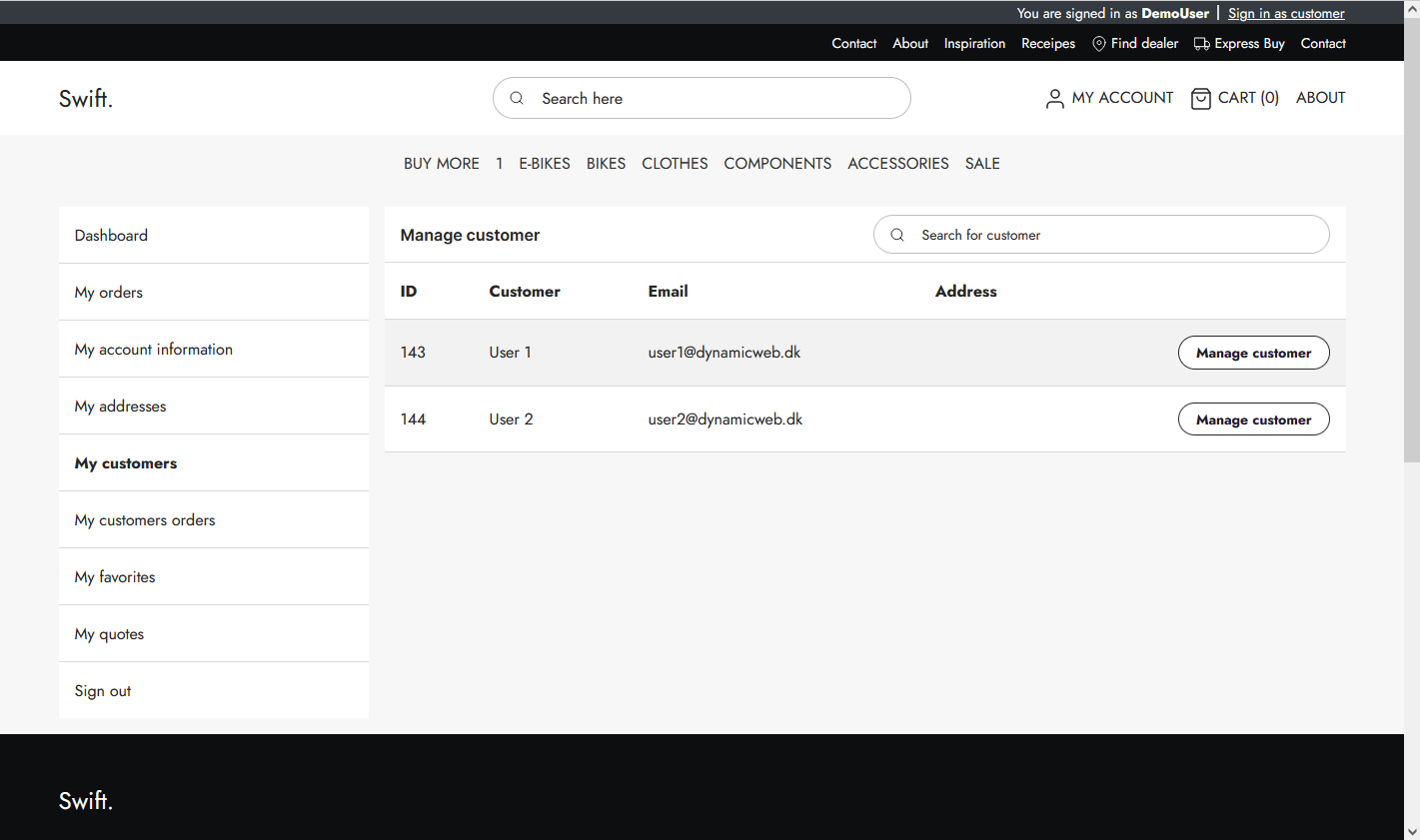
Impersonation relations
Impersonation relations are set up on the individual user, either manually or via an integration. If set up manually, you can do it from the Impersonation-tab when editing a user, as well as from the action-menu on the user overview screen.
Here you can select:
- The users and groups the selected user can impersonate
- The users and groups that can impersonate the selected user
If a group is selected, all users in that group can impersonate or be impersonated by the user.
When a user has impersonation relations they are shown on the User Overview screen: