Creating content using Swift
Creating a content structure in DynamicWeb 10 CMS
As a content creator working on a Swift-based solution, you have access to many fun and useful tools making your life easier. This article will provide you with an introduction to those tools, as well as lead you to more in-depth documentation should you need it.
Swift is built on the DynamicWeb platform, and most day-to-day operations - like creating content or enriching product data - takes place using the DynamicWeb 10 administration interface, often called the backend.
Basically, the backend consists of an area navigation (1) for selecting the part of DynamicWeb you want to work with, an area tree(2) for selecting e.g. a page, and a workspace(3) where you create and edit content.
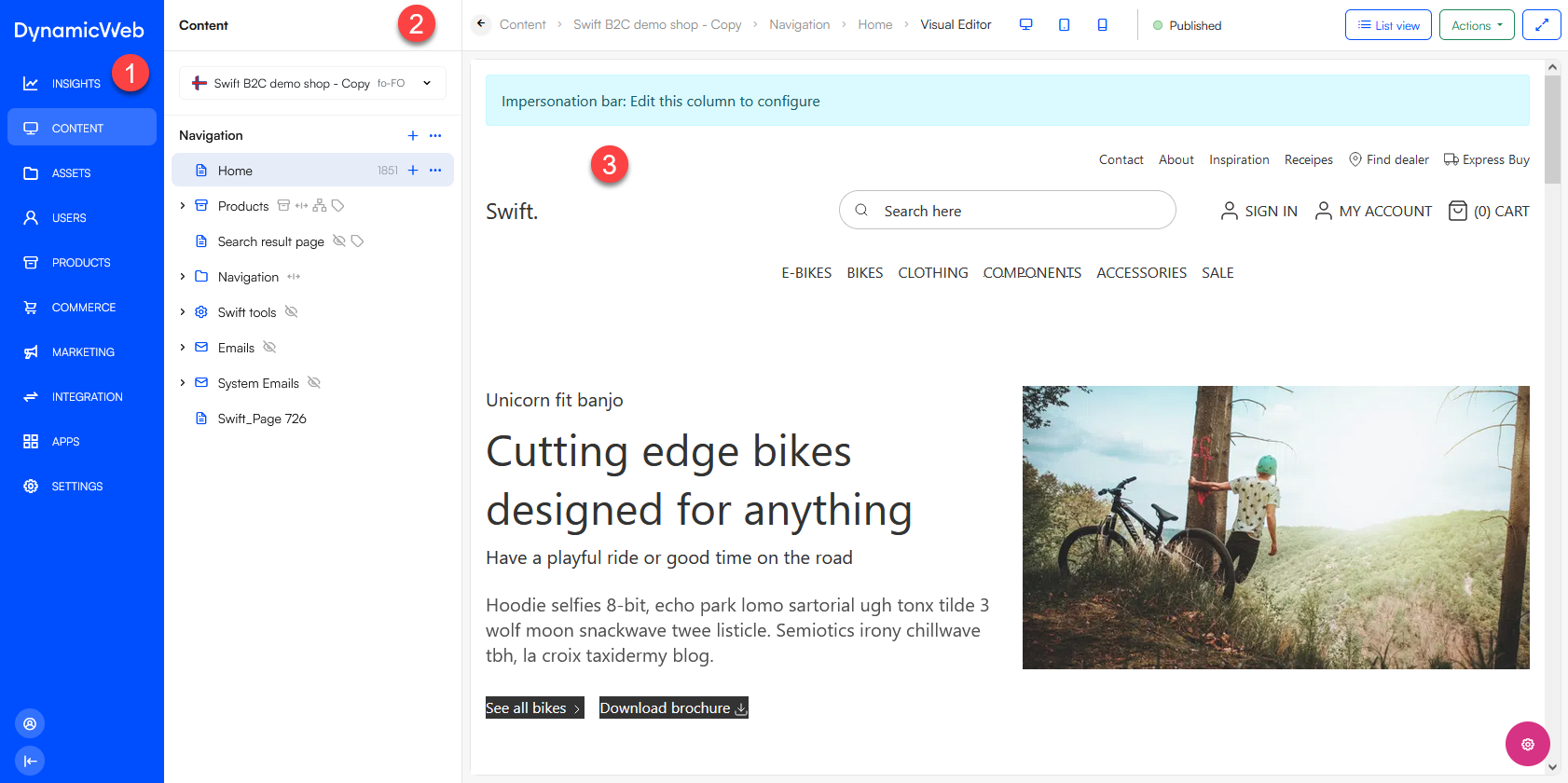 In contract, the frontend is what people see when they visit the website - so this is where the content you create is displayed to website visitors.
In contract, the frontend is what people see when they visit the website - so this is where the content you create is displayed to website visitors.
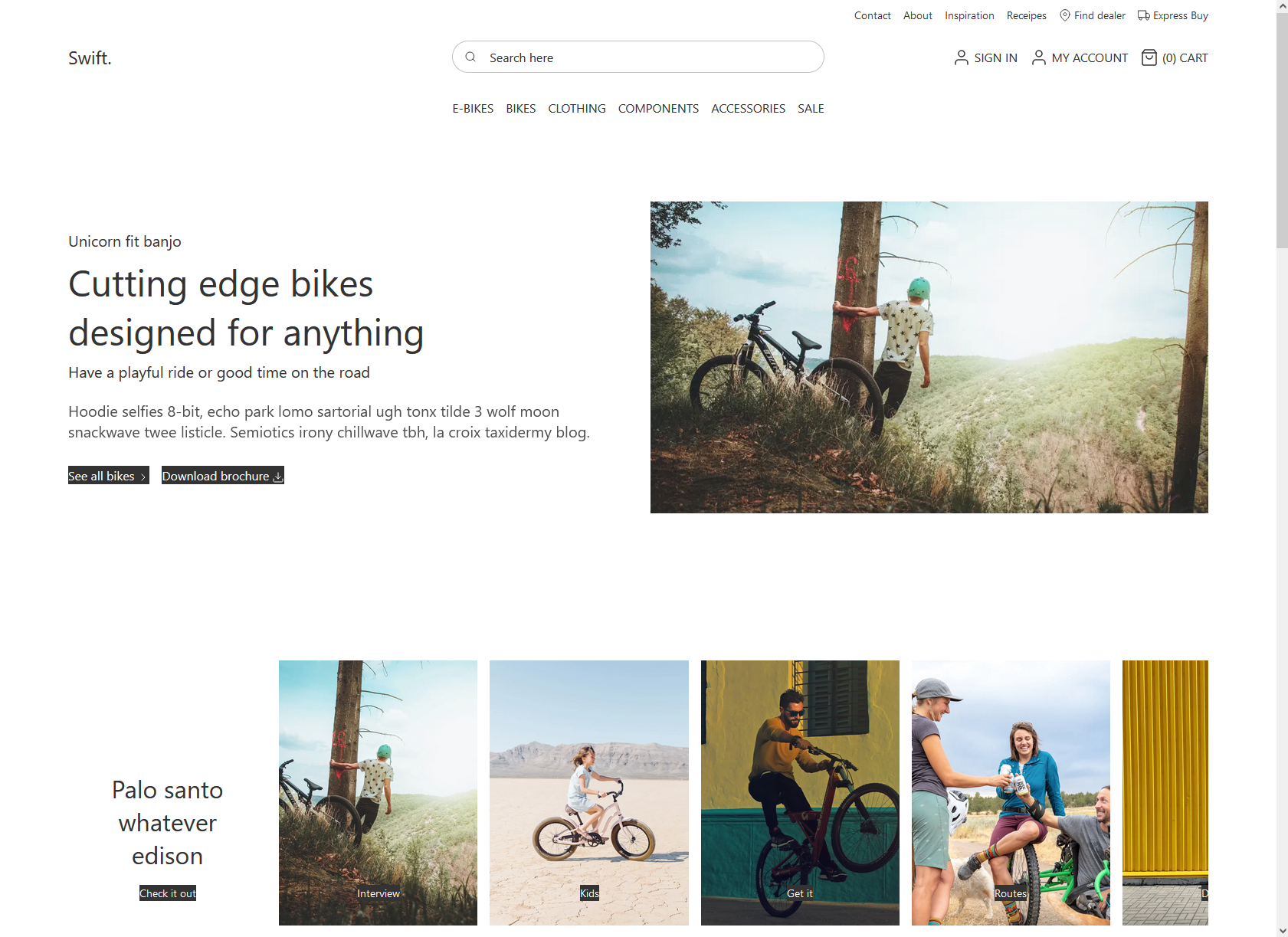 You cannot edit content from frontend, but Swift uses the Visual Editor mode to provide you, the editor, with a visual representation of the content you're creating as you're working with it.
You cannot edit content from frontend, but Swift uses the Visual Editor mode to provide you, the editor, with a visual representation of the content you're creating as you're working with it.
How the website looks is controlled by the Swift design - which is configurable - and partially by the presets rows & column types you use to create content.
- Presets are predefined blocks of content - pages, rows, or columns/paragraphs - typically delivered by whoever implemented the solution
- Rows are building blocks used to create a grid on a page. Rows consist of one or more columns where you can add paragraphs.
- Paragraphs are building blocks for creating content. Swift features a lot of different paragraph types for creating content, you can read about them in the Swift implementing documentation
To help you get started with creating content, we've created a small set of guides to common editor tasks - check the left-side navigation to see more. Please note that these guides are based on our example design, the bike shop, and that it may look different from the design used on the website you're working on.