Data model membership
When a product is linked to a data model it inherits the product attributes associated with that model, typically category fields. You can read about data modeling here
You can manage data model links in two places:
- From a product list
- From the product details view
From a product list
From a product list you can add one or more products to data models:
- Open a product list
- Select any number of products
- In the action menu select Add to data model
- Using the slide-over panel, select one or more data models
- Press Select
You cannot remove or otherwise manage data model links from product lists, to do that you must open the product details view for each individual product.
From the product details view
To manage data models from the product details view, either click Manage on the data models widget, or open the action menu and press Assign to data models. In both cases you will see the data models management interface:
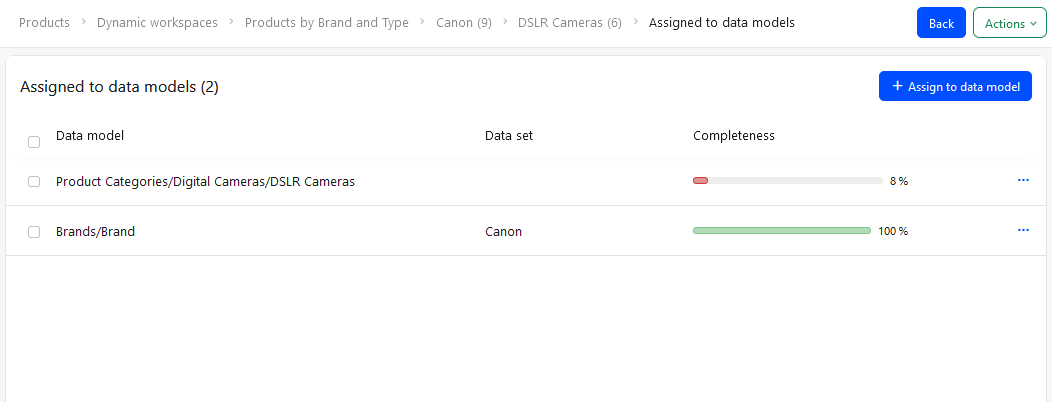 Here you can see a list of the data models this product is currently linked to, alongside a completeness calculation, provided that a completeness rule is applied to this data model.
Here you can see a list of the data models this product is currently linked to, alongside a completeness calculation, provided that a completeness rule is applied to this data model.
To link this product to another data model:
- Click Data models
- Select one or more data models
- Click Select
To remove a data model link use the context menu for each list item. The context menu can also be used to assign or remove a data set to this product.