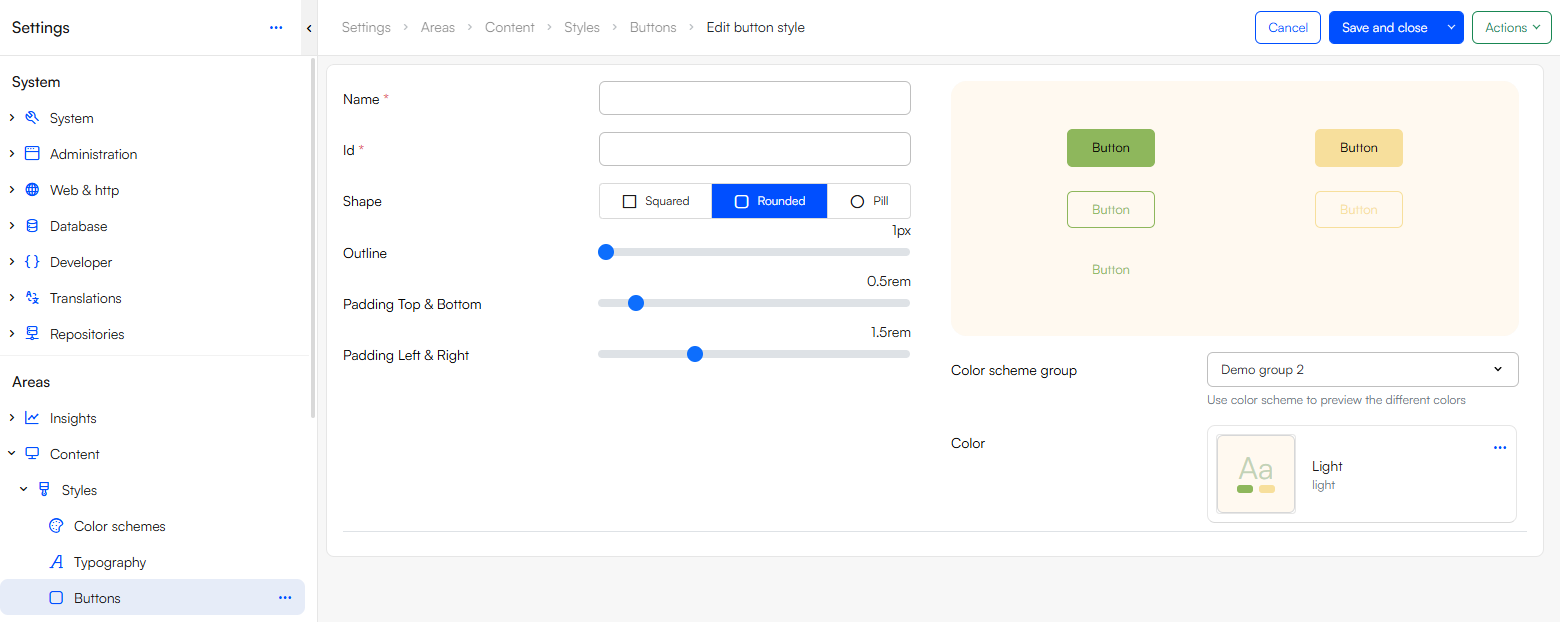Buttons
The Button section is where you create button styles on your solution. To use your defined button style, connect the design to your website as explained here.
To create a button style:
- Go to Settings > Content > Styles > Buttons
- Click Add button style
- Provide a Name and ID
- Configure the button style with:
- Shape
- Outline
- Padding
- Click Save and close
From the edit screen it is possible to preview your button styles as a primary button, secondary button and link. A Color Scheme Group can also be set to preview the button styles with color.