Users
Managing Users and User Groups in DW10
The Users-area contains our built-in user management tools in DynamicWeb 10. This is where you work with everything related to registered user accounts - both backend accounts like an Administrator or Ecommerce manager account, and frontend accounts belonging to staff or customers.
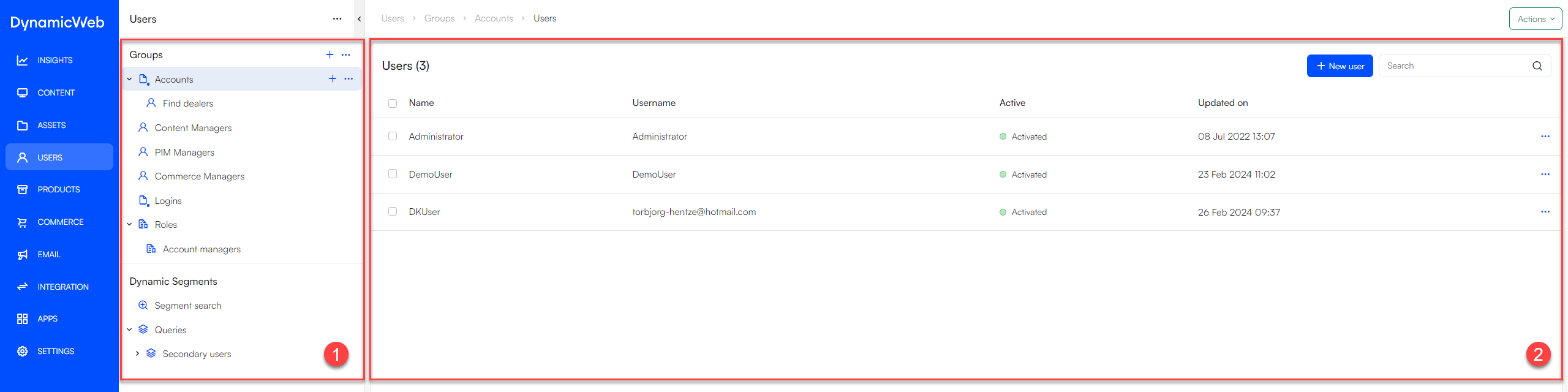
The Users-area consists of:
- A tree where you select the tools you want to work with (1)
- A workspace where you work with the content or tool selected (2)
The different tools will be further explained later, for now we'll concentrate on getting to know the interface.
User Lists
When you work with the tools for user management you will typically be presented with a user list:
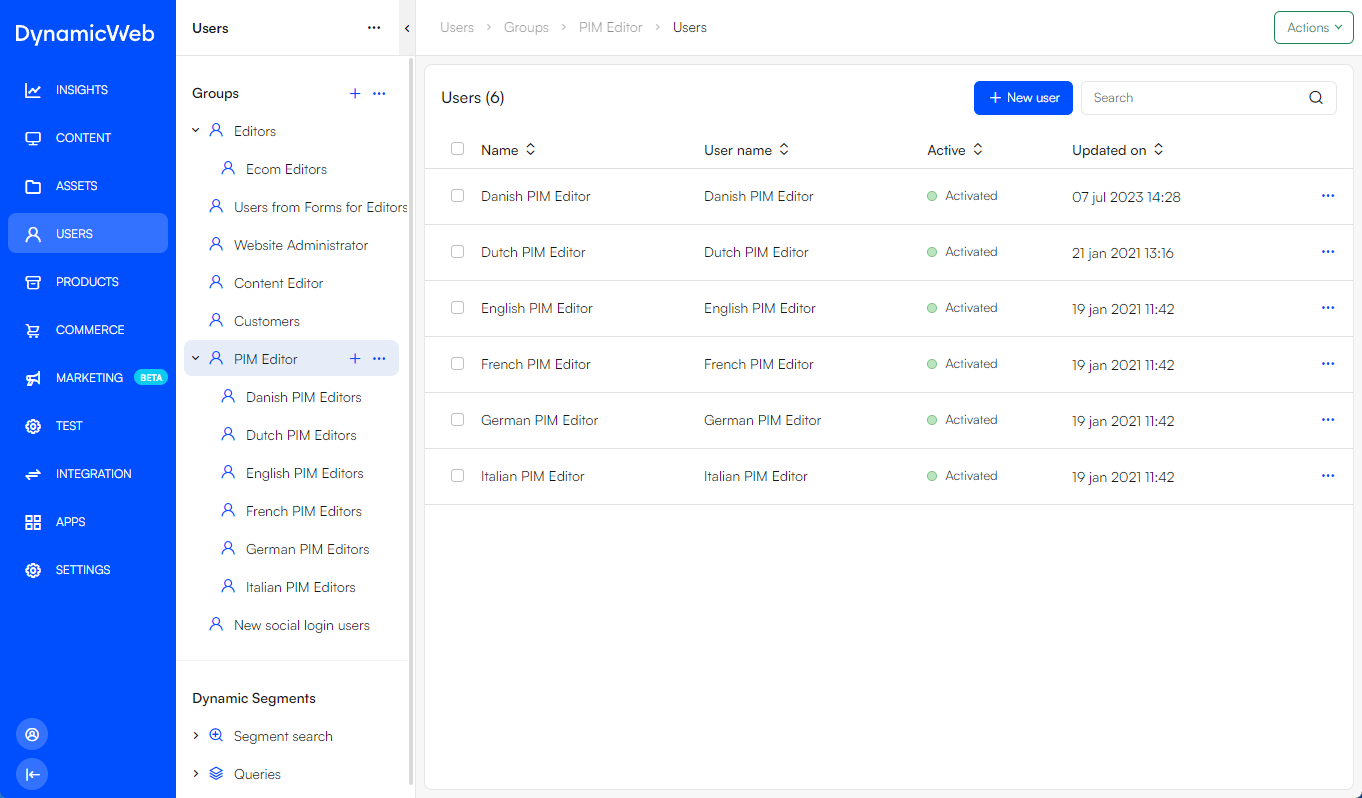
User lists serve as a point of departure for user management in DW10. You can search the list, create new users manually, or use the action menu to do things like activate/deactivate users, enable/disable email permission or add/remove users to/from user groups.
From the action menu you can also use the manage columns option to customize the user attributes you want to see in the list - and the save view and select view options to save and switch between saved list view configurations.
Click any of the users in the list to open the User Overview.
User Overview
The User Overview is designed to give you an overview of a single user and the associated key information:
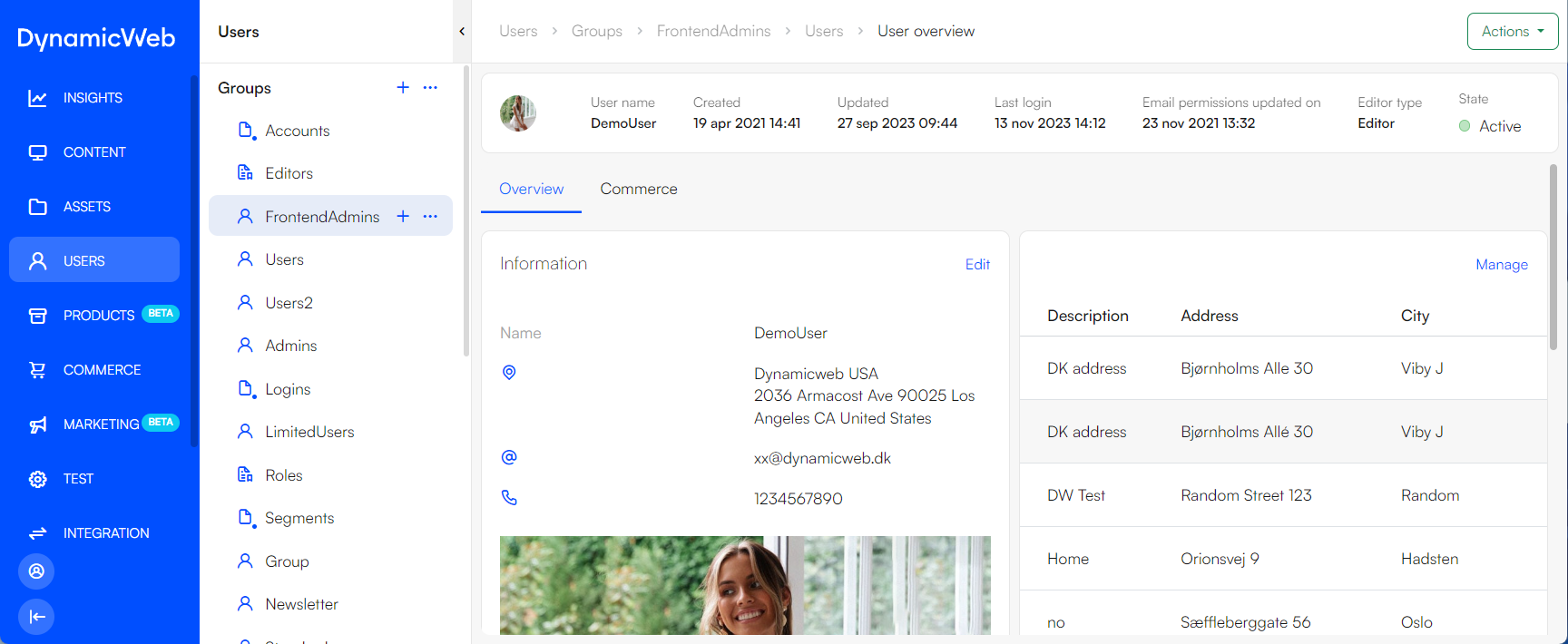
The number of tabs is variable and depends on the user being examined:
- The Overview-tab contains an information widget, an address widget with additional addresses, a user group widget, as well as widgets showing impersonation relations if they exist for the user
- The Commerce-tab will be shown if the user has made any interactions on the ecommerce platform, such as making orders or having loyalty points
For each of these widgets you can click edit/manage and open the appropriate tool or edit screen.