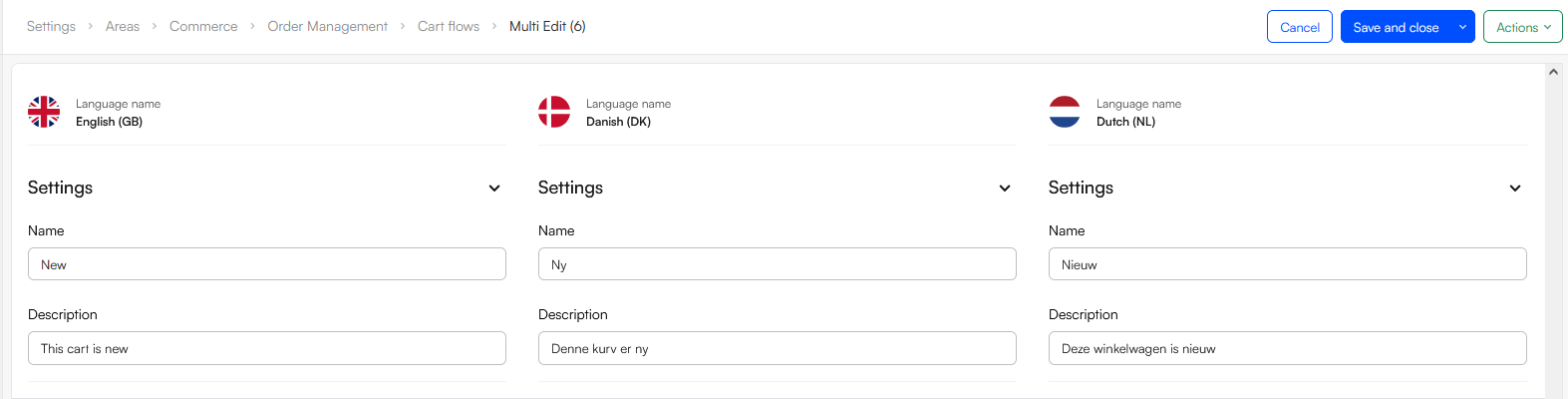Localization
DynamicWeb 10 supports the localization & translation of products and related content:
- You can create language versions of products, product groups, and other related content
- You can create a language version for each ecommerce language created on a solution
- You can use the website ecommerce settings to control which language versions are show by default when a user visits a website or language layer
Products and product groups must be translated in order to be available on non-default languages, all other commerce features (e.g. variant groups, asset categories, etc.) will fallback to the default language if no translation exists.
Read about localizing products.
Read about localizing product groups.
Other ecommerce content
Many other products-related features can also be translated:
- Countries
- Currencies
- VAT Groups
- Standard fields
- Global custom fields
- Attribute group fields
- Variant Group options
- Relation groups
- Product units
- Asset categories
The following commerce-related features can be translated:
For both types you translate them by:
- Opening the edit-view of the object
- Using the Translations button to select the languages to translate them into
- Using the side-by-side view to translate the object